Handleiding
Je bekijkt pagina 11 van 16
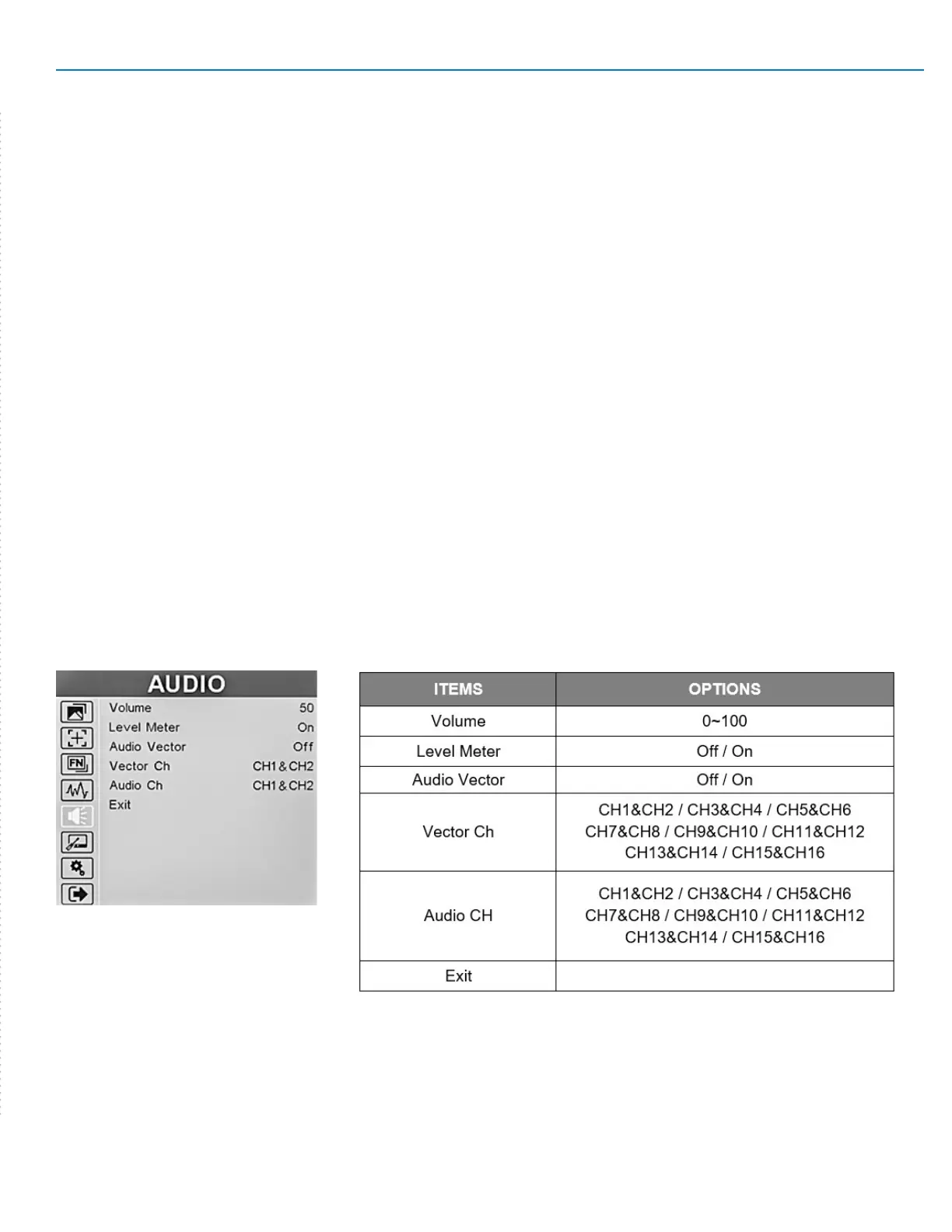
V-702W-12G-V2 Manual
www.marshall-usa.com
11
Peaking Color – Select one of the peaking colors: Red, Green Blue, White, Black.
Peaking Level – adjust the amount of peaking color. The range is 1 - 100.
False Color – a method to show each brightness in the picture with a different color. It provides a
quick way to tell if one part of a picture is too bright or too dark. There are 10 colors representing
10% steps. Default mode matches the False Color feature in other Marshall monitors. Additional
modes are provided to match color modes used by RED and ARRI.
False Color Table – Places a color guide on screen. This guide shows what level from 0 – 100%
each color represents.
Exposure – creates “zebra” lines in the brightest areas of the picture. This mimics a feature that
is commonly found in broadcast camera viewnders which provides a quick way to check for
over-exposure.
Exposure Level – to adjust the level of peaking. The exposure level can be set to [50]-[100].
Histogram – use this item to activate or deactivate histogram.
Y – a graphical representation of the tonal distribution within a picture.
RGB – a graphic representation of the three primary color components of video picture. Useful for
making equipment adjustments.
COLOR – a graphical representation of the mixed RGB distribution within a picture.
4 Bar Display – a graphical representation of the peak value of YRGB.
Time Code – The Time Code display supports embedded Longitudinal time code (LTC) and Verti-
cal interval time code (VITC) types. Time Code display is only available with SDI input. HDMI does
not have time code.
5. AUDIO
This Page used to adjust volume, audio channel, lever meter and mute.
Volume – controls the
Headphone volume.
Volume can also be controlled
by turning the menu knob when
menus are not on screen.
Default level is 50.
Level Meter – shows an on-screen bar graph of audio channels (typically Left and Right) from
either an HDMI or SDI digital source.
Audio Vector – this is the traditional “oscilloscope” pattern comparing left and right audio chan-
nels. When a tone is present, a straight line will appear if both channels are “in-phase”.
A circle will appear if the channels are 180-degrees “out of phase” or reverse polarity.
Bekijk gratis de handleiding van Marshall V-702W-12G-V2, stel vragen en lees de antwoorden op veelvoorkomende problemen, of gebruik onze assistent om sneller informatie in de handleiding te vinden of uitleg te krijgen over specifieke functies.
Productinformatie
| Merk | Marshall |
| Model | V-702W-12G-V2 |
| Categorie | Monitor |
| Taal | Nederlands |
| Grootte | 5716 MB |

