Handleiding
Je bekijkt pagina 8 van 396
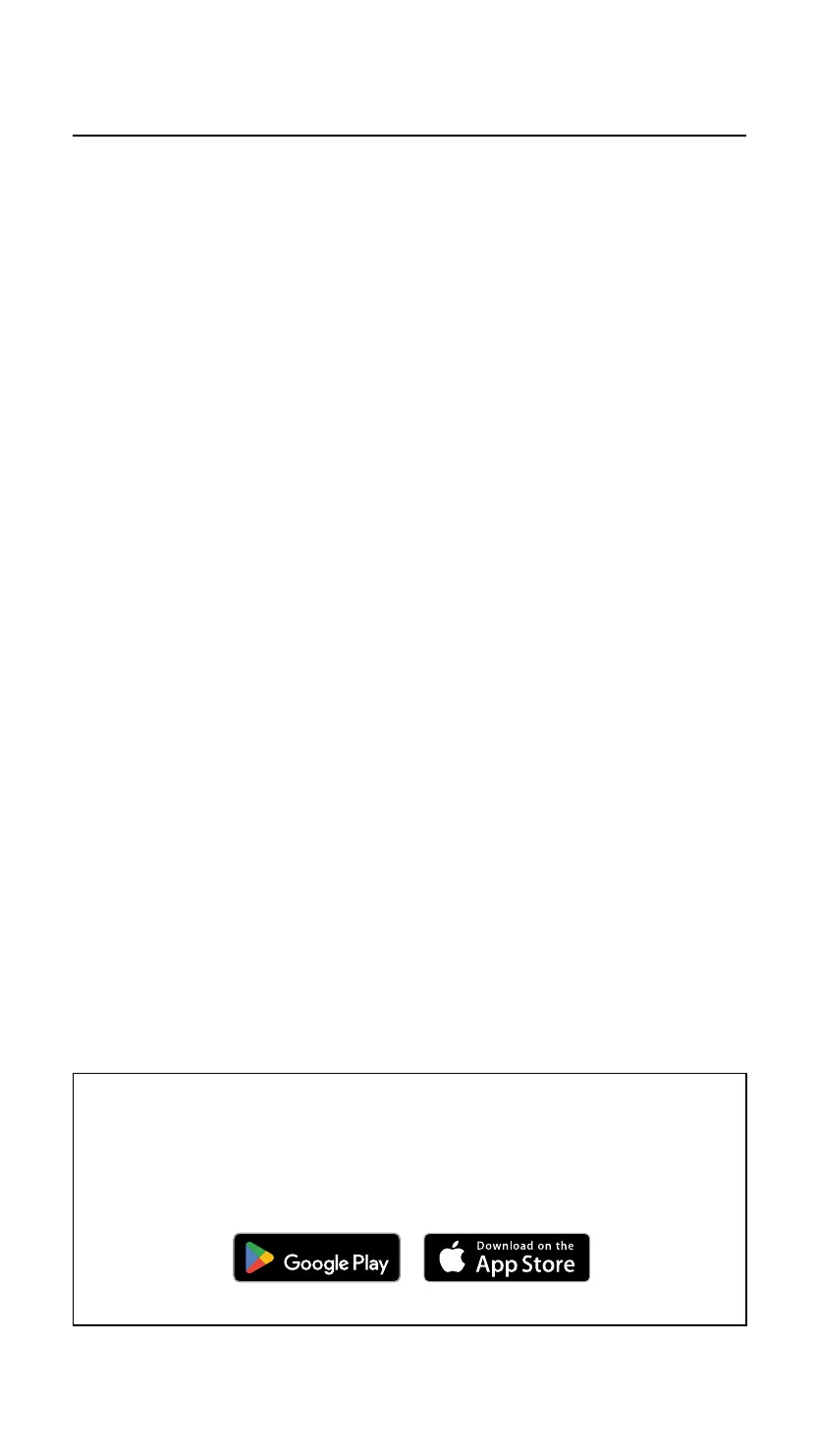
GET IT ONGET IT ON
008
KILBURN III – FULL ONLINE MANUAL
BACK TO INDEX
008008
ENGLISHINSTRUCTIONS
RESETTING THE SPEAKER
A factory reset will reset the speaker to its original settings, excluding any
firmware updates.
Note: This will delete all user settings and the speaker will need to be set up
again.
I. Remove KILBURN III, and KILBURN III [LE] if present, from your sound
device’s Bluetooth list.
II. Ensure that the speaker is on.
III. Push and hold both the M-button and the Bluetooth button for 10 seconds.
The Bluetooth indicator turns quickly red, and the speaker restarts.
The speaker has returned to its factory settings and is ready to be paired, see
the section Getting started.
MARSHALL BLUETOOTH APP
Download the Marshall Bluetooth app to get the most out of your
speaker and keep it up to date with the latest software.
Bekijk gratis de handleiding van Marshall Kilburn III, stel vragen en lees de antwoorden op veelvoorkomende problemen, of gebruik onze assistent om sneller informatie in de handleiding te vinden of uitleg te krijgen over specifieke functies.
Productinformatie
| Merk | Marshall |
| Model | Kilburn III |
| Categorie | Speaker |
| Taal | Nederlands |
| Grootte | 85163 MB |