Marshall CV730-ND3 handleiding
Handleiding
Je bekijkt pagina 18 van 22
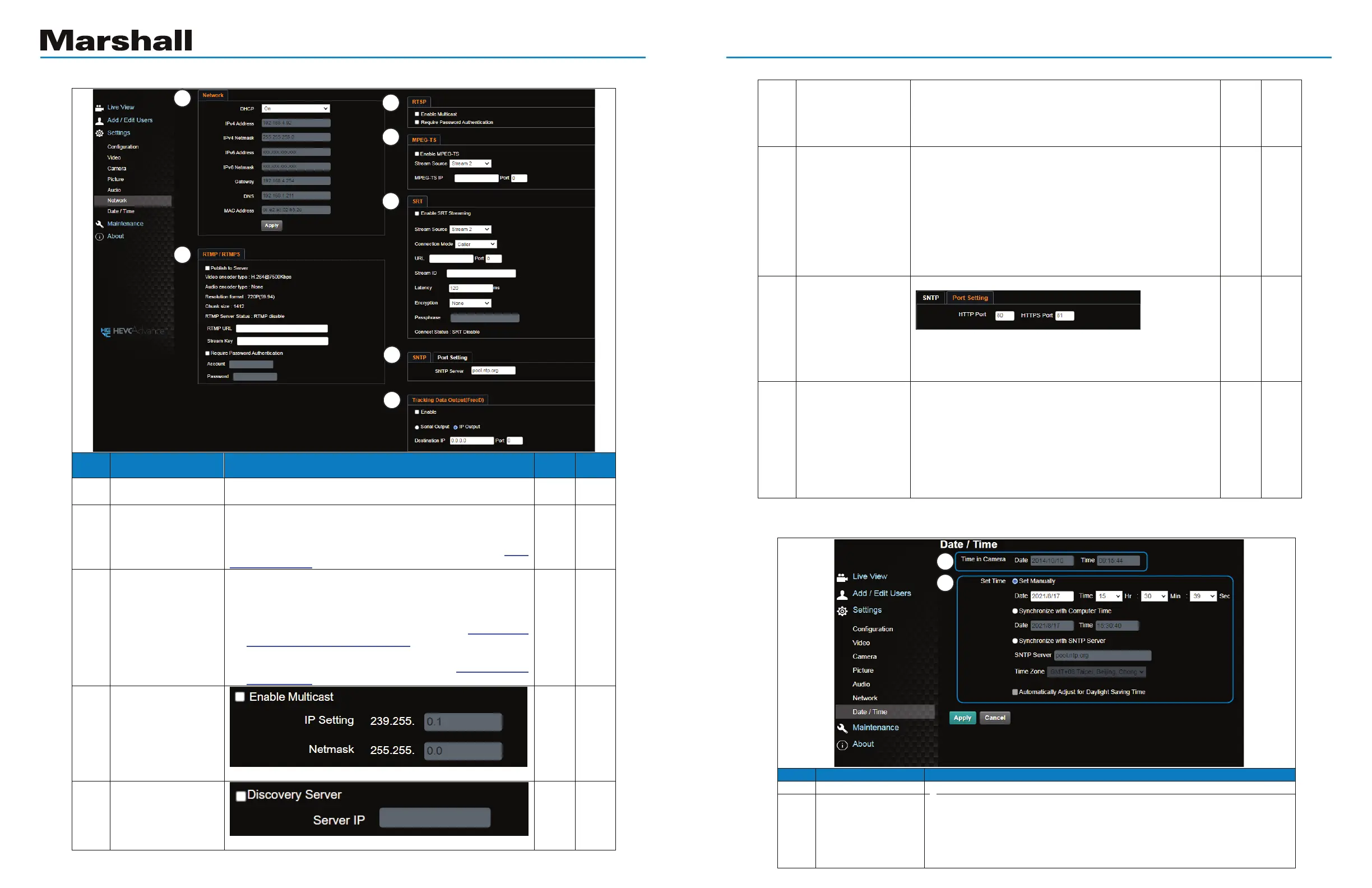
33 34
CV730-ND3/N D3W
www.marshall-usa.com
4 MPEG-TS Setting
Set MPEG-TS format
<Remark> The port setting range 1025 ~ 65535
<Remark> The following port is used by the camera. Setting
of the port may not connect correctly
1935, 8080, 8554, 8556, 8557, 9090
V
5 SRT Setting
1. Set the field of SRT and then check the item to open SRT
streaming
After the SRT streaming is opened, it will be connected
automatically upon startup
2. The port setting range 1025 ~ 65535
<Remark> The following port is used by the camera. Setting
of the port may not connect correctly
1935,8554,8555,8556,8557
3. D elay t ime is f or 2 0 to 8000 m icroseconds. T he d efault
value is 120 microseconds
V
6 SNTP/ Port Setting
1. S et SNTP Server IP
2. Set HTTP port. The default Port value is 80
Set HTTPS port. The default Port value is 81
<Remark> Change o f setting i s available only when DHCP
function of camera is closed
V V
7
Tracking Data Output
(FreeD)
When enabled, PTZ position information can be reported when
the camera moves
1. Serial Output: Please set the protocol to VISCA and the
baud rate to 38400
2. IP output: Set the IP address and port
3. The port numbers should be > 1024. 1935, 8555, 8556,
8557 cannot be used
<Remark> When Tracking Data Output is enabled, the camera
performance may be affected.
V V
5.2.10 Setting - Time
5.2.9 Setting - Network
No Item Function Descriptions
1 Time in Camera Displa
y
the date and time of the camera
2 Set Time
n Manual Configuration: Set time manually
n Synchronize with computer time: Set the camera time according to the
computer time
n Synchronize with SNTP server: Set the camera time synchronously with
the SNTP server
<Remark> SNTP server address: Please chan
g
e in network settin
g
1
2
1
2
•
•
•
No Item Function Descriptions
NDI
ON
NDI
OFF
1 Network
Network setting of camera. Change of setting is available when
DHCP function is closed.
V V
2
RTMP/ RTMPS
Setting
Copy the RTMP web address provided by the RTMP service
platform and paste it to the RTMP connection address to
publish the camera images on the RTMP service platform
To upload to YouTube for live streaming, please refer to 5.2.8
Settings - Audio to turn on the audio function
3 RTSP Setting
¡ Enable / Disable Multicast
It is suggested to enable Multicast when the number of users
online watching the image simultaneously is more than 4
¡ Enable / Disable Password Authentication
RTSP c onnection format c an b e found in 5.1.3 Using
RTSP Player to View the Images
The u sername/password i s the same a s the web login
password o f the camera, please r efer t o 5.2.3 Account
Management to add/ modify account information
3-1 Multicast Setting
Enable Multicast to proceed settings
V
3-2 Discovery Server
Check to enter the Server IP address
V
1
2
3
4
5
6
7
6
7
2
1
3
4
5
•
•
V
V
Bekijk gratis de handleiding van Marshall CV730-ND3, stel vragen en lees de antwoorden op veelvoorkomende problemen, of gebruik onze assistent om sneller informatie in de handleiding te vinden of uitleg te krijgen over specifieke functies.
Productinformatie
| Merk | Marshall |
| Model | CV730-ND3 |
| Categorie | Bewakingscamera |
| Taal | Nederlands |
| Grootte | 12367 MB |







