Marshall CV730-ND3 handleiding
Handleiding
Je bekijkt pagina 16 van 22
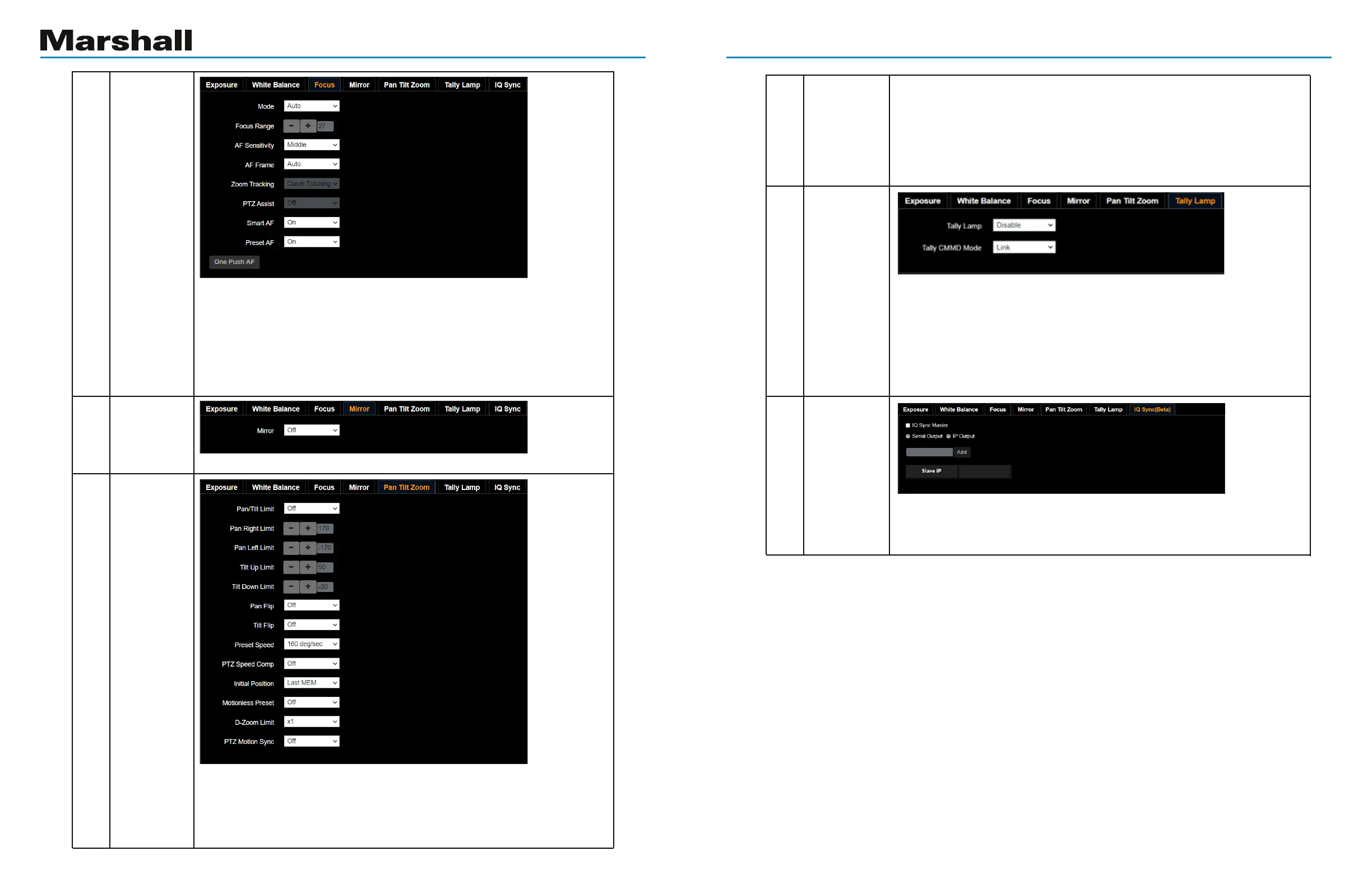
29 30
CV730-ND3/N D3W
www.marshall-usa.com
4
5 Mirror
•
Mode: Select manual/automatic focus
•
Focus Range: The focusing range is adjustable when the focus mode is set to “Manual”
•
AF Sensitivity: Set automatic focus sensitivity
•
AF Frame: Set automatic focus range
•
Zoom Tracking: Set the focus mode during lens zooming in Manual Focus mode
•
PTZ Assist: In Manual, check whether auto focus is enabled if there is any changes of PTZ
•
Smart AF: Turn on this function and AF will mainly focus on the face
•
One Push AF: When the manual focus mode is on, click the button to perform one
auto focus
•
Mirror: Set automatic ip mode [Off/ Mirror/ Flip/ Mirror + Flip]
•
Pan/Tilt limit: Set the pan/tilt limit
•
Pan/Tilt ip: Set Pan/Tilt ip
•
Preset Speed: Set the rotation speed of the cradle head when Preset is executed
•
PTZ Speed Comp: Set the Pan/Tilt moving speed to vary from the zoom position
•
Initial Position: Set the camera lens to return to the last operated position or the rst
preset position after POWER ON
Focus
Pan Tilt Zoom
6
Tally Lamp
IQ Sync
7
8
•
<Remark> First default position = Preset 0
•
Motionless Preset: When the function is enabled, the screen will Freeze when Preset
is executed. Freeze will be released after Preset is completed
•
D-Zoom Limit: Set the D-Zoom Limit, p16-x1 - x12
•
PTZ Motion Sync: When activated, PTZ synchronization Hour can be achieved by
controlling with the Presets
<Remark> Refer to the Preset speed setting for this feature. The speed may be adjusted
automatically due to the difference of PTZ moving range
•
Enable/ Disable Tally Light
•
Indicator Light Link Mode: Set whether the indicator is linked with RS232 command
•
Normal (Not linked): The indicator light status and mode shall be set separately.
- When the indicator light is on and the default mode is off, additional command is
required to set the indicator light mode
- Setting indicator light mode when the indicator light is off will not trigger the indicator light
•
Link:
- When the indicator light is on, the default mode is red light
- Setting indicator light mode when the indicator light is off will turn on the indicator light
Set IQ main synchronized device
Available when “Exposure” and “White Balance” is set to “Auto” mode
(Currently it’s the beta version. Please refer to Web Page Firmware Update Information
for the ofcial version release schedule.)
Bekijk gratis de handleiding van Marshall CV730-ND3, stel vragen en lees de antwoorden op veelvoorkomende problemen, of gebruik onze assistent om sneller informatie in de handleiding te vinden of uitleg te krijgen over specifieke functies.
Productinformatie
| Merk | Marshall |
| Model | CV730-ND3 |
| Categorie | Bewakingscamera |
| Taal | Nederlands |
| Grootte | 12367 MB |







