Marshall CV730-ND3 handleiding
Handleiding
Je bekijkt pagina 14 van 22
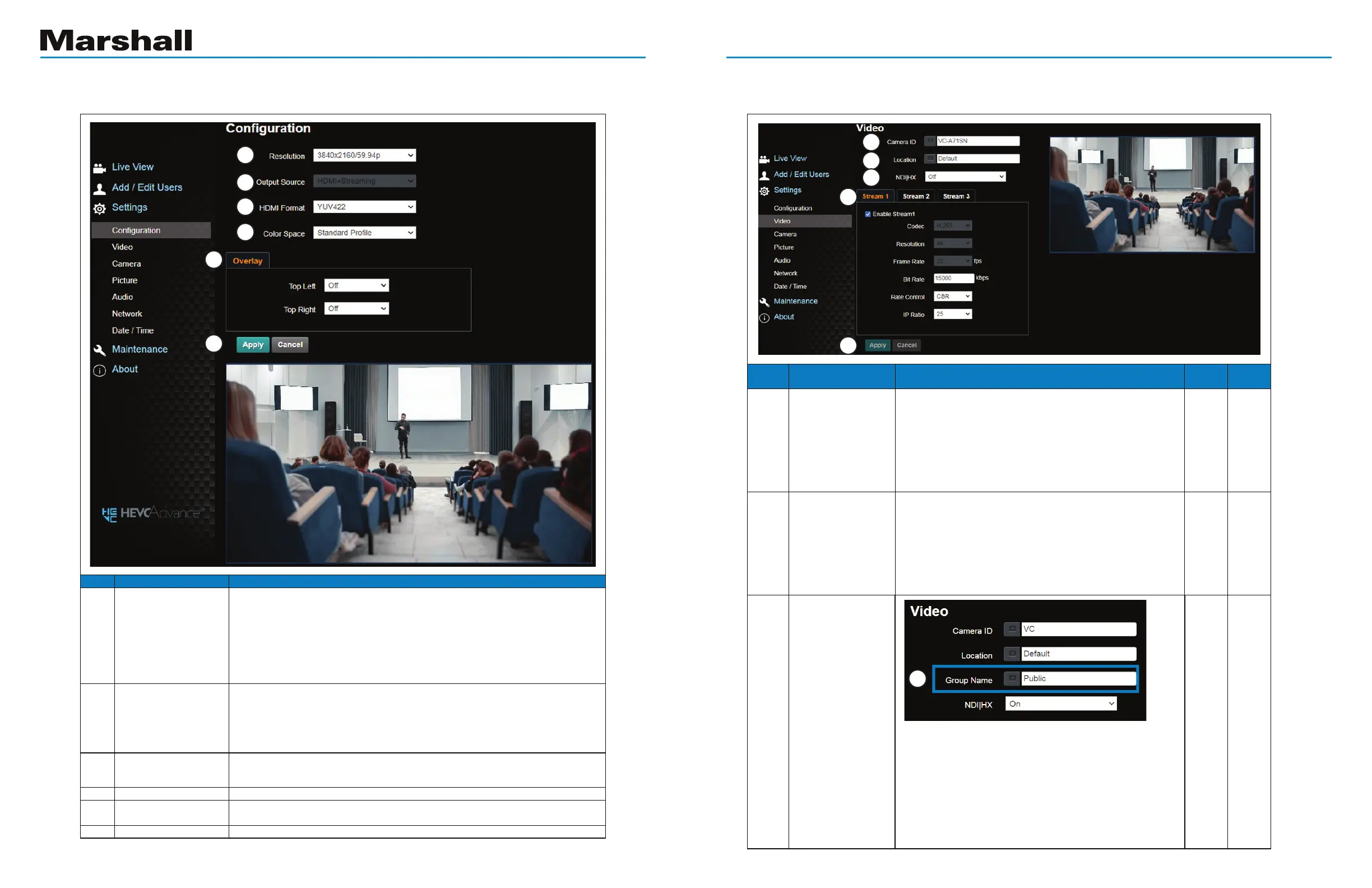
www.marshall-usa.com
25 26
CV730-ND3/ND3W
www.marshall-usa.com
5.2.4 Setting - System Setting
<Remark> Preview pane is not supported when NDI is on
5.2.5 Setting - Video
<Remark> Preview pane is not supported when NDI is on
Set the resolution of the camera,
resolutions supported by the camera are as follows:
3840x2160 59.94 / 50 / 29.97 / 25 fps
1080p 59.94 / 50 / 29.97 / 25
720p 59.94 / 50
1080i 59.94/ 50
<Remark> After switching to the resolution, the camera will restart.
Please refresh the browser
According to the output resolution, you can select HDMI+NDI, HDMI + Streaming
or HDMI + UVC output
<Remark> When it is set to UVC output, 3840 x 2160 30p or lower resolutions are
supported HDMI+NDI is supported when NDI is on HDMI + Streaming is supported
when NDI is off
Select YUV422 / YUV420 / RGB
<Remark> When it is set to YUV420, 3840 x 2160 60p/ 59.94p/ 50p resolutions
are supported
After the setting has been modied, select this button to apply the setting
Set the standard for color gamut Standard Prole / REC.709/ BT.2020
Set the stream to display “date and time” or “custom content” and to display
location
Color Space
No Item
1R esolution
2O utputS ource
3H DMIF ormat
4C
5 Overlay
ppl
6
2
1
3
4
5
6
Apply
Overlay
DMI Format
Output Source
Resolution
Function Descriptions
No Item Function Descriptions
NDI
ON
NI
OFF
Modify thec ameran ame
Camera namesa re limited to 1- 12 characters
Please mixu ppercase and lowercasel etters or numbers
forc haracters. Special symbolss ucha s “/ “ and
“space” cannot be used
<Remark> Modifying this field will modify theO nvif devicen ame
synchronously
Modify thel ocation of thec amera, such as Room1
Camera location is limitedt o1 -11c haracters
Please mixu ppercase and lowercasel etters or numbers
forc haracters. Special symbolss ucha s“ /” and“ space”
cannot be used
<Remark> Modifying this field will modify theO nvif device
location synchronously
Theg roup name canb em odifiedh ere and setw ithA ccess
Manager- Receivei nN DI Tool
If no groupi sa ssigned,t he machine belongs to Public.
As thed efaulto fA ccess Manageri ncludesP ublic,
Studio Monitorc an discover this machine
If ag roup is assigned, butt hisg roup is not added into
Access Manager, StudioM onitorc annotd iscovert his
machine
V
7
2
1
3
4
5
Modify the camera name
•
Camera names are limited to 1 - 12 characters
•
Please mix upperecase and lowercase letters or numbers
for characters. Special symbols such as “/ “ and “space”
cannot be used
<Remark> Modifying this eld will modify the Onvif device
name synchronously
Modify the location of the camera, such as Room1
•
Camera location is limited to 1-11 characters
•
Please mix uppercase and lowercase letters or numbers
for characters. Special symbols such as “/” and “space”
cannot be used
<Remark> Modifying this eld will modify the Onvif device
location synchronously
Camera ID
Location
Group Name
1
2
3
V
V
V
V
The group name can be modied here and set with Access
Manager - Receive in NDI Tool
•
If no group is assigned, the machine belongs to Public. As the
default of Access Manager includes Public, Studio Monitor can
discover this machine
•
If a group is assigned, but this group is not added into
Access Manager, Studio Monitor cannot discover this machine
•
If a group is assigned and this group is added into Access
Manager, Studio Monitor can discover this machine
Bekijk gratis de handleiding van Marshall CV730-ND3, stel vragen en lees de antwoorden op veelvoorkomende problemen, of gebruik onze assistent om sneller informatie in de handleiding te vinden of uitleg te krijgen over specifieke functies.
Productinformatie
| Merk | Marshall |
| Model | CV730-ND3 |
| Categorie | Bewakingscamera |
| Taal | Nederlands |
| Grootte | 12367 MB |







