Marshall CV620-BI2 handleiding
Handleiding
Je bekijkt pagina 18 van 21
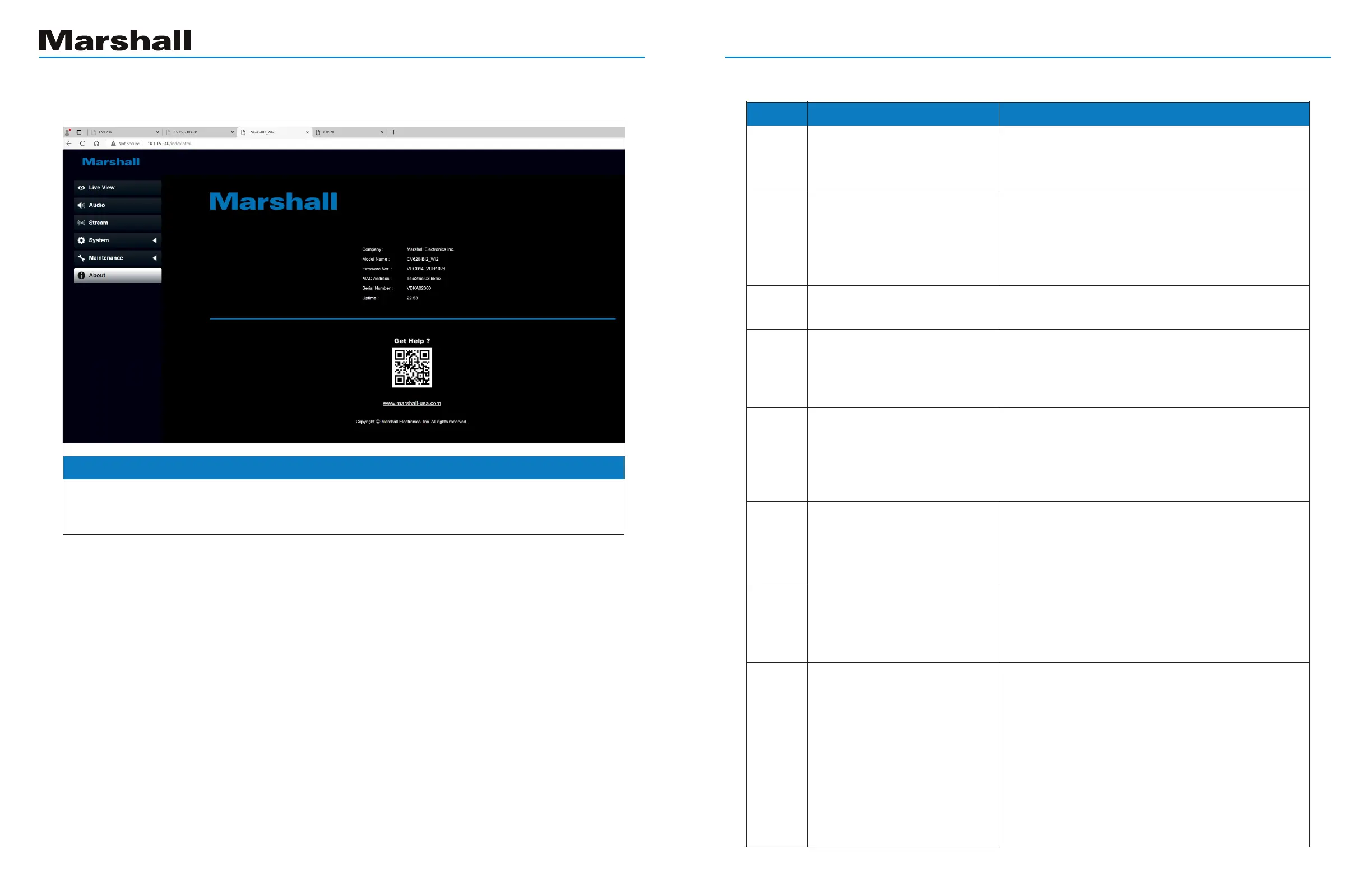
www.marshall-usa.com
33 34
CV620-B12/W12 User Manual
www.marshall-usa.com
Descriptions
Displaythermwareversion,serialnumber,andotherrelatedinformationofthecamera.
For technical support, please scan the QR code at the bottom right for assistance
5.2.14 About
No. Problems Solutions
1. Make sure you have plugged in the power cord.
2. When using a PoE connection, ensure that the
powersupplysupportsPoE(IEEE802.3af)
1. Check the power supply or PoE supply functions.
2.Conrmifthecameraresolutioniscompatible
with the display.
3. Replace the cables and make sure they are
not faulty.
Please use 1080p or 720p 60/50 fps rather than
25/30 fps signals
1. Conrmtheconnectioniscorrect
(RS-232/RS-422In/Out)
2. Please make sure the Baud rate setting is the
same as the control equipment
Please be sure to use only English alphabets
or numbers in [System]> [Device]> [Camera
ID]/ [Location]of the webpage. Using special
characters or space will cause the ONVIF software
to be unable to search the machine.
Please make sure if the Tally lamp function is
enabled from the setting menu or web page.
Setting Menu: System - Tally Lamp
Web page: System - Control - Tally Lamp
Please make sure if the Initial Position is set to [Last
MEM] from the setting menu or web page
Setting Menu: System - Initial Position
Web page: Live View - Camera Setting - PTZ
Please make sure that the camera is not in the
following conditions.
The following function settings may cause data
output to be delayed or not updated:
- Modify output resolution
- Modify camera mode
- Modify HDMI format
- Enable OSD menu
- Streaming setting
- Audio setting
1. Boot without power signal
2. There is no image output from
the camera
3. Camera image is severely
delayed
4. RS-232/ RS-422 cannot be
controlled
5. ONVIF software cannot locate
the machine
6. Tally lamp is not working when
applying RS232 setting
7. The camera does not save the
relevant parameters
(PTZ,AWB…)afterreboot
8. Tracking Data Output is
delayed or not updated
Chapter 6: Troubleshooting
Bekijk gratis de handleiding van Marshall CV620-BI2, stel vragen en lees de antwoorden op veelvoorkomende problemen, of gebruik onze assistent om sneller informatie in de handleiding te vinden of uitleg te krijgen over specifieke functies.
Productinformatie
| Merk | Marshall |
| Model | CV620-BI2 |
| Categorie | Bewakingscamera |
| Taal | Nederlands |
| Grootte | 9021 MB |







