Mars Gaming MGPX handleiding
Handleiding
Je bekijkt pagina 4 van 14
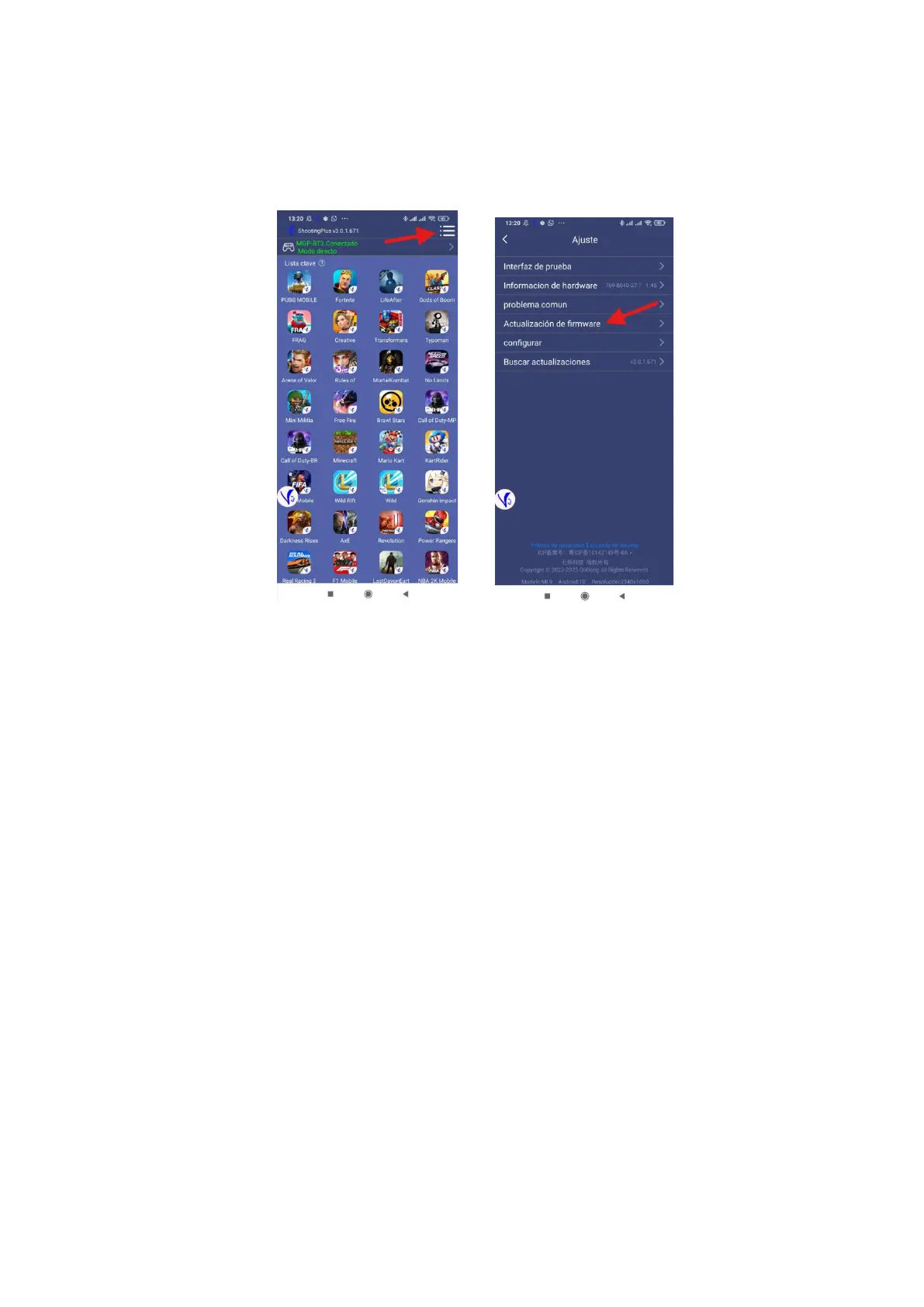
7. If no alert appears:
• Tap the three-dot menu (top right) in the app.
• Select "Firmware update."
8. Pair with Switch 2
• After updating, the controller is ready to use.
• Pair it to Switch 2 by connecting via USB cable, orusing Bluetooth: in Switch pairing
menu, enter Switch mode by holding L1 + HOME, then press L1 + L2 to complete pairing.
Troubleshooting tips:
• Ensure correct app version.
• Make sure controller is fully charged.
• Android must grant all permissions to Shooting Plus V3.
Bekijk gratis de handleiding van Mars Gaming MGPX, stel vragen en lees de antwoorden op veelvoorkomende problemen, of gebruik onze assistent om sneller informatie in de handleiding te vinden of uitleg te krijgen over specifieke functies.
Productinformatie
| Merk | Mars Gaming |
| Model | MGPX |
| Categorie | Niet gecategoriseerd |
| Taal | Nederlands |
| Grootte | 2503 MB |







