Marmitek Connect AE34 handleiding
Handleiding
Je bekijkt pagina 6 van 64
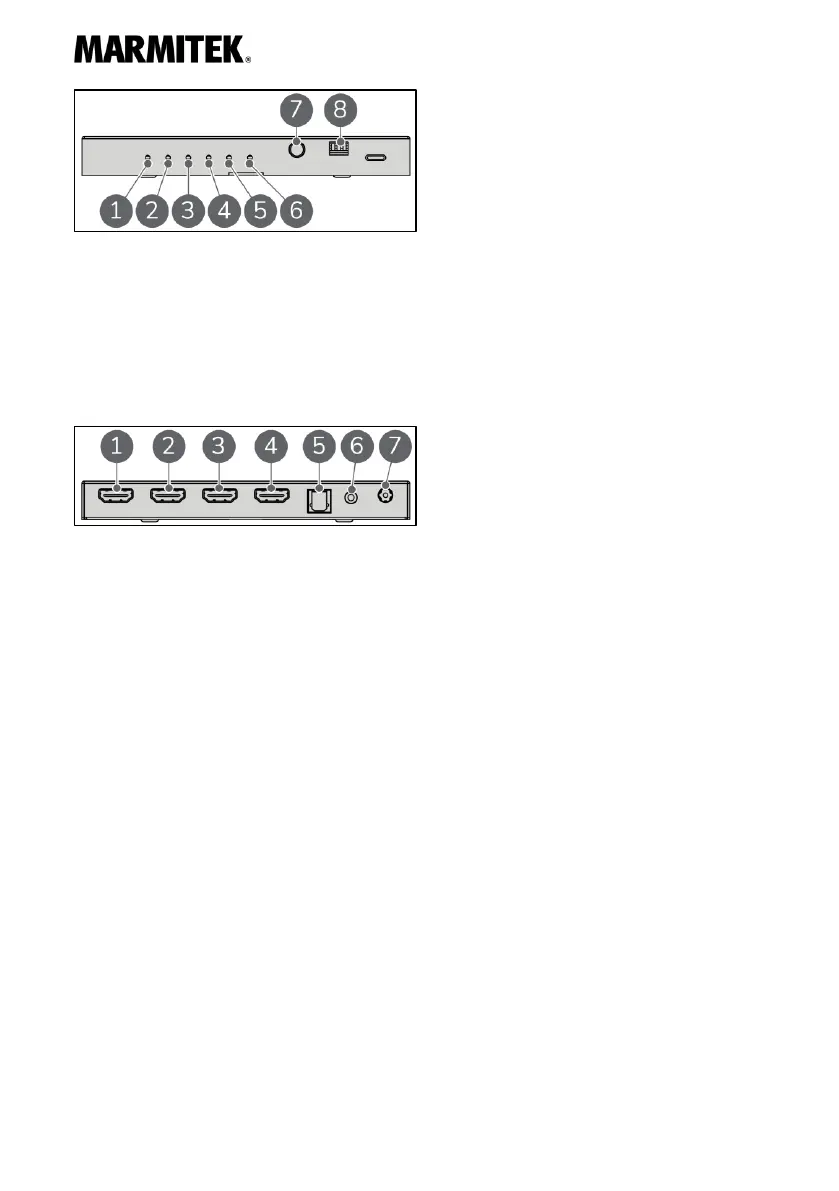
6
1. Power indicator
2. In connection indicator
3. OUT 1 (TV) connection indicator
4. OUT 2 (Soundbar) connection
indicator
5. OUT 3 (Amplifier) connection
indicator
6. eARC connection indicator
7. eARC button
8. EDID DIP switches
Figure 2: Connect AE34 frontside.
1. HDMI INPUT port
2. HDMI OUTPUT 1 (eARC to TV) port
3. HDMI OUTPUT 2 (eARC) port
4. HDMI OUTPUT 3 (audio only) port
5. Optical output port
6. 3.5 mm stereo jack port
7. Power supply port
Figure 3: Connect AE34 backside.
Bekijk gratis de handleiding van Marmitek Connect AE34, stel vragen en lees de antwoorden op veelvoorkomende problemen, of gebruik onze assistent om sneller informatie in de handleiding te vinden of uitleg te krijgen over specifieke functies.
Productinformatie
| Merk | Marmitek |
| Model | Connect AE34 |
| Categorie | Niet gecategoriseerd |
| Taal | Nederlands |
| Grootte | 5078 MB |