Marantz PMD-901V handleiding
Handleiding
Je bekijkt pagina 6 van 31
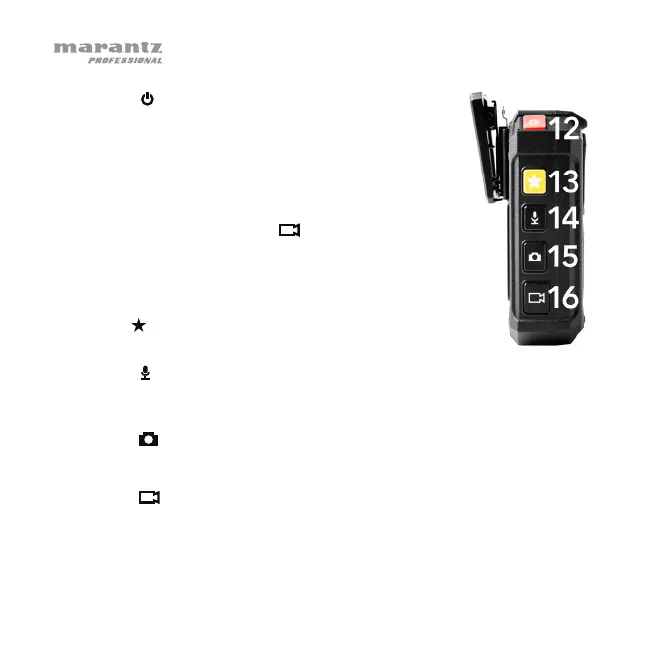
6
12. Power (
): Press and hold this button for 2 seconds
to power PMD-901V on/off. When you power it on,
you will hear a “beep,” the display will light up, and
PMD-901V will start video recording. (This auto-
record feature was added for convenience as PMD-
901V will be most commonly used for continuous
and immediate video recording. To stop video
recording, press the Video (
) button.)
While browsing through PMD-901V’s menus in the
display, press this button to return to the previous
menu.
13. Star (
): Press this button to mark a file as
“important.”
14. Audio (
): Press this button to start/stop recording audio. (If PMD-
901V is powered off, you can press and hold this button for 2 seconds
to start audio recording immediately.)
15. Photo (
): Press this button to take a photo.
Press and hold this button for 2 seconds to turn the strobe light on/off.
16. Video (
): Press this button to start/stop video recording. (If PMD-
901V is powered off, you can press and hold this button for 2 seconds
to start video recording immediately.)
Bekijk gratis de handleiding van Marantz PMD-901V, stel vragen en lees de antwoorden op veelvoorkomende problemen, of gebruik onze assistent om sneller informatie in de handleiding te vinden of uitleg te krijgen over specifieke functies.
Productinformatie
| Merk | Marantz |
| Model | PMD-901V |
| Categorie | Niet gecategoriseerd |
| Taal | Nederlands |
| Grootte | 1924 MB |







