Handleiding
Je bekijkt pagina 36 van 47
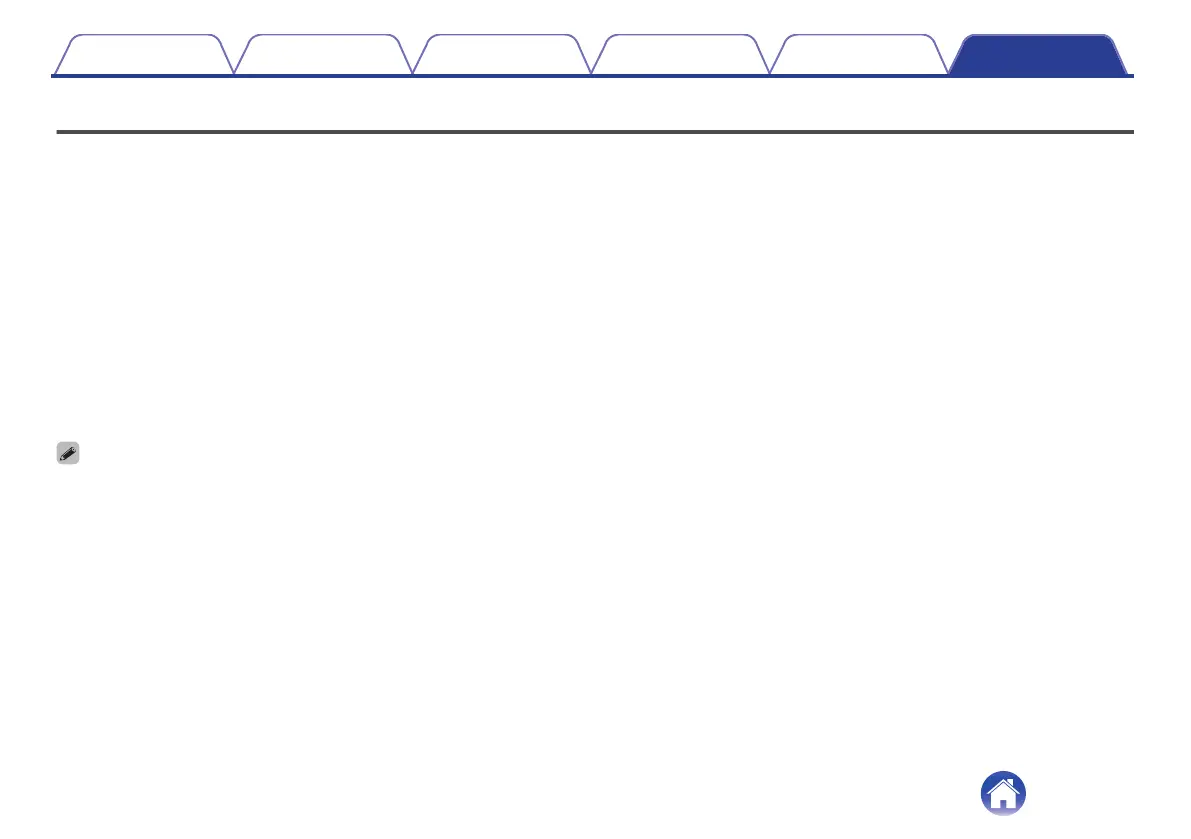
Introduction Setup Playback Troubleshooting LED table Appendix
About HDMI
This unit supports the following HDMI functions.
0
eARC (Enhanced Audio Return Channel)/ARC (Audio Return Channel) function
Enjoy movies, music, etc., on your TV simply by connecting an eARC/ARC function-compatible TV to this unit via HDMI.
0
HDMI control function
Connect an HDMI control-compatible TV and this unit via HDMI and enable the HDMI control to enable linked control from either device.
0
Input source switching
If the TV is turned on, this unit automatically powers on and switches the input source.
0
Power off link
The TV power off operation is linked so this unit also turns off.
0
Volume adjustment
The volume of this unit can be adjusted using the TV remote control.
0
Audio output destination switching
If this unit is turned on, TV audio is output from this unit. If this unit is turned off, TV audio is output from the speakers of the TV.
0
Some functions may not operate depending on the connected TV.
34
Bekijk gratis de handleiding van Marantz Horizon, stel vragen en lees de antwoorden op veelvoorkomende problemen, of gebruik onze assistent om sneller informatie in de handleiding te vinden of uitleg te krijgen over specifieke functies.
Productinformatie
| Merk | Marantz |
| Model | Horizon |
| Categorie | Speaker |
| Taal | Nederlands |
| Grootte | 8598 MB |
