Handleiding
Je bekijkt pagina 32 van 47
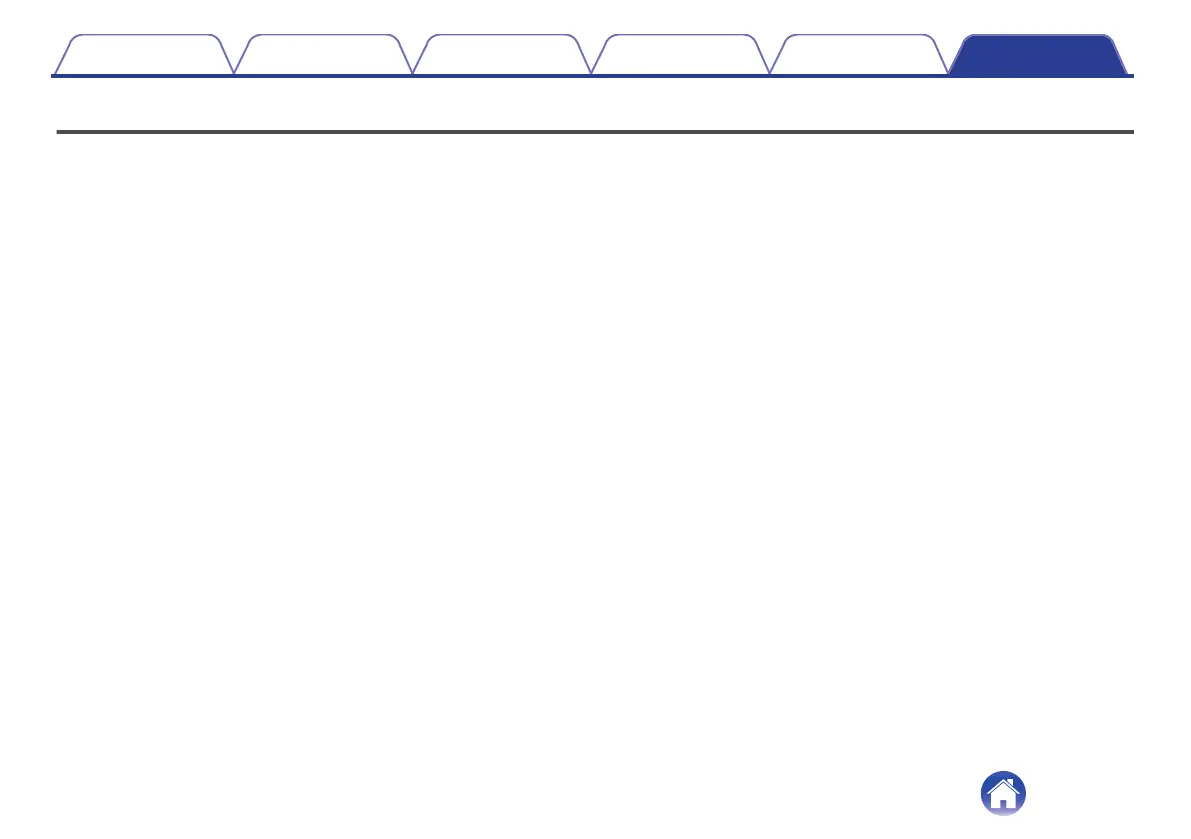
Introduction Setup Playback Troubleshooting LED table Appendix
Power management
o
Auto Standby
The speaker automatically enters standby mode to save power after
20 minutes of inactivity including:
n
Ethernet
After 20 minutes of no operation and no network access after
playing music via Ethernet.
n
Wi-Fi
After 20 minutes of no operation and no network access after
playing music via Wi-Fi.
n
USB
After 20 minutes of no operation and no network access after
playing music from a USB flash drive.
n
Bluetooth
After the Bluetooth connection is disconnected and there is 20
minutes of no operation and no network access after playing music
via Bluetooth.
n
LINE input
After 20 minutes of no audio.
n
Optical input
After 20 minutes of no operation after optical device is put into
standby.
n
HDMI (eARC/ARC)
Connect this unit and the eARC/ARC compatible TV with HDMI
cable and play TV. 20 minutes after TV is put into standby.
o
Off
To completely turn off the power to the device, you must remove the
mains plug from the power outlet.
30
Bekijk gratis de handleiding van Marantz Horizon, stel vragen en lees de antwoorden op veelvoorkomende problemen, of gebruik onze assistent om sneller informatie in de handleiding te vinden of uitleg te krijgen over specifieke functies.
Productinformatie
| Merk | Marantz |
| Model | Horizon |
| Categorie | Speaker |
| Taal | Nederlands |
| Grootte | 8598 MB |
