Handleiding
Je bekijkt pagina 18 van 47
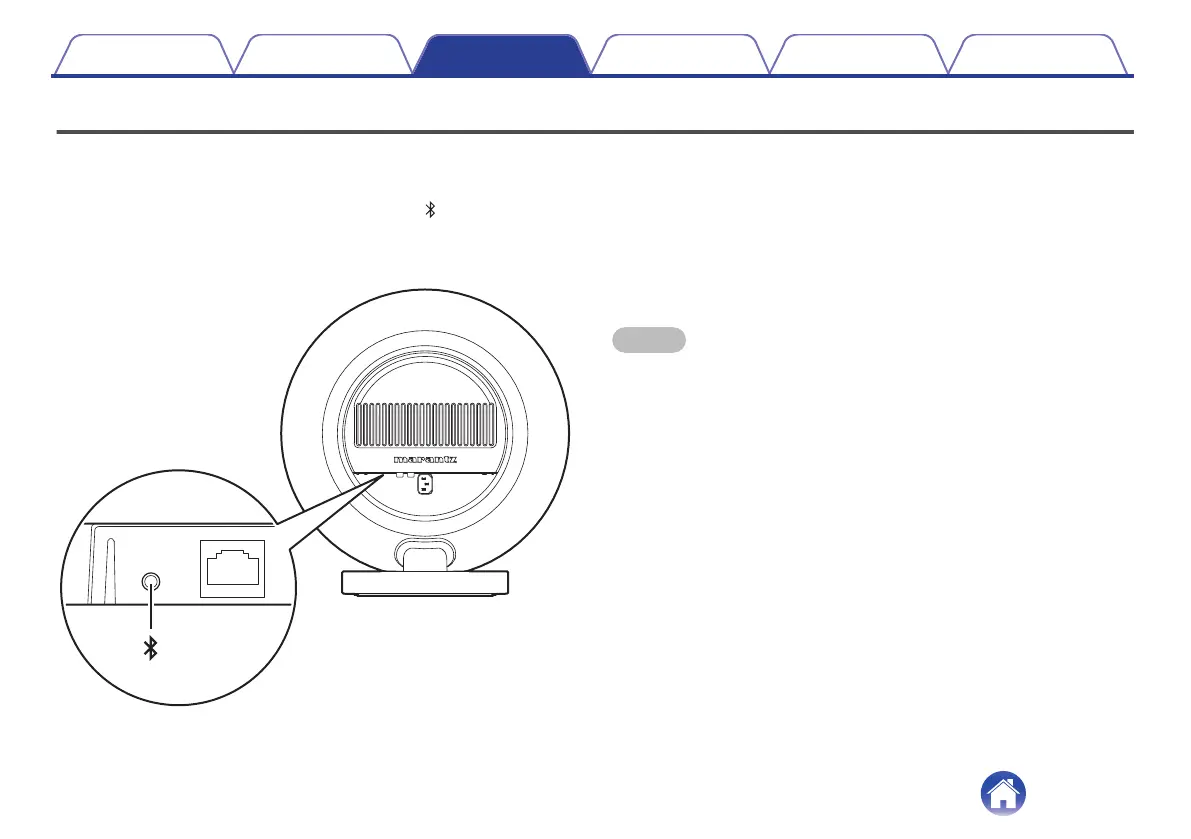
Introduction Setup Playback Troubleshooting LED table Appendix
Playing music from a Bluetooth device
Activate the Bluetooth setting on your mobile device.
1
Press and hold the Bluetooth button ( ) located on the
2
rear panel of the speaker for 3 seconds and release the
button when you see the front halo light flash.
Select “Marantz Horizon” from the list of available
3
Bluetooth devices.
In a few seconds, your mobile device will indicate that it is
connected to this unit.
Play music using any app on your device.
4
The sound will now play from this unit.
NOTE
0
If no sound is heard, disconnect and reconnect Bluetooth connections from your
Bluetooth device.
16
Bekijk gratis de handleiding van Marantz Horizon, stel vragen en lees de antwoorden op veelvoorkomende problemen, of gebruik onze assistent om sneller informatie in de handleiding te vinden of uitleg te krijgen over specifieke functies.
Productinformatie
| Merk | Marantz |
| Model | Horizon |
| Categorie | Speaker |
| Taal | Nederlands |
| Grootte | 8598 MB |
