Handleiding
Je bekijkt pagina 33 van 42
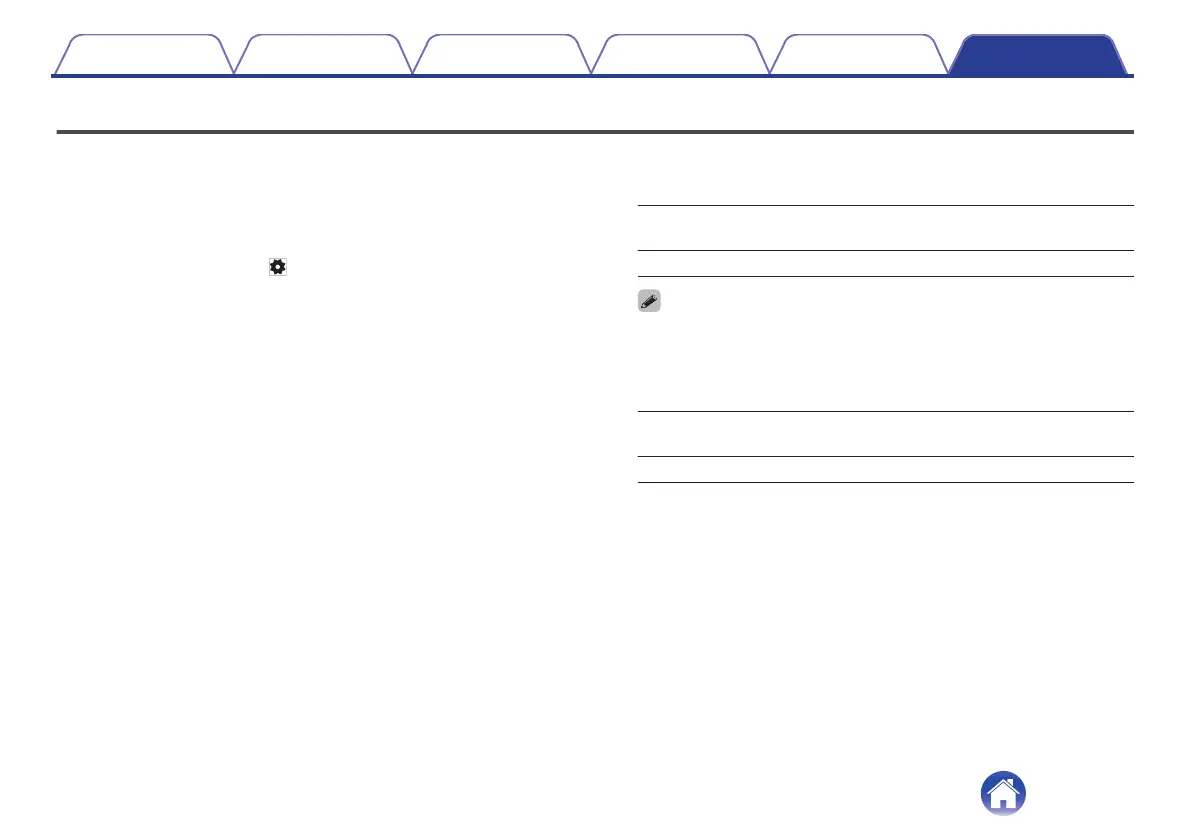
I
V V V V
\
Introduction Setup Playback Troubleshooting LED table Appendix
Enable/disable Wi-Fi and Bluetooth functions
By disabling Wi-Fi and Bluetooth functions, you can reduce power
consumption in Auto Standby. Follow these steps to disable/enable these
o
Wi-Fi
functions:
1
In the HEOS app, tap the “Home” tab.
On
Wi-Fi function enabled.
(Default):
Select the Settings icon in the upper-right corner of
Off: Wi-Fi function disabled.
2
3
the screen.
Select “My Devices”.
0
When setting Wi-Fi to “Off”, use an Ethernet cable to establish the network
connection.
Select “Marantz Grand Horizon”.
o
Bluetooth
4
Select “Network”.
5
On
Bluetooth function enabled.
(Default):
Off: Bluetooth function disabled.
31
Bekijk gratis de handleiding van Marantz Grand Horizon, stel vragen en lees de antwoorden op veelvoorkomende problemen, of gebruik onze assistent om sneller informatie in de handleiding te vinden of uitleg te krijgen over specifieke functies.
Productinformatie
| Merk | Marantz |
| Model | Grand Horizon |
| Categorie | Speaker |
| Taal | Nederlands |
| Grootte | 3008 MB |
