Handleiding
Je bekijkt pagina 16 van 42
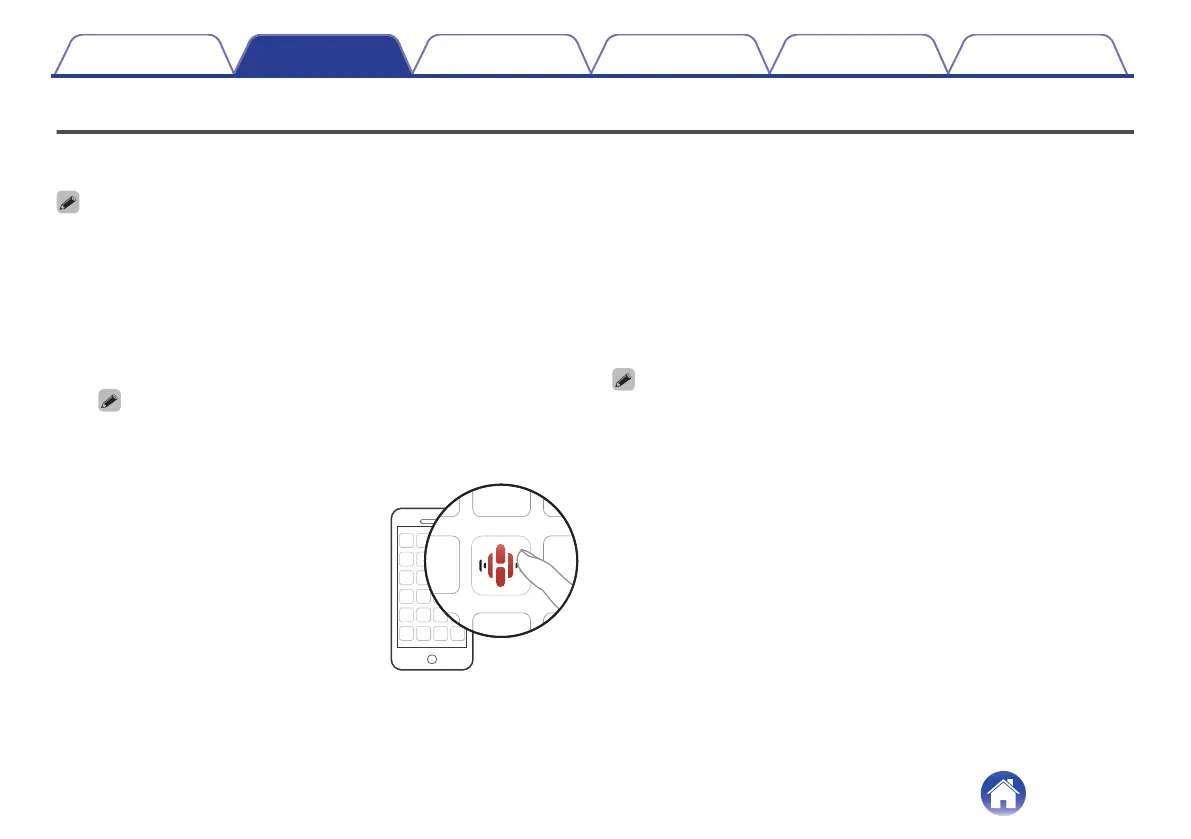
Introduction Setup Playback Troubleshooting
I
\ I
V V V \
LED table Appendix
Setting up the HEOS app for the first time with a HEOS Built-in device
Once you have placed the speaker in your listening room and have downloaded the HEOS app, you are ready to configure the speaker for music
playback. This involves following a few simple steps to get the speaker connected to your existing home network:
0
Do not connect the Ethernet cable if you are connecting this unit to a wireless network. If you are connecting this unit to a wired network, use an Ethernet cable (not included)
to connect this unit to your network or router.
Make sure your mobile device is connected to your
1
wireless network (the same network you want this unit
connected to).
You can check this in the “Settings” - “Wi-Fi” menu of your iOS or
Android device.
0
Activate the Bluetooth setting on your mobile device.
0
If your wireless network is secure, make sure you know the password to join
your network.
Launch the HEOS app on your
2
mobile device.
Tap the “Setup Now” button at the top of the screen.
3
Follow the instructions to add this unit to your wireless
4
network.
0
If you have any problems connecting your speaker, jump to the Troubleshooting
section (v p. 19).
14
Bekijk gratis de handleiding van Marantz Grand Horizon, stel vragen en lees de antwoorden op veelvoorkomende problemen, of gebruik onze assistent om sneller informatie in de handleiding te vinden of uitleg te krijgen over specifieke functies.
Productinformatie
| Merk | Marantz |
| Model | Grand Horizon |
| Categorie | Speaker |
| Taal | Nederlands |
| Grootte | 3008 MB |
