Makita UT002G handleiding
Handleiding
Je bekijkt pagina 9 van 84
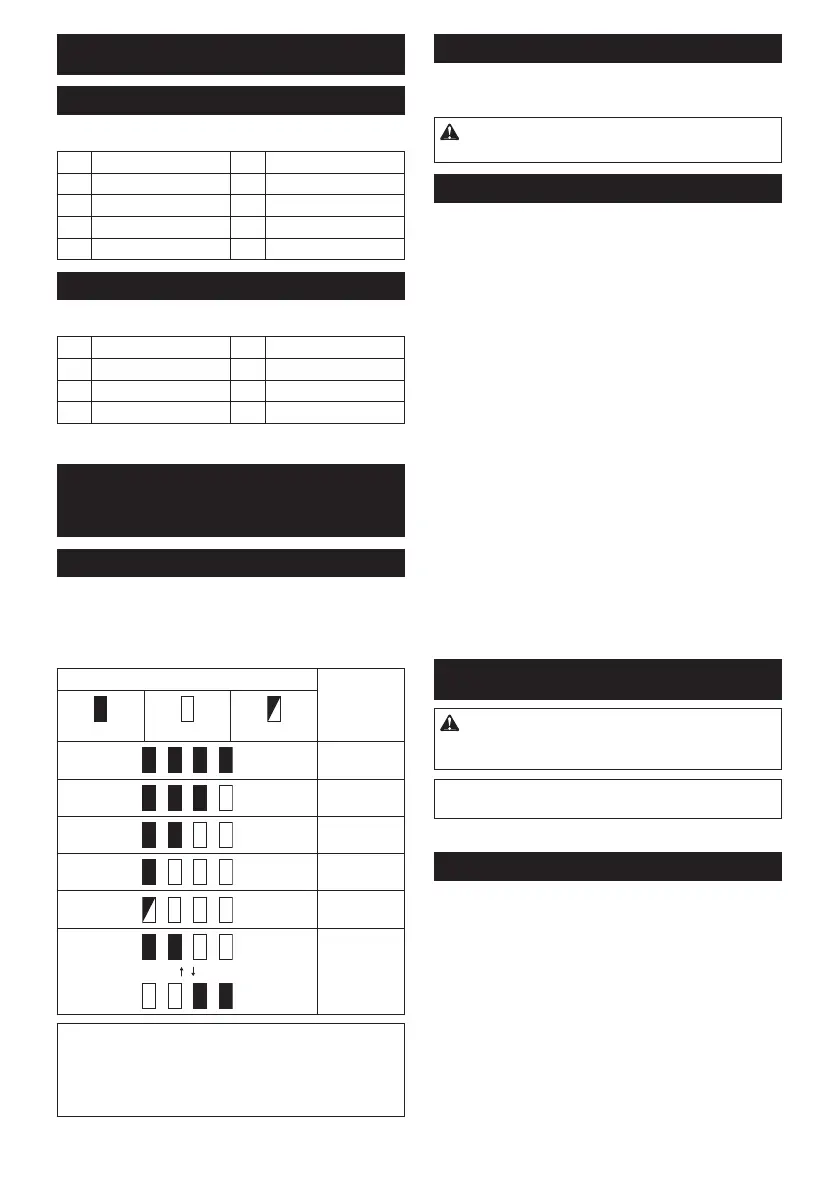
9 ENGLISH
PARTS DESCRIPTION
Model UT001G
►Fig.1
1 Switch trigger 2 Lock-obutton
3 Lock button 4 Speedadjustingdial
5 Speed change knob 6 Battery cover
7 Handle 8 Shaft holder
9 Shaft 10 Mixing blade
Model UT002G
►Fig.2
1 Switch trigger 2 Lock-obutton
3 Lock button 4 Speedadjustingdial
5 Speed change knob 6 Battery cover
7 Handle 8 Chuck
PREPARATION
BEFORE USE
Indicating the remaining battery capacity
Press the check button on the battery cartridge to indi-
cate the remaining battery capacity. The indicator lamps
light up for a few seconds.
►Fig.3: 1. Indicator lamps 2. Check button
Indicator lamps Remaining
capacity
Lighted O Blinking
75% to 100%
50% to 75%
25% to 50%
0% to 25%
Charge the
battery.
The battery
may have
malfunctioned.
NOTE: Depending on the conditions of use and the
ambienttemperature,theindicationmaydierslightly
from the actual capacity.
NOTE:Therst(farleft)indicatorlampwillblinkwhen
the battery protection system works.
Things you need to know before use
Hold the handle when using or carrying the tool.
►Fig.4
CAUTION: Do not hold the sheet metal part.
Sharpareasmaycauseinjury.
Tool / battery protection system
The tool is equipped with a tool/battery protection sys-
tem.Thissystemautomaticallycutsopowertothe
motor to extend tool and battery life. The tool will auto-
matically stop during operation if the tool or battery is
placed under one of the following conditions:
Overload protection
When the tool/battery is operated in a manner that
causes it to draw an abnormally high current, the tool
automaticallystops.Inthissituation,turnthetoolo
and stop the application that caused the tool to become
overloaded. Then turn the tool on to restart.
Overheat protection
When the tool/battery is overheated, the tool stops
automatically. In this situation, let the tool/battery cool
before turning the tool on again.
Overdischarge protection
When the battery capacity becomes low, the tool stops
automatically. If the product does not operate even
when the switches are operated, remove the batteries
from the tool and charge the batteries.
HOW TO USE
CAUTION: Always be sure that the tool is
switched o and the battery cartridge is removed
before carrying out any work on the tool.
NOTICE: When you are not working, lay the
machine down and store it.
►Fig.5
Assembly
Installing the shaft
Optional accessory
For UT001G
1. Tighten the shaft into the shaft holder.
►Fig.6: 1. Shaft 2. Shaft holder
2. Holdtheatsontheshaftholderwithwrench19
sothattheshaftholdercannotrevolve.Withtheats
held so, tighten the hex nut with another wrench 19 in
the direction of arrow.
►Fig.7: 1. Shaft 2. Shaft holder
Bekijk gratis de handleiding van Makita UT002G, stel vragen en lees de antwoorden op veelvoorkomende problemen, of gebruik onze assistent om sneller informatie in de handleiding te vinden of uitleg te krijgen over specifieke functies.
Productinformatie
| Merk | Makita |
| Model | UT002G |
| Categorie | Niet gecategoriseerd |
| Taal | Nederlands |
| Grootte | 12657 MB |







