Makita UE001G handleiding
Handleiding
Je bekijkt pagina 11 van 104
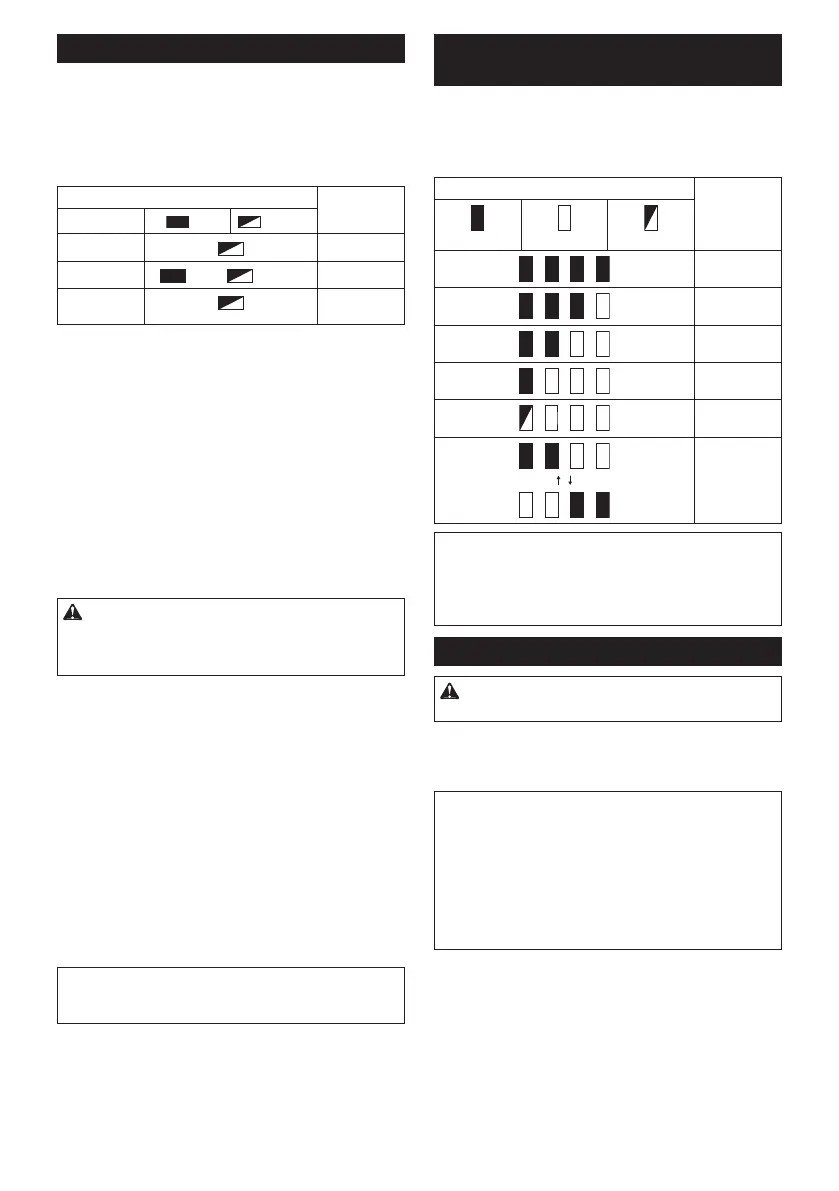
11 ENGLISH
Tool / battery protection system
The tool is equipped with a tool/battery protection
system.Thissystemautomaticallycutsopowerto
the motor to extend tool and battery life. The tool will
automatically stop during operation if the tool is placed
under one of the following conditions:
►Fig.3: 1. Indicator lamp
Indicator lamp Status
Color
On Blinking
Green
Overload
Red
(tool) / (battery)
Overheat
Red
Over
discharge
Overload protection
If the tool or battery gets into one of the following sit-
uations, the tool automatically stops and the indicator
lamp starts blinking in green:
— The tool is overloaded by entangled weeds or
other debris.
— The cutting tool is locked or kicked back.
— The main power button is turned on while the
switch trigger is being pulled.
In these situations, release the switch trigger and
remove entangled weeds or debris if necessary. After
that, push the lock lever down forward and squeeze the
lock-olever.Then,pulltheswitchtriggerwhileholding
thelock-olevertoresume.
CAUTION: If you need to remove the entan-
gled weeds on the tool or release the locked
cutting tool, be sure to turn the tool o before you
start.
Overheat protection
If the tool or battery cartridge is overheated, the tool
stops automatically. When the tool is overheated, the
indicator lamp lights up in red. When the battery car-
tridge is overheated, the indicator lamp blinks in red. Let
the tool and/or battery cool down before turning the tool
on again.
Overdischarge protection
When the battery capacity becomes low, the tool stops
automatically and the indicator lamp starts blinking in
red.
If the tool does not operate even when the switches are
operated, remove the battery cartridge from the tool and
charge it.
NOTICE: If the tool stops due to a cause
not described above, refer to the section for
troubleshooting.
Indicating the remaining battery
capacity
Press the check button on the battery cartridge to indi-
cate the remaining battery capacity. The indicator lamps
light up for a few seconds.
►Fig.4: 1. Indicator lamps 2. Check button
Indicator lamps Remaining
capacity
Lighted O Blinking
75% to 100%
50% to 75%
25% to 50%
0% to 25%
Charge the
battery.
The battery
may have
malfunctioned.
NOTE: Depending on the conditions of use and the
ambienttemperature,theindicationmaydierslightly
from the actual capacity.
NOTE:Therst(farleft)indicatorlampwillblinkwhen
the battery protection system works.
Main power switch
WARNING: Always turn o the main power
switch when not in use.
Press the main power button to turn on the tool. To turn
othetool,pressthemainpowerbutton.
►Fig.5: 1. Main power button
NOTE: The indicator lamp blinks if the switch trigger
is pulled under unoperatable conditions. The indicator
lamp blinks if you turn on the main power switch while
holdingdownthelock-oleverandtheswitchtrigger.
NOTE: To avoid unintentional start up when the
switch trigger is not pulled for 5 minutes after the
main power switch is turned on, the indicator lamp will
turnoandthemainpowerswitchwillautomatically
shut down.
Bekijk gratis de handleiding van Makita UE001G, stel vragen en lees de antwoorden op veelvoorkomende problemen, of gebruik onze assistent om sneller informatie in de handleiding te vinden of uitleg te krijgen over specifieke functies.
Productinformatie
| Merk | Makita |
| Model | UE001G |
| Categorie | Niet gecategoriseerd |
| Taal | Nederlands |
| Grootte | 15266 MB |







