Makita DCV200 handleiding
Handleiding
Je bekijkt pagina 4 van 140
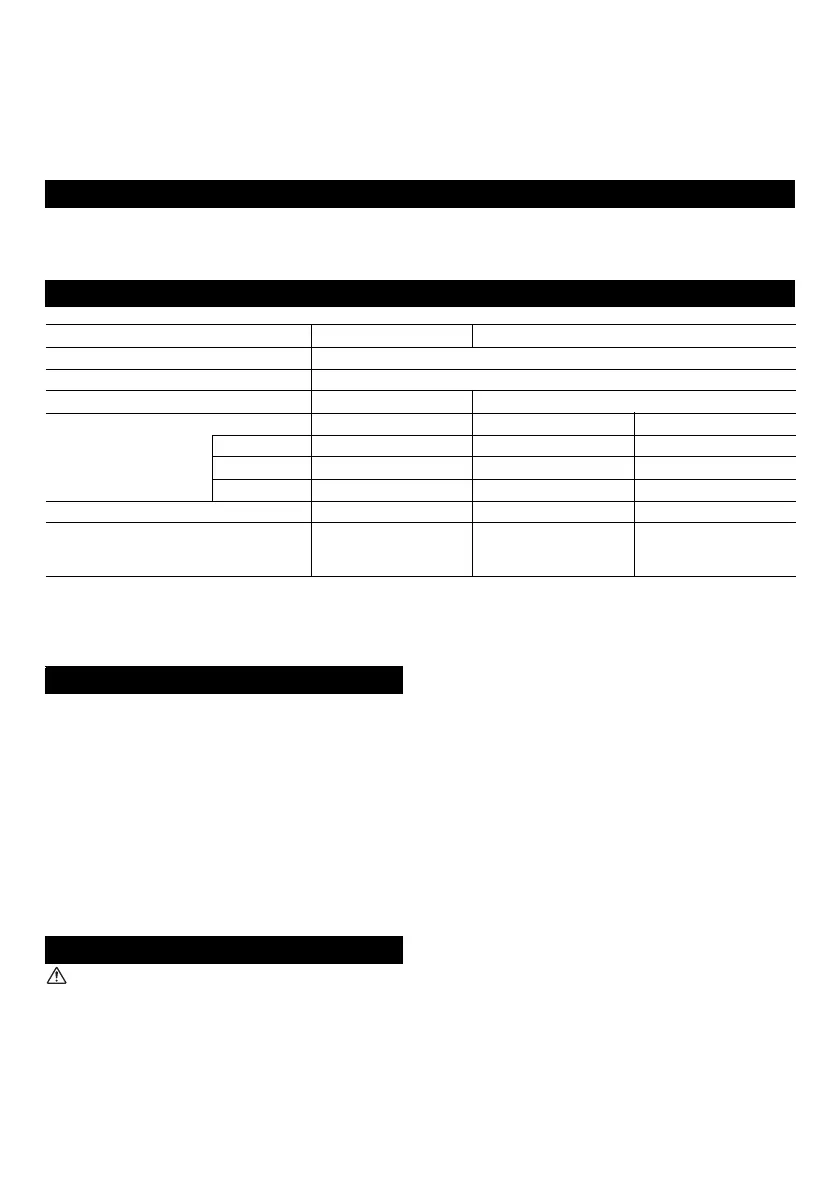
4
• Charge the battery cartridge with room temperature at
10°C - 40°C (50°F - 104°F).
• Let a hot battery cartridge cool down before charging it.
• Charge the battery cartridge if you do not use it for a
long period (more than six months).
• For an optimum life-time, the battery cartridge have to
be fully charged, after use.
SAVE THESE INSTRUCTIONS.
(See the last part of this instruction manual for all the illustrations.)
• Due to our continuing program of research and development, the specifications herein are subject to change without
notice.
• Specifications and battery cartridge may differ from country to country.
• Operating time may differ depending on battery type and usage condition.
Switch action
To turn on the vest, push and hold the power button
(about 1.5 seconds). To turn off, push and hold the power
button again.
Temperature adjustment
There are three temperature settings (high, medium, low).
Three LED lights means that the temperature is set to
“high”, two LED lights “medium”, and one LED light “low”.
When you switch on the vest, the temperature is set to
“high”. Each press of the power button cycles through the
vest’s temperature setting.
CAUTION:
• Hold the battery holder and the battery cartridge
firmly when installing or removing battery
cartridge. Failure to hold the battery holder and the
battery cartridge firmly may cause them to slip off your
hands and result in damage to the battery holder and
battery cartridge and a personal injury.
Installing or removing battery cartridge to
the battery holder (Fig. 2)
for CV100D
To install the battery cartridge (5), hold it so that the
battery cartridge front shape fits to that of the battery
holder opening and slip it into place. Insert it all the way
until it locks in place with a little click.
Always insert the battery cartridge all the way until it locks
in place. If not, it may accidentally fall out of the battery
holder, causing injury to you or someone around you.
Do not install the battery cartridge forcibly. If the cartridge
does not slide in easily, it is not being inserted correctly.
To remove the battery cartridge, withdraw it from the
battery holder while pressing the buttons (6) on both sides
of the cartridge.
for DCV200
To install the battery cartridge (7), align the tongue on the
battery cartridge with the groove in the battery holder and
slip it into place. Insert it all the way until it locks in place
with a little click. If you can see the red indicator (8) on the
upper side of the button, it is not locked completely.
Always install the battery cartridge fully until the red
indicator cannot be seen. If not, it may accidentally fall out
of the battery holder, causing injury to you or someone
around you.
DESIGNATION OF PARTS (Fig. 1)
1. Power button
2. Battery holder pocket (Backside)
3. Power cable (Inside the battery
holder pocket)
4. Battery holder
SPECIFICATIONS
Model CV100D DCV200
Temperature adjustment steps 3
Material Nylon 100% (outer and lining), polyester 100% (armhole and padding)
USB power supply port – DC 5V, 2.1A
Operating time (h) With battery BL1013 With battery BL1450 With battery BL1850
Low APPROX. 4.5 APPROX. 21 APPROX. 31
Medium APPROX. 2.5 APPROX. 11 APPROX. 16
High APPROX. 1.5 APPROX. 6 APPROX. 9
Rated voltage (V) 10.8 14.4 18
Battery cartridge BL1013
BL1415, BL1415N,
BL1430, BL1440,
BL1450
BL1815, BL1815N,
BL1820, BL1830,
BL1840, BL1850
FUNCTIONAL DESCRIPTION
ASSEMBLY
Bekijk gratis de handleiding van Makita DCV200, stel vragen en lees de antwoorden op veelvoorkomende problemen, of gebruik onze assistent om sneller informatie in de handleiding te vinden of uitleg te krijgen over specifieke functies.
Productinformatie
| Merk | Makita |
| Model | DCV200 |
| Categorie | Niet gecategoriseerd |
| Taal | Nederlands |
| Grootte | 17330 MB |







