Makita DBN601 handleiding
Handleiding
Je bekijkt pagina 11 van 92
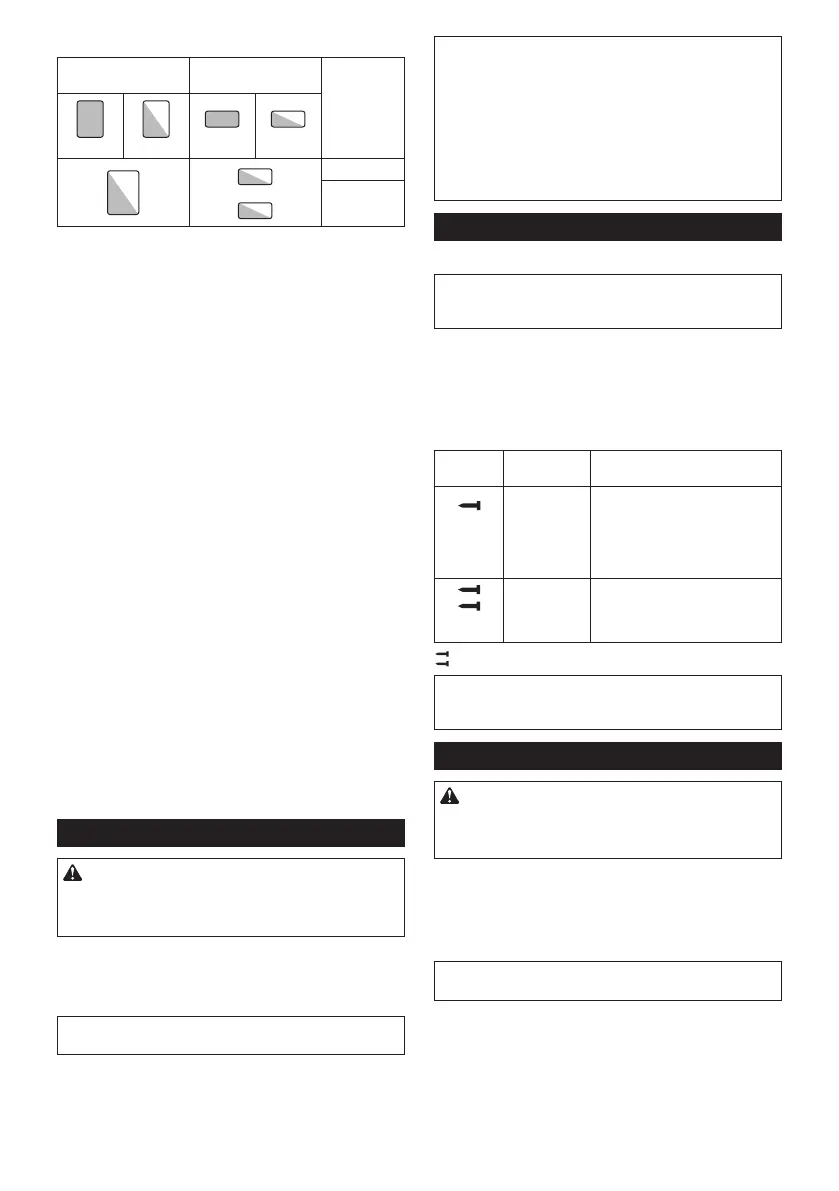
11 ENGLISH
Protection status indication
Lamp
Power/mode
indicator
Status
On Blinking On Blinking
Overload
Overheat
Overload protection
When the tool/battery is operated in a manner that
causes it to draw an abnormally high current, the tool
automatically stops. In this situation, turn the tool o
and stop the application that caused the tool to become
overloaded. Then turn the tool on to restart.
Overheat protection
When the tool/battery is overheated, the tool stops
automatically. In this situation, let the tool cool down
before turning the tool on again.
Overdischarge protection
When the battery capacity becomes low, the tool stops
automatically. If the product does not operate even
when the switches are operated, remove the bat-
tery(ies) from the tool and charge the battery(ies).
Protections against other causes
Protection system is also designed for other causes
that could damage the tool and allows the tool to stop
automatically. Take all the following steps to clear the
causes, when the tool has been brought to a temporary
halt or stop in operation.
1. Make sure that all switch(es) is/are in the o posi-
tion, and then turn the tool on again to restart.
2. Charge the battery(ies) or replace it/them with
recharged battery(ies).
3. Let the tool and battery(ies) cool down.
If no improvement can be found by restoring protection
system, then contact your local Makita Service Center.
Power switch action
CAUTION: Before installing the battery car-
tridge into the tool, always check to see that the
switch trigger actuates properly and returns to
the "OFF" position when released.
To turn on the tool, press and hold the main power
button until the power indicator lights up.
To turn o the tool, press and hold the main power
button until the power indicator goes o.
NOTE: The switch design varies depending on your
region of residence.
► Fig.4: 1. Main power button 2. Power indicator
NOTE: The tool cannot be turned on while either the
switch trigger or the contact element is actuated. Be
sure to release the switch trigger and the contact
element before turning on the tool.
NOTE: The tool cannot be turned o while driving
fasteners.
NOTE: The main power switch will automatically shut
down if the tool is left unattended for an extended
duration.
Selecting actuation mode
Country specic
NOTE: Only a single driving mode is available in
some regions or countries. The switch design varies
depending on your region of residence.
The tool employs a selective-actuation triggering. Press
and shortly hold the actuation mode switch button to
select the desired actuation mode.
► Fig.5: 1. Actuation mode switch button
2. Sequential actuation mode 3. Contact
actuation mode
Mode
switch
Actuation
mode
Feature
Full sequen-
tial actuation
Drive one fastener in one
sequential operation. Suitable
for driving a fastener carefully
and accurately and helpful when
you require precise fastener
placement.
Contact
actuation
Either a single driving or continu-
ous driving is available. Preferred
when you require high productive
fastener placement.
: Unavailable in some regions and countries.
NOTE: Actuation mode cannot be switched to another
while either the switch trigger or the contact element
is actuated.
Adjusting the driving depth
WARNING: Always make sure that your
ngers are not placed on the switch trigger or
the contact element and the battery cartridge is
removed before adjusting the depth of driving.
Turn the depth adjuster to adjust the driving depth. The
driving depth gets deeper as you turn the depth adjuster
to A direction, shallower to B direction in the gure. The
range of the driving depth adjustment is 6.0 mm.
► Fig.6: 1. Depth adjuster
NOTICE: Do not turn the depth adjuster too
much, or the depth adjuster may get stuck.
Adjust the driving depth as necessary.
► Fig.7: 1. Too deep 2. Flush 3. Too shallow
Bekijk gratis de handleiding van Makita DBN601, stel vragen en lees de antwoorden op veelvoorkomende problemen, of gebruik onze assistent om sneller informatie in de handleiding te vinden of uitleg te krijgen over specifieke functies.
Productinformatie
| Merk | Makita |
| Model | DBN601 |
| Categorie | Niet gecategoriseerd |
| Taal | Nederlands |
| Grootte | 14247 MB |







