Makita BCV01 handleiding
Handleiding
Je bekijkt pagina 4 van 92
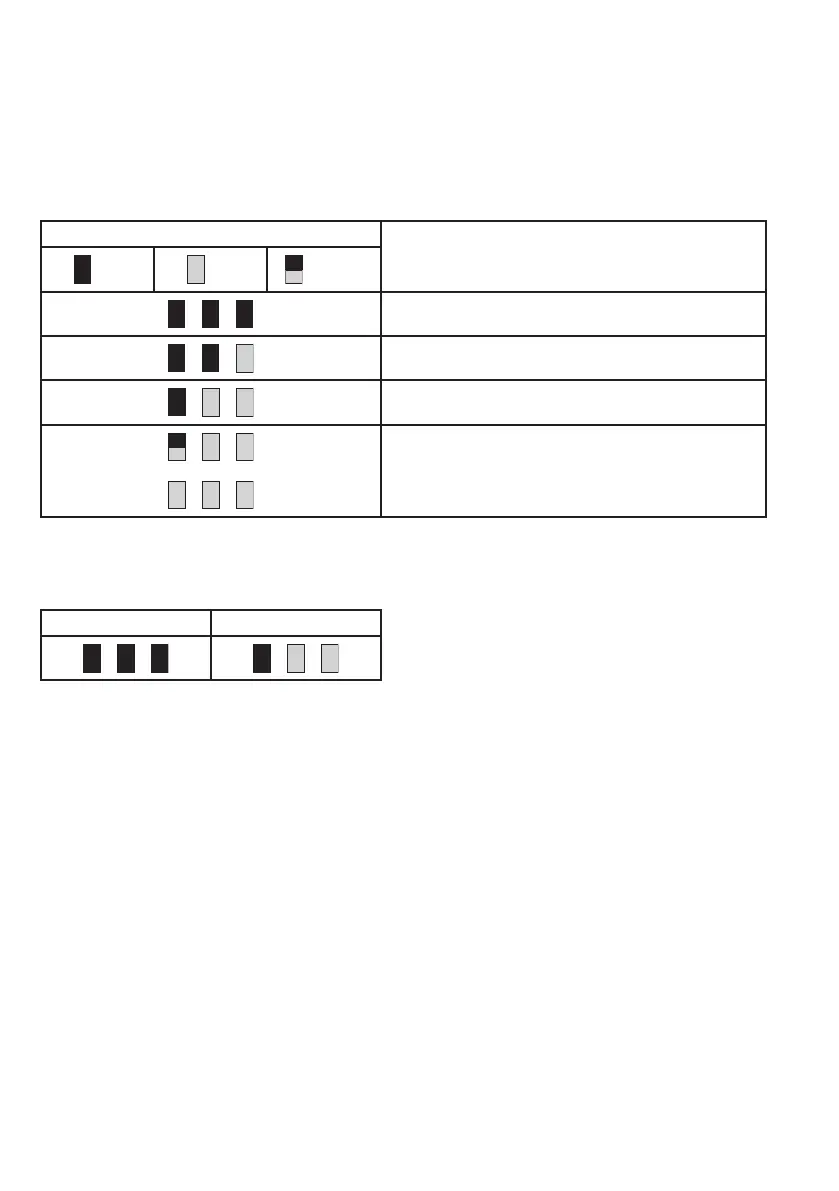
4
Remaining battery capasity indication (Fig. 6)
Press the remaining battery capacity display button to light the indicator lamps and indicate the remaining battery
capacities for approximately 10 seconds. The indicator lamps correspond to each battery.
NOTE
• When only the lowermost indicator lamp blinks for either Battery 1 or Battery 2, this means that the battery capacity
is low, so the product does not operate. In these cases, charge the battery that is low, or replace it with a fully
charged battery. The product does not operate when either of the batteries has run out.
• The indicated charge may be slightly lower than the actual level during use or immediately after using the product.
How to read the remaining battery capacity indication
Indicator lamps (Battery 1 or Battery 2)
Remaining charge or indication contents
: On
:O
: Blinking
50% to 100%
20% to 50%
0% to 20%
or
Charge the battery
• Depending on the conditions of use and the ambient temperature, the remaining capacity may not be indicated
correctly.
Example of remaining charge indication (Battery 1: 80%, Battery 2: 10%)
Battery 1 Battery 2
Bekijk gratis de handleiding van Makita BCV01, stel vragen en lees de antwoorden op veelvoorkomende problemen, of gebruik onze assistent om sneller informatie in de handleiding te vinden of uitleg te krijgen over specifieke functies.
Productinformatie
| Merk | Makita |
| Model | BCV01 |
| Categorie | Niet gecategoriseerd |
| Taal | Nederlands |
| Grootte | 7887 MB |







