Handleiding
Je bekijkt pagina 7 van 19
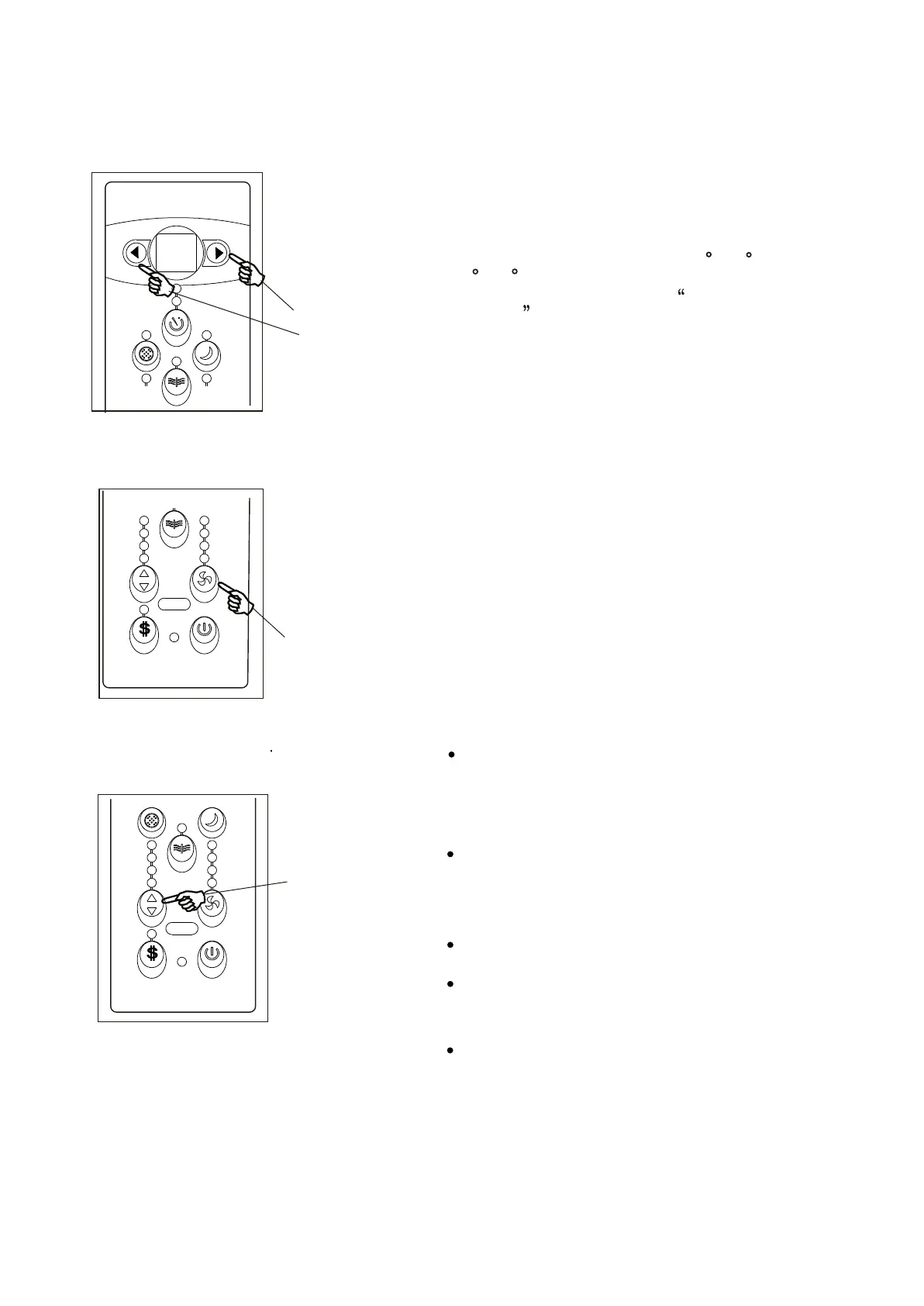
TO CHANGE TEMPERATURE
SETTING:
Temp Temp
Timer
Timer
On
Off
Sleep
Check
Filter
Timer
Auto
Auto
Press to raise
DO THIS:
Press to lower
Press or hold either LEFT( <) or RIGHT (>) button
until the desired temperature
display. This temperature will be automatically
maintained anywhere between 62 F(17 C) and
86 F(30 C). If you want the display to read the
actual room temperature, see To Operate on
Fan Only section.
NOTE (LEFT/RIGHT button)
(FAN button)
(MODE button)
:
TO ADJUST FAN SPEEDS:
Auto
Cool
Dry
Fan
Low
Auto
Med
High
Clean
Air
Fan
Mode
Follow
Me
Energy
Saver
On/Off
Press to select
appropriate fan
speed
DO THIS:
Used to select the Fan Speed in four steps-
AUTO, LOW, MED or HIGH. Each time the
button is pressed, the fan speed mode is shifted.
For some models, the fan speed can not be
speed is set to LOW automatically.
NOTE:
6
is shown on the
adjusted in HEAT mode. On DRY mode, the fan
AIR CONDITIONER FEATURES(CONTINUED)
TO SELECT THE
OPERATING MODE:
Press the MODE
button.
Auto
Cool
Dry
Fan
Low
Auto
Med
High
Clean
Air
Fan
Mode
Follow
Me
Energy
Saver
On/Off
DO THIS:
To select mode, press the Mode button. Each time
you press the button, the mode will change based
on the sequence from AUTO, COOL, DRY and FAN.
The indicator light will show the mode selected.
NOTE:
To operate on Auto feature:
In this mode, the fan speed cannot be adjusted,
When you set the air conditioner to AUTO mode, it will
automatically select cooling, heating (not available in
Cooling-only models), or fan only operation depending
on the temperature selected and the current room
The air conditioner will adjust room temperature auto-
matically to the approximate temperature point set.
as the fan speed is being controlled automatically.
To operate on Fan Only:
Use this function only when cooling is not desired,
such as for room air circulation or to exhaust stale
air(only on some models). (Remember to open the
vent during this function, but keep it closed during
cooling for maximum cooling efficiency.) You can
choose any fan speed you prefer..
temperature.
Bekijk gratis de handleiding van Magnavox WW-08ESNMAG, stel vragen en lees de antwoorden op veelvoorkomende problemen, of gebruik onze assistent om sneller informatie in de handleiding te vinden of uitleg te krijgen over specifieke functies.
Productinformatie
| Merk | Magnavox |
| Model | WW-08ESNMAG |
| Categorie | Airco |
| Taal | Nederlands |
| Grootte | 2529 MB |







