Handleiding
Je bekijkt pagina 9 van 13
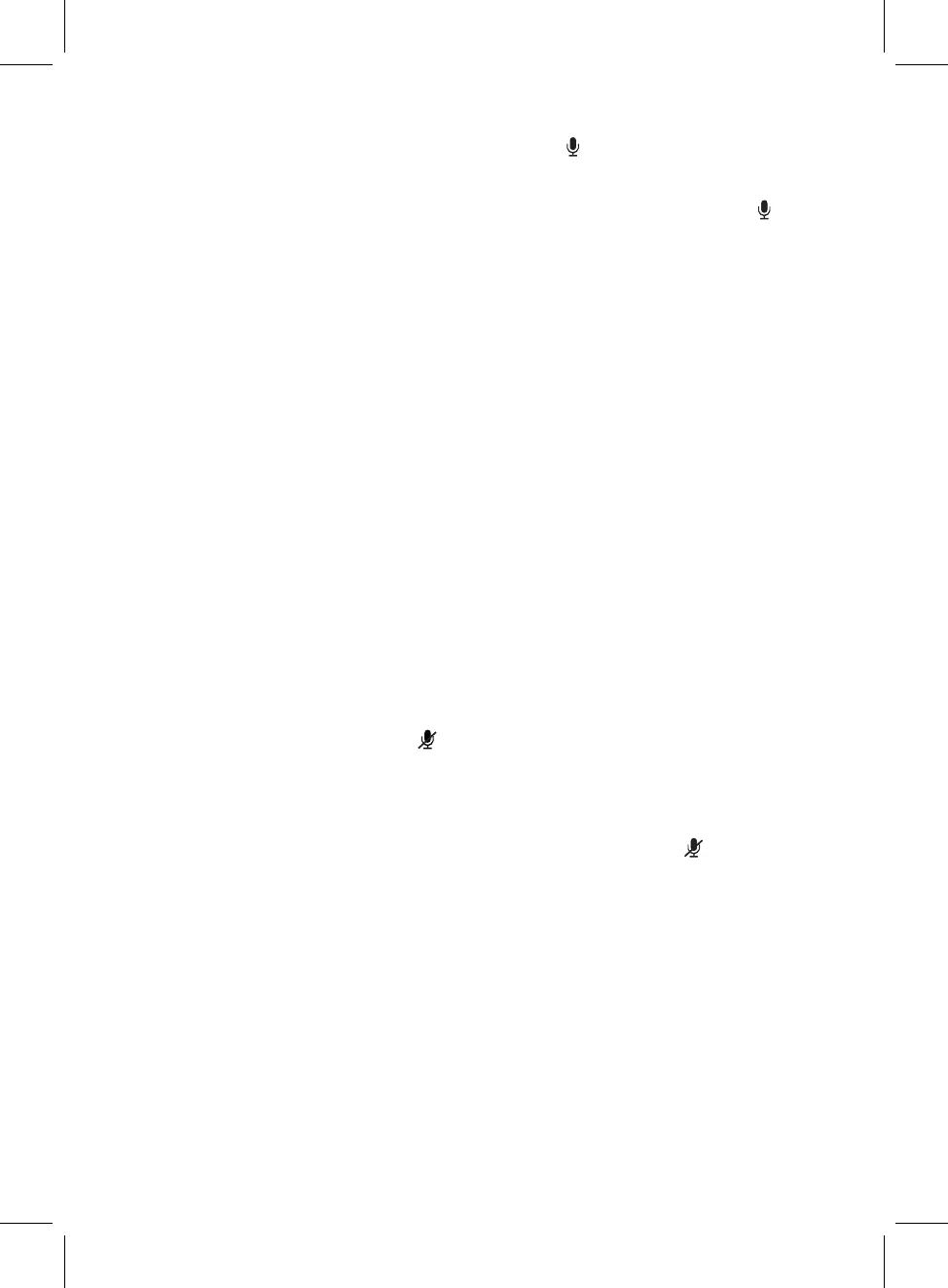
9
Say
“Alexa” to the microphone or press the “ ”
on
unit,
the Alexa Indicator on the top of unit will illuminate. Ask your
questions
or instructions to the microphone on the top of unit. (Or
press the
“ ”
on the mobile device, then speak your
questions or
instructions to the microphone on the mobile device).
(Alexa) Who are you?
(Alexa) What's the time now?
(Alexa) What's the news today?
(Alexa) P
lay the song.
(Alexa) Stop (or Pause) the song.
…………….. ETC.
9.
the unit is paired to a Cell Phone:
If a call is incoming during an active music session:
Press any button on the top of unit then speak to the Microphone
to answer the call. When your call is complete, press any button
to disconnect or end the call and resume to music playback.
Alexa Microphone Button
Microphone Button
Wait for the reply from Alexa. Examples of Voice Commands when speaking
to Alexa:
When
Press and hold the “ ” Alexa Microphone Off Button approximately
1 second to decline the incoming phone call then resume to music
playback.
10. To avoid
Alexa
by accident, press and hold the
“
”
Alexa
Microphone
11. When finished, slide the POWER ON/OFF Switch to OFF position to shut
off the unit. You will hear an audible say “Power off”.
activating
prompt
Alexa
Microphone Off Button until the color of the Indicator and
Indicator turn red to signal the microphone is turned off. Press and hold to turn
on again.
Bekijk gratis de handleiding van Magnavox MSH317, stel vragen en lees de antwoorden op veelvoorkomende problemen, of gebruik onze assistent om sneller informatie in de handleiding te vinden of uitleg te krijgen over specifieke functies.
Productinformatie
| Merk | Magnavox |
| Model | MSH317 |
| Categorie | Speaker |
| Taal | Nederlands |
| Grootte | 1381 MB |
