Handleiding
Je bekijkt pagina 5 van 13
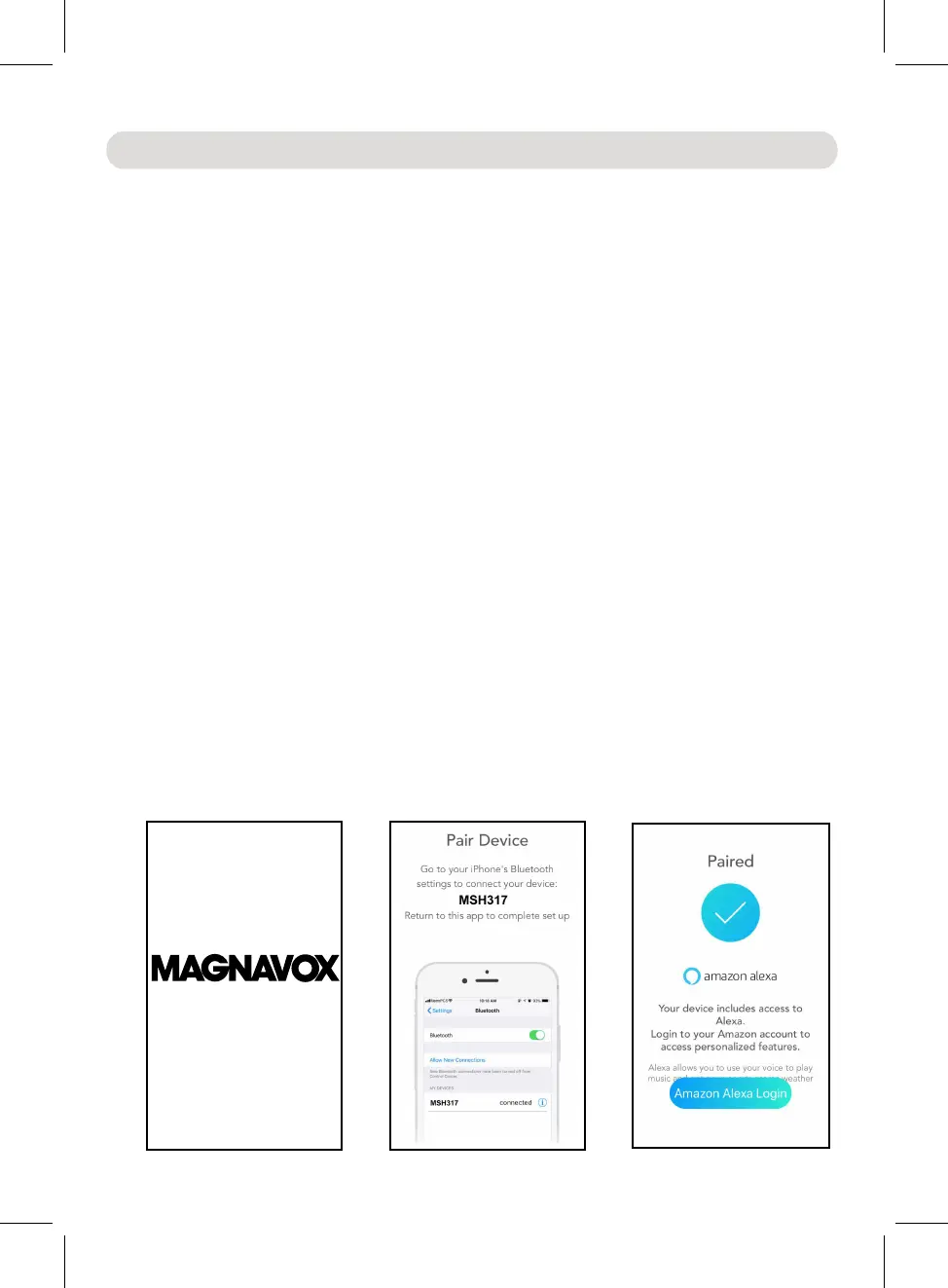
5
WiFi Setup
You can stream music to the unit from a mobile device on your Wifi network by
using the “MAGNAVOX BT Player” app. To use this feature, the unit MUST
join the same Wifi network as the mobile device:
1. Download the “MAGNAVOX BT Player” app from the
instructions.
Google Play or Apple
App Store into your mobile device then install it following the on screen
2.
Open the “MAGNAVOX BT Player” app on your mobile device. Wait a
few seconds, the follows screens will appear on your mobile device
:
one
oneby
3.
Pair the unit to your mobile device through BT (Bluetooth) as follows:
Bluetooth mode; waiting for connection”. The BT/AUX Indicator
on the top of unit will illuminate and blink.
Notes:
When the mobile device searched the unit, our model number
“MSH317_XX ” will appear on the display of mobile device.
(XX is the identify number of the exciting unit).
If while pairing you are asked for a code please try "0000" or "1234".
X
X
Power on the external
Start pairing following the on screen instructions from the external
Device. When paired, the unit will sound prompt
and the BT/AUX Indicator will stop blinking.
connected
”
Bluetooth Device and enter the Bluetooth search
mode.
Bluetooth
an audible
Bluetooth
“
Slide the POWER ON/OFF Switch on the rear of unit to ON position
to power on the unit. You will hear an audible say “Power on;prompt
Ï
Ï
Bekijk gratis de handleiding van Magnavox MSH317, stel vragen en lees de antwoorden op veelvoorkomende problemen, of gebruik onze assistent om sneller informatie in de handleiding te vinden of uitleg te krijgen over specifieke functies.
Productinformatie
| Merk | Magnavox |
| Model | MSH317 |
| Categorie | Speaker |
| Taal | Nederlands |
| Grootte | 1381 MB |
