Handleiding
Je bekijkt pagina 13 van 29
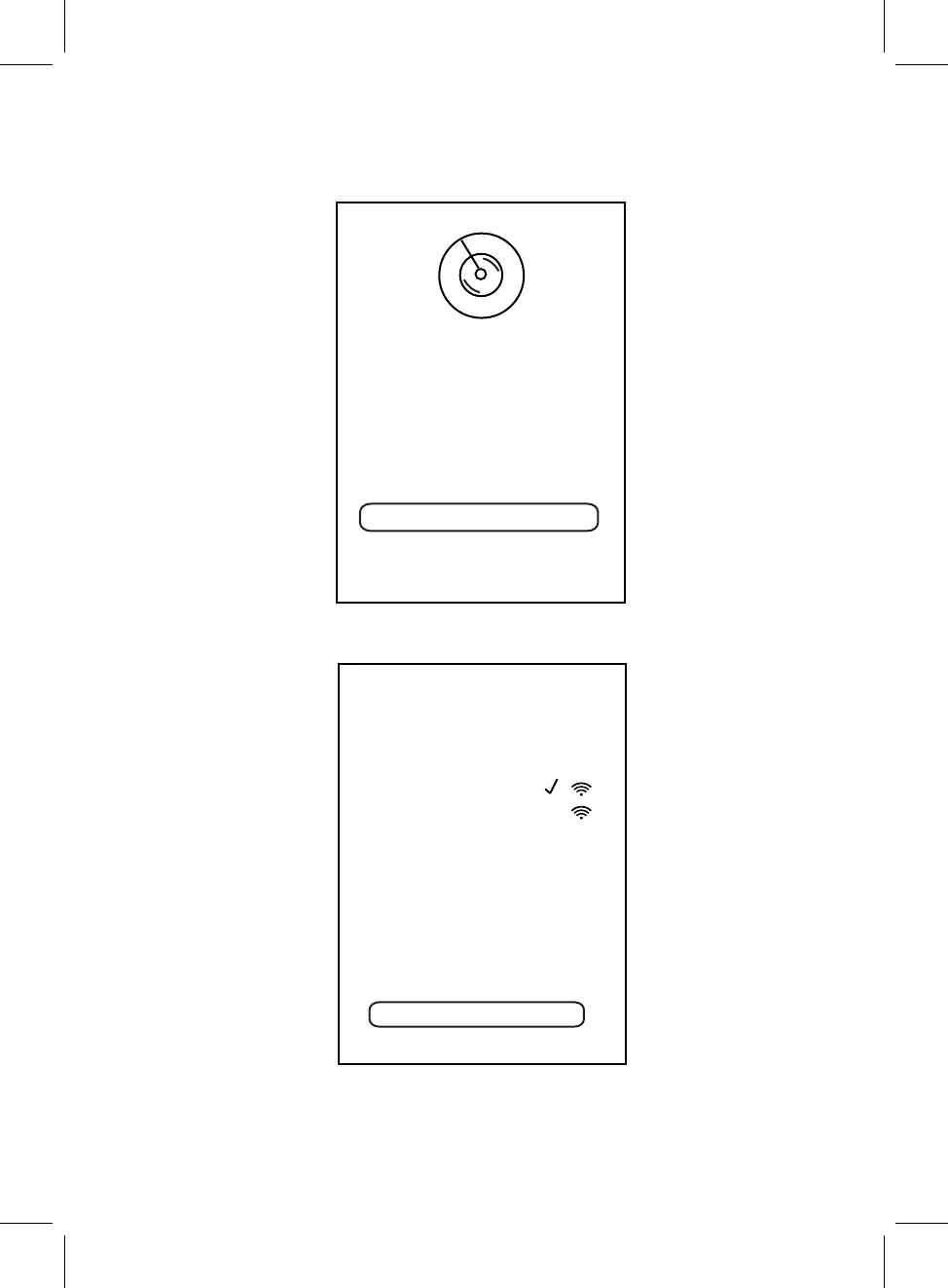
13
Searching for MAGNAVOX
Wireless Hi-Fi System...
Please make sure your device is powered
same network
Wi-Fi Setup Wizard
please make sure your device is
connected to the
Experiencing any problems? Give us your feedback>>
4. Wait until the following page appears.
Then connect your unit into the Wi-Fi
Make sure your phone is
connected to 2.4G Wi-Fi,
not 5G.
YOUR WIRELESS-2.4G
YOUR WIRELESS-5G
Not sure what you're currently
using? Refer to your router's user
guide for more info.
Next
Make your Mobile Device is connected into the 2.4G i-Fi
network.
Otherwise,
the Wi-Fi setting of your Mobile Device to
same
re
the
2.4G
Wi-Fi
network.
W
5. The following page will appear, then touch/tap the "Next" Button on the screen.
set
Touch/tap the "Wi-Fi Setup Wizard" Button on the screen.
sure
network as instructed below following on-screen prompts:
NOTE:
up. Your phone is connected to "Your WiFi
network"
Bekijk gratis de handleiding van Magnavox MSH315V, stel vragen en lees de antwoorden op veelvoorkomende problemen, of gebruik onze assistent om sneller informatie in de handleiding te vinden of uitleg te krijgen over specifieke functies.
Productinformatie
| Merk | Magnavox |
| Model | MSH315V |
| Categorie | Speaker |
| Taal | Nederlands |
| Grootte | 2224 MB |
