Handleiding
Je bekijkt pagina 5 van 37
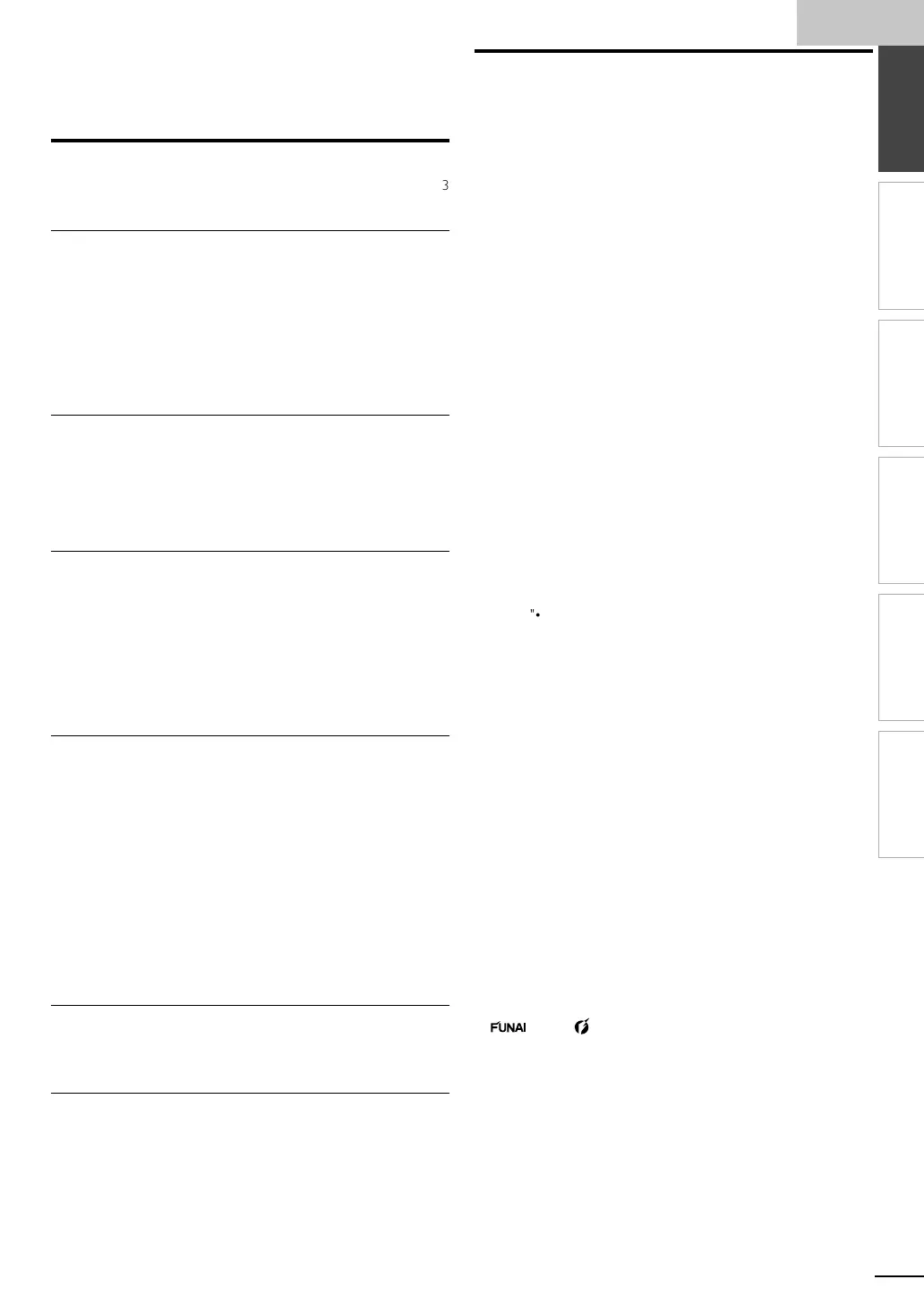
E
ng
li
s
h
5
EN
INTRODUCTION
PREPARATION
WATCHING TV
OPTIONAL SETTING
TROUBLESHOOTING
INFORMATION
INTRODUCTION
Contents
Important Safety Instructions
3
T
rademark Information
4
INTRODUCTION
F
eatures
5
S
u
pp
lied Accessories
6
Sy
mbols Used in this Manual
6
A
ttachin
g
the Base
6
Fi
x
i
n
g
t
h
e
U
n
i
t on
Y
our
F
urn
i
ture
6
C
ontrol Panel
7
T
erm
i
na
l
s
7
Remote Control Function 8
I
nsta
lli
n
g
t
h
e
B
atter
i
es 8
PREPARATION
A
ntenna Connection
9
C
onnection to Cable Receiver or Satellite Box
9
External Device Connection
1
0
C
able Management 1
4
P
lug In the AC Power Cord 1
4
Initial Setup 15
WATCHING TV
S
leep Timer 16
Switchin
g
Each In
p
ut Mode
1
6
F
reeze Mode
1
6
C
hannel Selection 16
T
V Screen Display Mode 1
7
S
ound Functions 1
7
T
V Screen Information 18
Reducing the Brightness 18
F
un-Link O
p
tions 18
OPTIONAL SETTING
Main Menu 1
9
A
utoprogram 1
9
C
hannel List 20
A
dd Channels 20
A
ntenna Confi rmation 2
1
Language Selection 2
1
P
icture Adjustment 2
2
S
ound Adjustment 2
2
C
losed Caption 2
4
C
hild Lock 2
7
Fun-Link 2
9
Energy Saving Mode 30
L
ocat
i
on
3
0
Current Software Info
3
0
TROUBLESHOOTING
F
AQ 3
1
T
roubleshootin
g
Guide 3
2
INFORMATION
G
lossary
3
4
Maintenance
3
4
G
eneral S
p
ecifi cations
3
5
Electrical S
p
ecifi cation
3
5
O
ther S
p
ecifi cations 35
Limited Warrant
y
3
7
Features
• DTV / TV / CATV
Y
ou can use
y
our remote contro
l
to se
l
ect c
h
anne
l
s w
hi
c
h
are broadcast in digital format and conventional analog
format. Also
,
cable subscribers can access their cable TV
ch
anne
l
s
.
• Information Display (ATSC only)
Y
ou can dis
p
la
y
the title, contents and other information o
f
th
e current
DTV
p
ro
g
ram on t
h
e
TV
screen
.
•
A
utoprogram
Thi
s un
i
t automat
i
ca
ll
y scans an
d
memor
i
zes c
h
anne
l
s
available in
y
our area, eliminatin
g
difficult setu
p
p
rocedures
.
•
C
hild Lock
T
his feature allows you to block children’s access to
i
nappropr
i
ate programs
.
•
C
losed Caption Decoder
Built-in closed ca
p
tion decoder dis
p
la
y
s text for closed
c
a
p
t
i
on su
pp
orte
d
p
ro
g
rams
.
• MTS / SAP Tuner
A
udio can be selected from the remote control
.
•
A
uto Shut Off Function
If there is no input signal and no operation for 15 minutes
,
t
he unit will turn off automatically
.
• Sleep Time
r
T
his feature will automatically turn off the power of the unit at
a speci
f
ic time
.
•
C
hoices for On-screen Language
S
elect
y
our on-screen lan
g
ua
g
e
:
En
g
lish, S
p
anish or French
.
• Stereo Sound Function
•
P
LL Frequency Synthesized Tuning
P
rovides free and easy channel selection and lets you tune
di
rect
l
y to any c
h
anne
l
us
i
ng t
h
e num
b
er an
d
d
ec
i
ma
l
po
i
nt
"
•
"
buttons on the remote control
.
•
V
arious Adjustment for Picture and Soun
d
C
ustomizes ima
g
e
q
ualit
y
suitable for
y
our room and sets
y
our sound
p
reference
.
•
F
un-
L
in
k
via
HDMI
L
in
k
(
HDMI Cable not Included
)
F
un-Link allows your other HDMI link devices (such as
Magnavox DVD) to be controlled by the HDMI cable
c
onnecte
d
to your
TV
.
•
HDMI
I
npu
t
When using HDMI1 Input, you can enjoy this unit as a PC
m
onitor if your PC has a DVI output terminal
.
•
C
omponent Video Input
• S-Video Input
•
A
V Inpu
t
• Digital Audio Outpu
t
•
A
nalog Audio Outpu
t
©
2010 Funai Electric Co.
,
Ltd
.
A
ll rights reserved. No part of this manual may be reproduced, copied,
t
ransm
i
tte
d
,
di
ssem
i
nate
d
, transcr
ib
e
d
,
d
own
l
oa
d
e
d
or store
d
i
n an
y
stora
g
e
medium, in an
y
form or for an
y
p
ur
p
ose without the ex
p
ress
p
rior written
consent of Funai. Furthermore, any unauthorized commercial distribution of this
manua
l
or any rev
i
s
i
on
h
ereto
i
s str
i
ct
l
y pro
hibi
te
d.
Information in this document is subject to change without notice. Funai
reserves t
h
e r
igh
t to c
h
an
g
e t
h
e content
h
ere
i
n w
i
t
h
out t
h
e o
blig
at
i
on to
notify any person or organization of such changes.
w
i
t
h
t
h
e desi
g
n is a re
g
istered trademark of Funai Electric Co.,
L
t
d
. an
d
ma
y
not
b
e use
d
i
n an
y
wa
y
w
i
t
h
out t
h
e ex
p
ress wr
i
tten consent
of Funai. All other trademarks used herein remain the exclusive
p
ro
p
ert
y
of their res
p
ective owners. Nothin
g
contained in this manual should be
construe
d
as grant
i
ng,
b
y
i
mp
li
cat
i
on or ot
h
erw
i
se, any
li
cense or r
i
g
h
t to
u
se an
y
of the trademarks dis
p
la
y
ed herein. Misuse of an
y
trademarks o
r
an
y
ot
h
er content
i
n t
hi
s manua
l
i
s str
i
ct
ly
p
ro
hibi
te
d
.
F
una
i
s
h
a
ll
a
gg
ress
i
ve
ly
enforce its intellectual
p
ro
p
ert
y
ri
g
hts to the fullest extent of the law.
A01PBUH40MF430BF7ENv1woEnergyStar.indd5A01PBUH40MF430BF7ENv1woEnergyStar.indd5 2010/04/2816:26:492010/04/2816:26:49
Bekijk gratis de handleiding van Magnavox 40MF430B, stel vragen en lees de antwoorden op veelvoorkomende problemen, of gebruik onze assistent om sneller informatie in de handleiding te vinden of uitleg te krijgen over specifieke functies.
Productinformatie
| Merk | Magnavox |
| Model | 40MF430B |
| Categorie | Televisie |
| Taal | Nederlands |
| Grootte | 11741 MB |







