Handleiding
Je bekijkt pagina 20 van 37
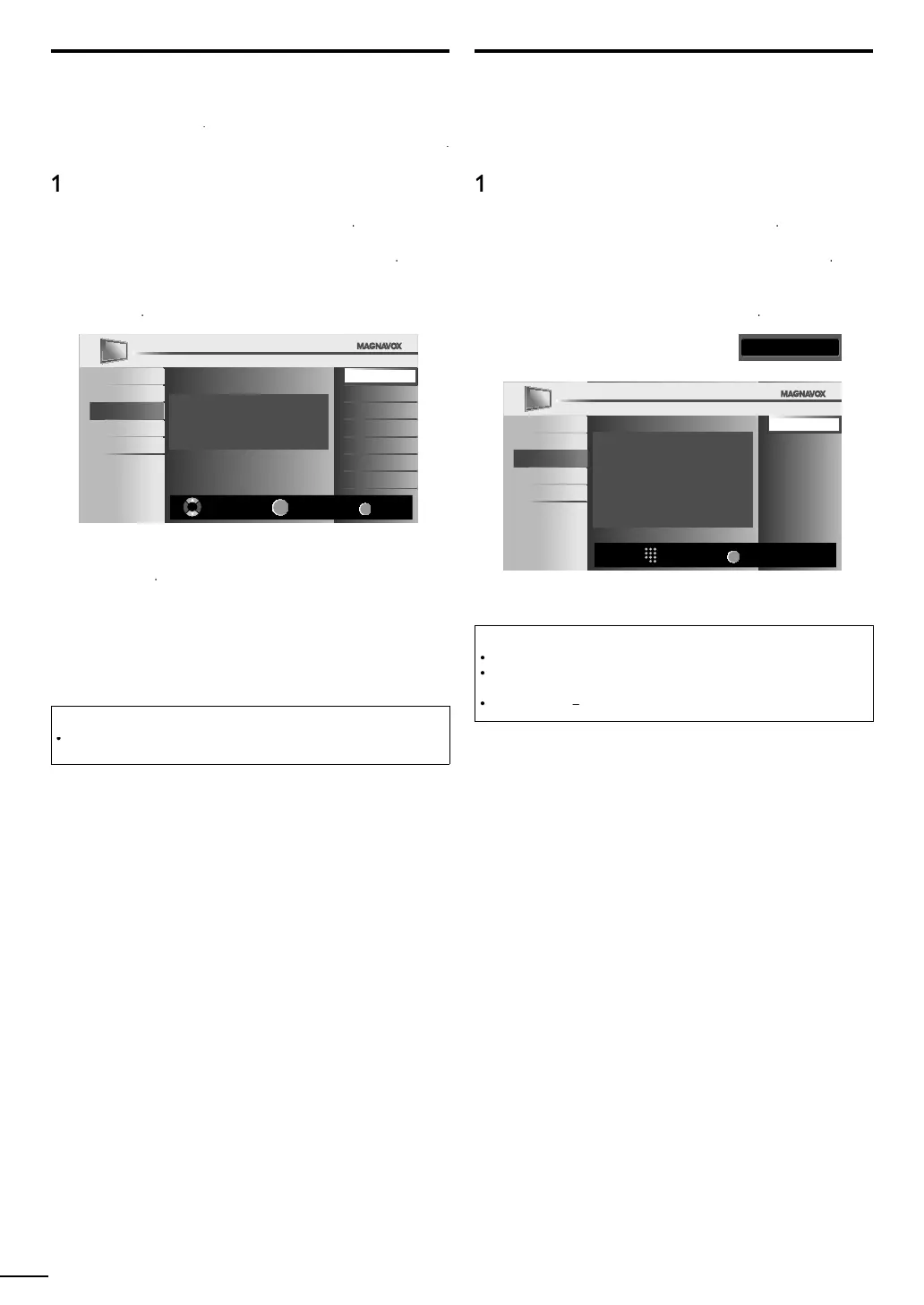
2
0
EN
Channel List
Th
e c
h
anne
l
s se
l
ecte
d
h
ere can
b
e s
kipp
e
d
w
h
en se
l
ect
i
n
g
t
h
e
ch
anne
l
s us
i
ng
C
H+ /
–
.
Th
ose c
h
anne
l
s can st
ill
b
e se
l
ecte
d
w
i
t
h
t
h
e
N
um
b
er
b
utton
s
.
1
P
ress
MENU
to
di
s
pl
a
y
t
h
e ma
i
n menu
.
2
U
se ▲/
▼
to se
l
ect
[
Setup
]
, t
h
en press
O
K
.
3
U
se ▲/
▼
to se
l
ect
[
C
hannel List
]
, t
h
en press
O
K
.
4
U
se ▲/
▼
to se
l
ect t
h
e c
h
anne
l
you want to remove, t
h
en
press
OK
.
Pict
ure
S
oun
d
Setup
F
eature
s
L
an
g
ua
g
e
Highlight channels for Ch Up / Down key selection.
DTV 11.1
DTV 11.2
DTV 11.3
Ch Select
OK
Watch/Skip
BACK
Back
•
T
he channel dis
p
la
y
for the removed channel darkens
.
Y
ou w
ill
not
b
e a
bl
e to se
l
ect t
h
e c
h
anne
l
a
g
a
i
n us
i
n
g
C
H+ /
–
.
•
T
o react
i
vate a remove
d
c
h
anne
l,
use ▲/
▼
an
d
p
ress
OK
.
Th
e re
gi
stere
d
c
h
anne
l
s are
highligh
te
d.
•
Wh
en you remove a ma
i
n c
h
anne
l
,
i
ts su
b
c
h
anne
l
s are
remove
d
as we
ll.
5
P
ress
MENU
to ex
i
t
.
Note
•
Th
e c
h
anne
l
w
i
t
h
t
h
e
[DTV]
indicated on the dis
p
la
y
is ATSC
.
O
therwise the channel is NTSC
.
Add Channels
T
his function lets
y
ou add the channels that were not added
b
y t
h
e autoprogram
d
ue to recept
i
on con
di
t
i
ons at t
h
e
i
n
i
t
i
a
l
sett
i
ng
.
1
P
ress
MENU
to
di
s
pl
a
y
t
h
e ma
i
n menu
.
2
U
se ▲/
▼
to se
l
ect
[
Setup
]
, t
h
en press
O
K
.
3
U
se ▲/
▼
to se
l
ect
[
A
dd Channel
s
]
, t
h
en press
OK
.
4
U
se t
h
e
N
um
b
er
b
utton
s
to enter the number of the
ch
anne
l
you want to a
dd
, t
h
en press
OK
.
Picture
Soun
d
Setup
F
eature
s
L
an
g
ua
g
e
For analog channels, select a channel to be
added using number keys.
For digital channels, you must perform
Autoprogram function.
Add channels
Ch Change
BACK
Back
11
5
P
ress
MENU
to ex
i
t
.
Note
•
If setup completes successfully
,
[A
dded to the channel list
]
i
s
di
sp
l
aye
d.
•
If external input is used, it is not possible to register the channel and
[U
navai
l
a
bl
e
]
w
ill
b
e
di
sp
l
aye
d
on t
h
e
TV
screen
.
•
B
y us
i
ng
C
H + /
–
, you can se
l
ect t
h
e memor
i
ze
d
c
h
anne
l
s on
l
y
.
A01PBUH40MF430BF7ENv1woEnergyStar.indd20A01PBUH40MF430BF7ENv1woEnergyStar.indd20 2010/04/2816:27:362010/04/2816:27:36
Bekijk gratis de handleiding van Magnavox 40MF430B, stel vragen en lees de antwoorden op veelvoorkomende problemen, of gebruik onze assistent om sneller informatie in de handleiding te vinden of uitleg te krijgen over specifieke functies.
Productinformatie
| Merk | Magnavox |
| Model | 40MF430B |
| Categorie | Televisie |
| Taal | Nederlands |
| Grootte | 11741 MB |







