Handleiding
Je bekijkt pagina 13 van 37
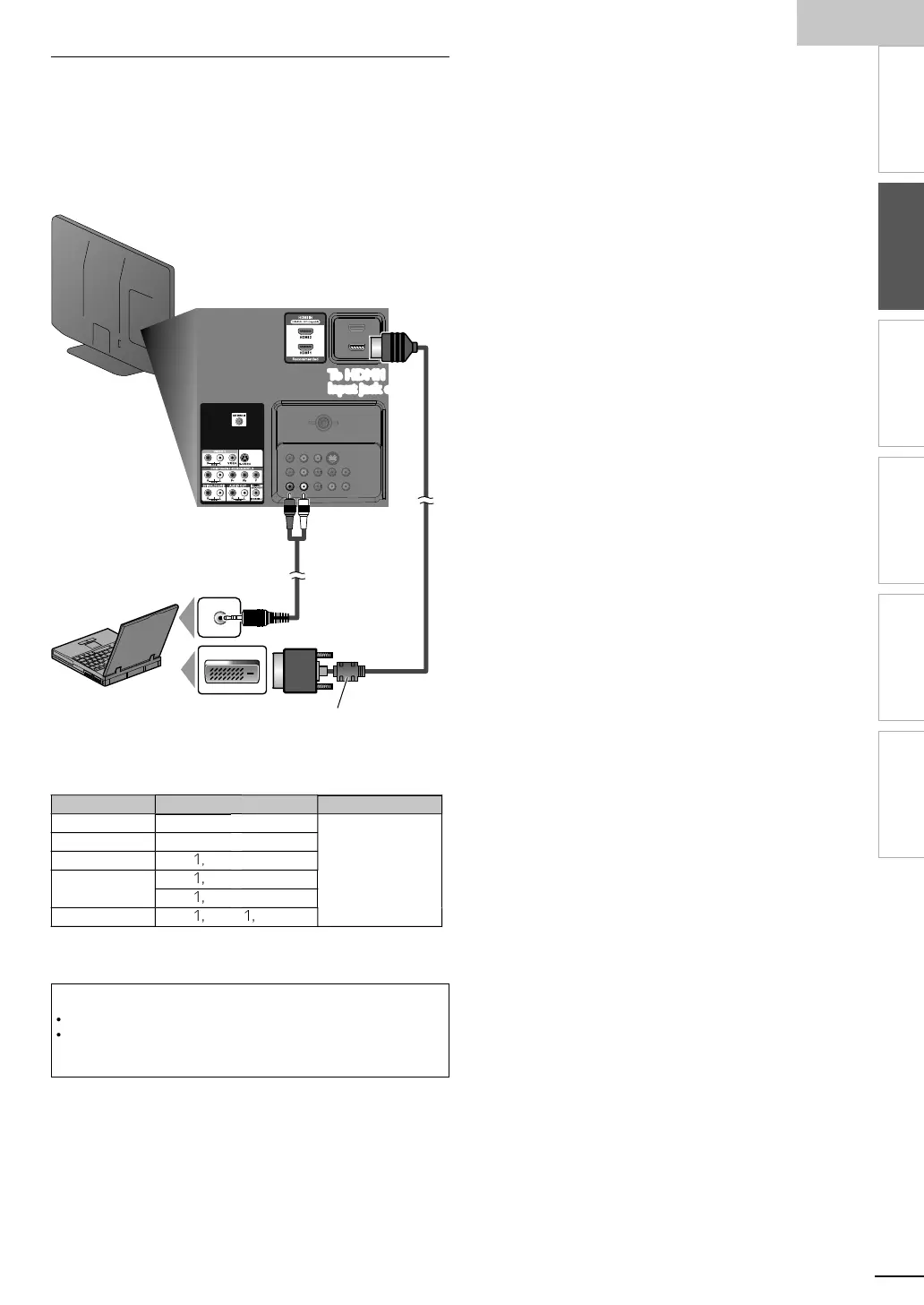
E
ng
li
s
h
13
EN
INTRODUCTION
PREPARATION
WATCHING TV
OPTIONAL SETTING
TROUBLESHOOTING
INFORMATION
PC Connection
T
his unit can be connected to your PC that has a DVI terminal
.
U
se an HDMI-DVI conversion cable for this connection and it
re
q
u
i
res stereo m
i
n
i
pl
u
g
convers
i
on ca
bl
es as we
ll.
If you connect this unit to your PC, you can use this unit as a
P
C monito
r
.
e.g.)
DVI OUT
stereo mini p
l
ug
conversion ca
bl
e
s
HDMI
-
DVI
conversion ca
bl
e
r
ear of this uni
t
To HDMI1
To HDMI1
only
Input jack o
Input jack only
HDMI
-
DVI
conversion ca
bl
e
should be with ferrite core.
persona
l
computer
T
he following video signals can be displayed
:
F
orma
t
R
eso
l
utio
n
Refresh rate
V
G
A
640
x
480
60Hz
S
VG
A
800
x
600
X
G
A
1
,
02
4
x
7
68
W
XG
A
1
,
280
x
7
68
1
,
360
x
7
68
FHD
1
,
920
x
1
,
080
O
ther formats or non-standard signals will not be displayed
c
orrect
l
y
.
Note
•
Pl
ease purc
h
ase t
h
e
HDMI
-
DVI
convers
i
on
c
able that has a ferrite core
.
•
The following operations may reduce noise
.
- Attach a ferrite core to the AC power cord of your PC
.
- Unplug the AC power cord and use the built-in battery of your PC
.
A01PBUH40MF430BF7ENv1woEnergyStar.indd13A01PBUH40MF430BF7ENv1woEnergyStar.indd13 2010/04/2816:27:072010/04/2816:27:07
Bekijk gratis de handleiding van Magnavox 40MF430B, stel vragen en lees de antwoorden op veelvoorkomende problemen, of gebruik onze assistent om sneller informatie in de handleiding te vinden of uitleg te krijgen over specifieke functies.
Productinformatie
| Merk | Magnavox |
| Model | 40MF430B |
| Categorie | Televisie |
| Taal | Nederlands |
| Grootte | 11741 MB |







