Handleiding
Je bekijkt pagina 30 van 37
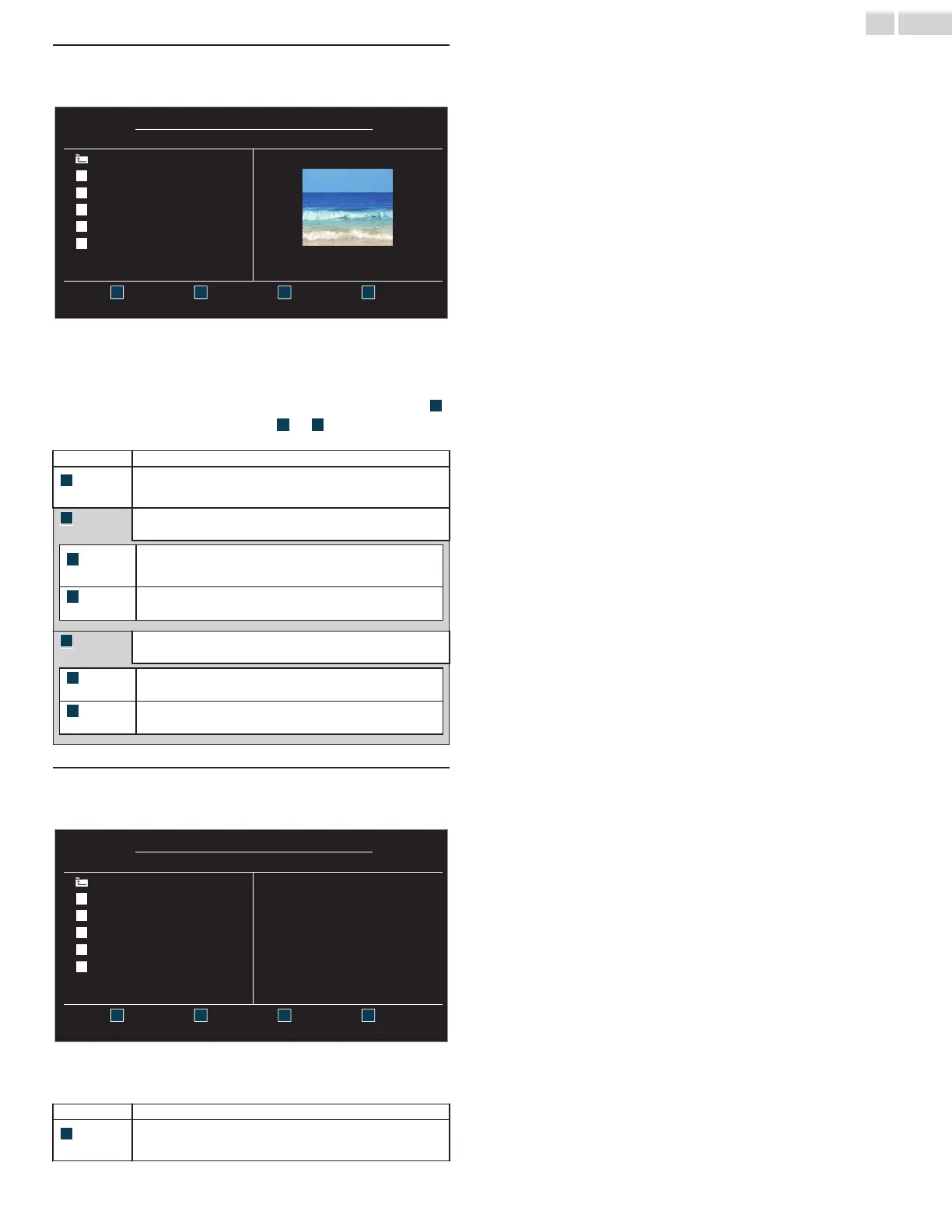
Picture (JPEG)
1
Use H I to select the desired file, then press OK.
1 2 3 4
Press "OK" key to play/pause.
Thumbnails
Image5.jpg
Image4.jpg
Image3.jpg
Image2.jpg
Image1.jpg
Image1.jpg
Picture
Picture
1024:768
2009/04/02 17:42:06
Image1.jpg
Go to root folder
●
To toggle between List and Thumbnails press the NUMBER 2
key each time.
●
The unit goes to the Slide show Automatically.
To Pause / Play the Slide show, press OK.
●
Use the NUMBER keys (1 through 4) to see the file details (
1
)
or change the following settings (
2
~
4
).
See the description in table below.
Item Detail
1
More Detail
Press 1 to display file details below.
Name, Album, Date, Size or Next.
Press 1 again to remove file details.
4
Start show
Press 4 or OK to start the Slide show.
While the Slide show is on, the following 2 settings will be displayed.
2
Transitions
Press 2, then use H I to select the transition mode choosing from;
None, Dissolve, Wipe right, Wipe left, Wipe up, Wipe down, Box
in or Box out.
3
Slide time
Press 3, then use H I to change the display time choosing from; Short,
Medium or Long.
4
Stop show
Press 4 or OK to stop the Slide show.
While the Slide show is Off, the following 2 settings will be displayed.
2
Rotate
Every press on 2 will turn the picture clockwise by 90 degrees.
3
Zoom
Press 3, then use H I to select the zoom factor (1x, 2x or 4x). Press
OK to set the zoom factor.
Video (Motion JPEG)
1
Use H I to select the desired file, then press OK.
1 2 3 4
Supported format: motion jpeg, 320 x 240, 30FPS
Duration:
Date:
Director:
MOVIE1.avi
Title:
MOVIE5.avi
MOVIE4.avi
MOVIE3.avi
MOVIE2.avi
MOVIE1.avi
MOVIE1.avi
Video
Video
2009/04/02
00:06:37
Go to root folder
●
To stop Playback and return to the file list, press BACK, OK or
CH +.
●
Press CH - to play back from the beginning.
Item Detail
1
More Detail
Press 1 to display file details below.
Title:, Director:, Date: and Duration:.
Press 1 again to remove file details.
30 .English
Bekijk gratis de handleiding van Magnavox 40ME325V, stel vragen en lees de antwoorden op veelvoorkomende problemen, of gebruik onze assistent om sneller informatie in de handleiding te vinden of uitleg te krijgen over specifieke functies.
Productinformatie
| Merk | Magnavox |
| Model | 40ME325V |
| Categorie | Televisie |
| Taal | Nederlands |
| Grootte | 7497 MB |







