Handleiding
Je bekijkt pagina 129 van 181
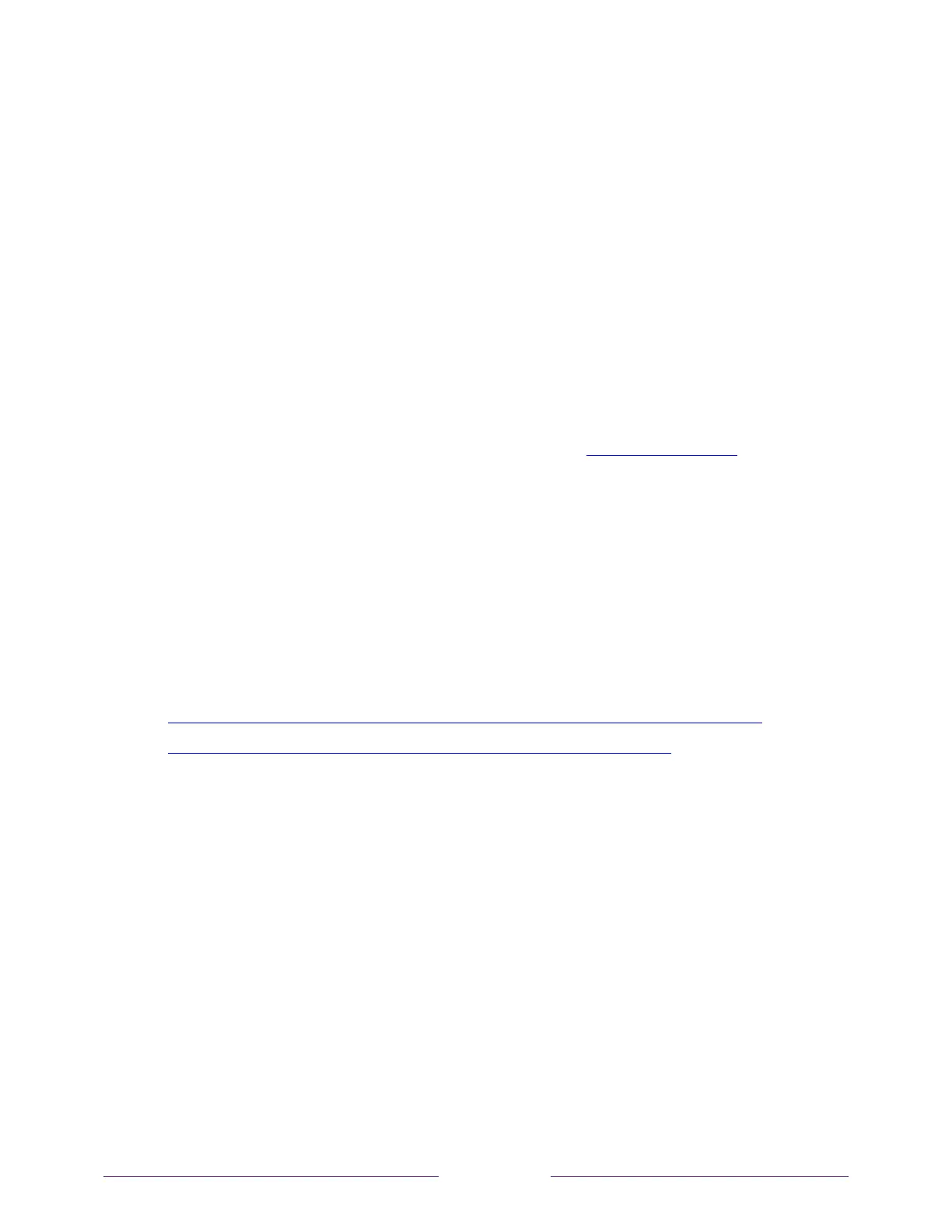
116
must complete a different, simple authorization step to add the streaming
channel.
You need only complete the authorization or activation step one time, when you
initially add the streaming channel. After that, you just select the streaming channel
tile from the Home screen to start watching. (Channel and content availability are
subject to change. Charges may apply to your selection.)
Tip: New streaming channels are added continuously to the Roku Channel Store, so be
sure to check back frequently for new options.
Note: If you don’t remember your PIN, or if you want to change whether you need to
use a PIN to make purchases on your Roku account, see Roku account PIN
.
Automatic Account Link
Some subscription channels take advantage of Automatic Account Link. If you have
multiple Roku devices, channels that support this feature require you to supply your
user name and password on only one device. For a growing list of channels that
support this feature in the United States, see:
https://support.roku.com/article/360021586854-how-do-i-set-up-my-
subscription-channels-on-a-second-roku-streaming-device-
Bekijk gratis de handleiding van Magnavox 32MV319R, stel vragen en lees de antwoorden op veelvoorkomende problemen, of gebruik onze assistent om sneller informatie in de handleiding te vinden of uitleg te krijgen over specifieke functies.
Productinformatie
| Merk | Magnavox |
| Model | 32MV319R |
| Categorie | Televisie |
| Taal | Nederlands |
| Grootte | 26595 MB |







