Handleiding
Je bekijkt pagina 127 van 181
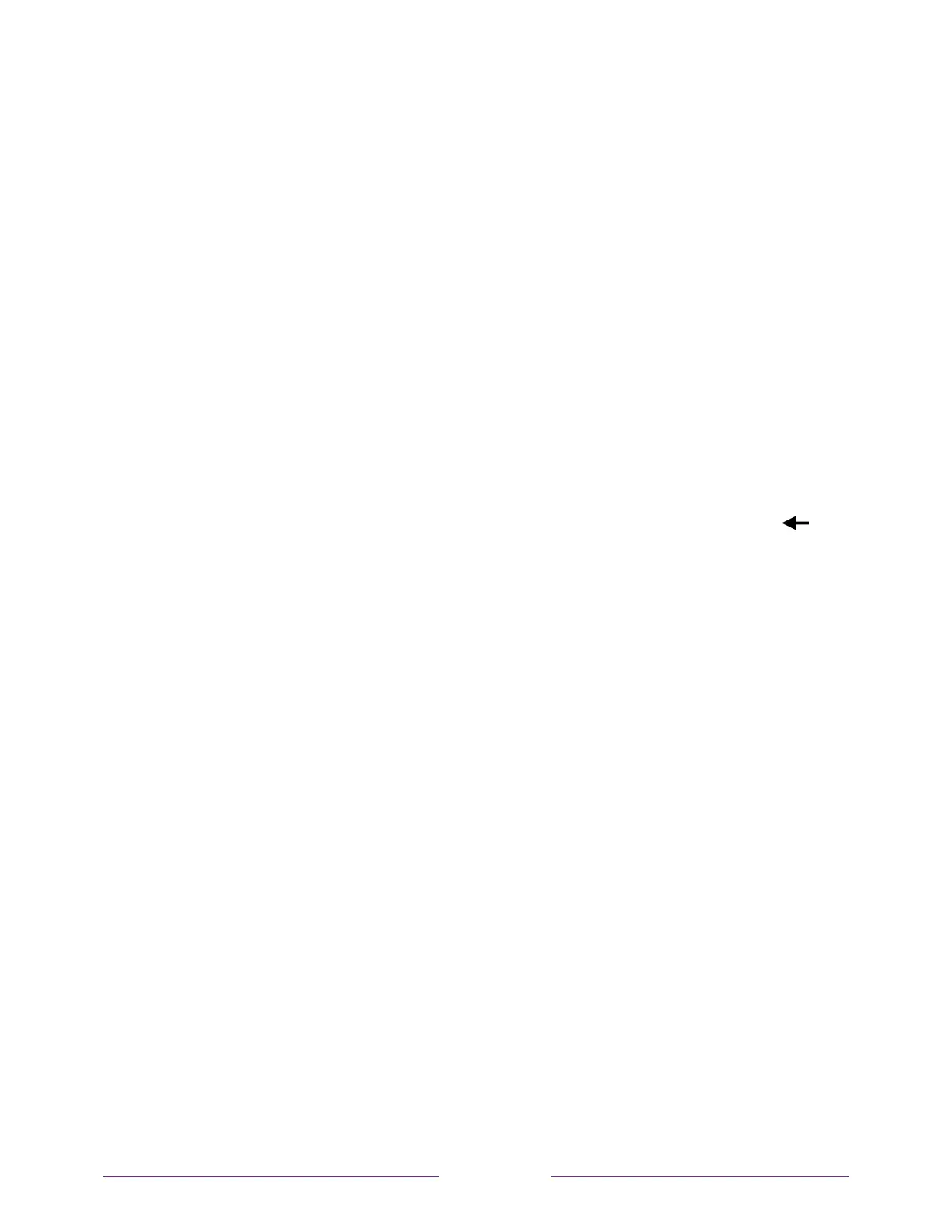
114
Roku Zones (U.S. only)
Only in the United States, Roku Zones are search results grouped within popular
genres, for example, “action,” “comedy,” and “horror." To see Roku Zones in search
results, search for a genre name and look for the word Zone added to the end of a
search result. Or, to see all Roku Zones, search for “zone” and then scroll down in the
results until you pass other programs beginning with “zone.”
When you open a Roku Zone, the results are organized into browsable rows such as
“New Releases,” “Included With Subscription,” “Free,” “Rent / Buy,” “Rent for $3 or
less,” “Classic Movies & TV Shows,” and others. If you’re searching on a 4K Roku TV,
results also include an “Available in 4K” row.
You can select a title to view channel availability and pricing information, and then
select the channel to watch. To go back without making a selection, press BACK .
Bekijk gratis de handleiding van Magnavox 32MV319R, stel vragen en lees de antwoorden op veelvoorkomende problemen, of gebruik onze assistent om sneller informatie in de handleiding te vinden of uitleg te krijgen over specifieke functies.
Productinformatie
| Merk | Magnavox |
| Model | 32MV319R |
| Categorie | Televisie |
| Taal | Nederlands |
| Grootte | 26595 MB |







