Handleiding
Je bekijkt pagina 30 van 40
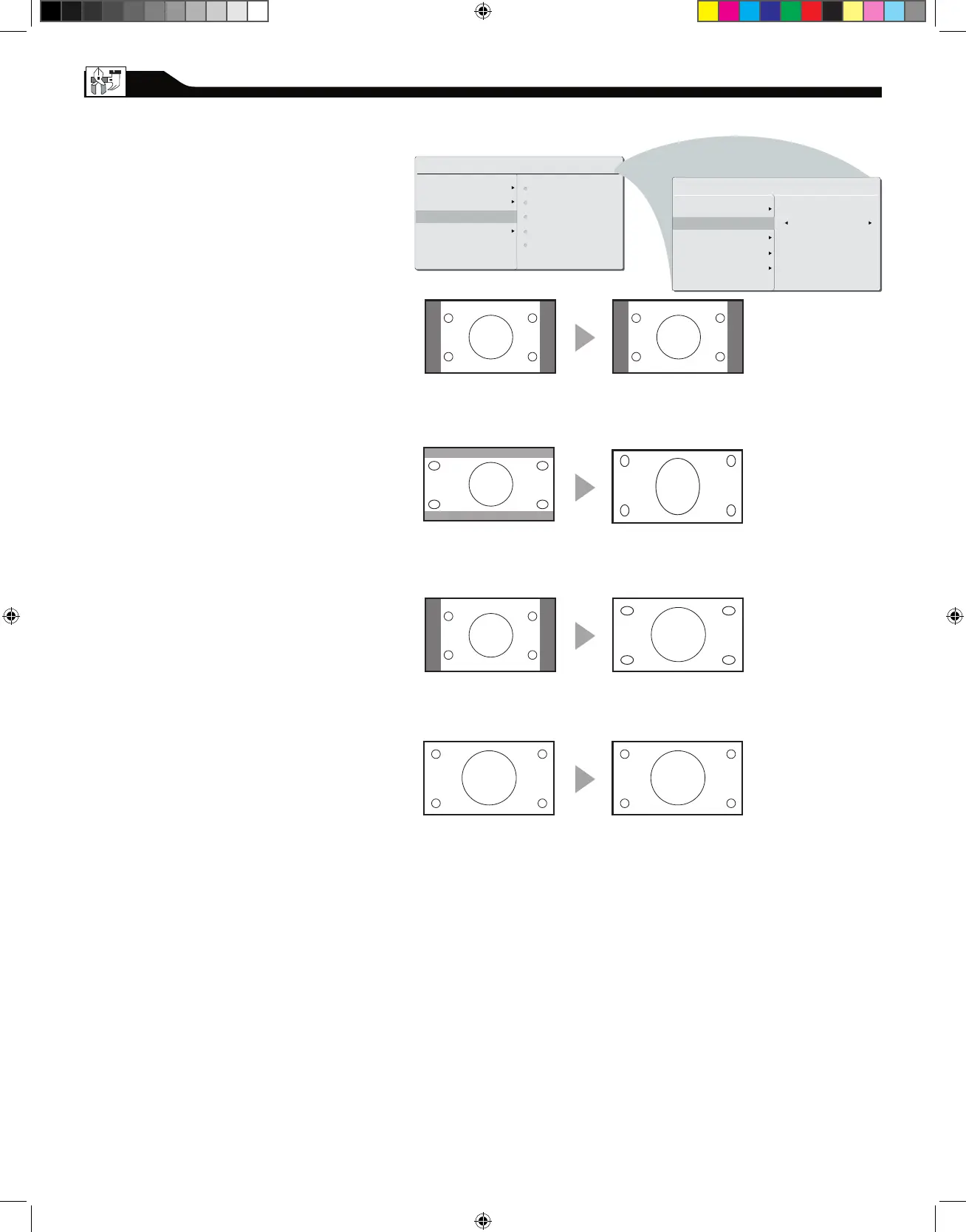
30
Y
ou can change the picture format size to match
the type of program you are watching. Select
the normal 4:3, ZOOM 16:9, SUPERWIDE, or
WIDESCREEN aspect ratio.
USING THE PICTURE FORMAT
4:3
Display pictures of normal size (i.e., a 4:3
aspect ratio).
ZOOM 16:9
Vertically extend the height to eliminate the
upper and lower part of the image. Ideal for
displaying picture recorded in 2.35 :1 aspect
ratio (Cinema Vision size).
SUPERWIDE
Displays nature-looking pictures of standard
size (i.e., a 4:3 aspect ratio) on the wide screen.
WIDESCREEN
Display pictures in wide format. Ideal for
display pictures recorded in native 16:9 aspect
ratio (i.e., a HDTV broadcasting program).
Note:
1. You can directly change the picture
format by pressing the FORMAT
button on your remote control.
2. The Picture Format Function is not
accessible in PC MODE.
3. In HD and DVI MODE, the Picture
Format Function is only accessible
when input video signal is SD (e.g.
480i/480p). If input video signal is HD
(e.g. 720p/1080i), the Picture Format
Function will not be accessible.
Picture Format
MA IN CO NTR OLS
PI CTU RE
AU DIO
FE ATU RES
IN STA LL
SO URC E
PI CTU RE FO RMA T
CL OSE D CAP TIO N
FE ATU RES
4 : 3
SO URC E
PI CTU RE FO RMA T
CL OSE D CAP TIO N
AU TOL OCK
PI CTU RE AL IGNM E NT
AU T OLO C K
PI C TUR E A LIG N MEN T
4:3
superwide
widescreen
16:9
MAG-26_eng 0104.indd 30 1/6/2005 10:30:55
Bekijk gratis de handleiding van Magnavox 32MF605W, stel vragen en lees de antwoorden op veelvoorkomende problemen, of gebruik onze assistent om sneller informatie in de handleiding te vinden of uitleg te krijgen over specifieke functies.
Productinformatie
| Merk | Magnavox |
| Model | 32MF605W |
| Categorie | Televisie |
| Taal | Nederlands |
| Grootte | 6855 MB |







