Handleiding
Je bekijkt pagina 20 van 40
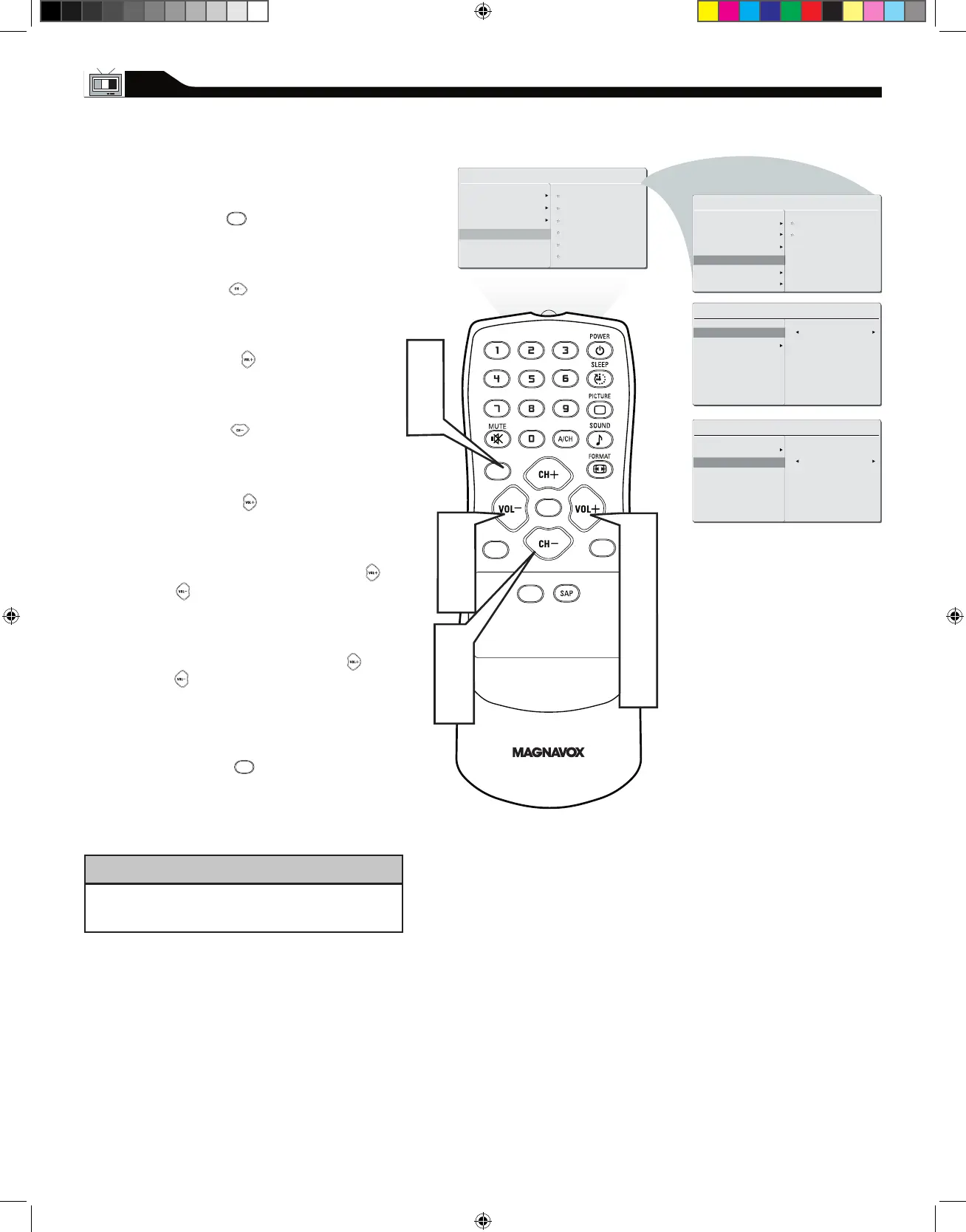
20
M A I N C O N T R O L S
P I C T U R E
A U D I O
F E A T U R E S
I N S T A L L
L A N G U A G E
T U N E R M O D E
A U T O P R O G R A M
C H A N N E L E D I T
F A C T O R Y R E S E T
M A N U A L F I N E T U N E
C C
SOURCE
P I P
M E N U
O K
C H A N N E L E D I T
C H A N N E L
S K I P P E D
A C T I V E
C H A N N E L E D I T
C H A N N E L
S K I P P E D
2
I NSTALL
L ANGUAGE
T UNER MOD E
A UTO PROG R A M
C HANNEL E D I T
C HANNEL
F ACTORY R E S E T
S KIPPED
M ANUAL FI N E T U N E
CHANNEL EDIT CONTROL
C
hannel Edit control lets you edit the channel
listing. You can add or remove a channel in the
LCD TV’s memory.
Press the Menu button to see the
onscreen menu.
Press the (CH-) button to highlight the
INSTALL menu.
Press the (VOL+) button to enter the
INSTALL menu.
Press the (CH-) button to highlight the
CHANNEL EDIT menu.
Press the (VOL+) button to enter the
CHANNEL EDIT menu.
In CHANNEL column, press (VOL+) or
(VOL-) to select the channel you wish
to add or remove.
In SKIPPED column, press (VOL+) or
(VOL-) to select ACTIVE (to add)
or SKIPPED (to delete) the channel you
selected.
Press the MENU button repeatedly to
clear the menu from the screen.
1
2
3
4
5
6
7
8
Repeat steps 6 –7 to add or delete additional
channels to or from the LCD TV’s memory.
M E N U
M E N U
HELPFUL HINT
MAG-26_eng 0104.indd 20 1/6/2005 10:30:45
Bekijk gratis de handleiding van Magnavox 32MF605W, stel vragen en lees de antwoorden op veelvoorkomende problemen, of gebruik onze assistent om sneller informatie in de handleiding te vinden of uitleg te krijgen over specifieke functies.
Productinformatie
| Merk | Magnavox |
| Model | 32MF605W |
| Categorie | Televisie |
| Taal | Nederlands |
| Grootte | 6855 MB |







