Handleiding
Je bekijkt pagina 14 van 47
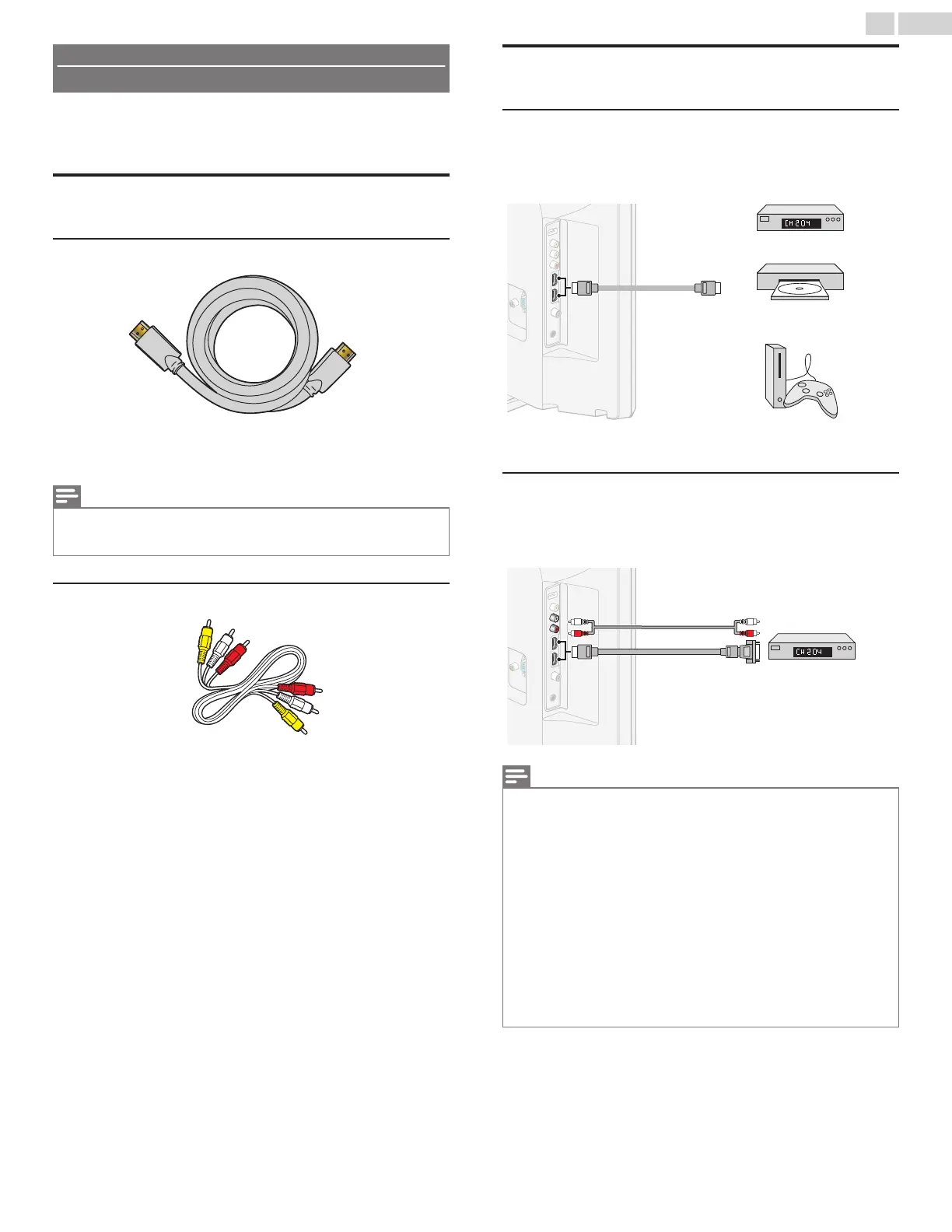
No supplied cables are used with these connections:
●
Please purchase the Necessary Cables at your local store.
Before you connect the AC Power Cord:
Be sure other Devices are connected properly before plugging in the AC
Power Cord.
Selecting your Connection quality
HDMI - Highest quality
Supports high-definition Digital signals and gives highest picture and sound
quality. Video and Audio signals are combined in one cable. You must use
HDMI for full high-definition Video and to enable fun-Link (HDMI CEC).
Note(s)
●
MAGNAVOX HDMI supports HDCP (High-bandwidth Digital Contents Protection).
HDCP is a form of Digital Rights Management that protects high definition content in Blu-ray
Discs or DVDs.
Composite - Basic quality
For Analog Connections. Composite Video / Audio Analog cable usually
combine a yellow Video Cable with red / white Audio (L/R) Cables.
Connecting your Devices
HDMI Digital Connection
HDMI Connection offers the Highest Picture quality.
HDMI (High-Definition Multimedia Interface) transports high definition
Digital Video and multi-channel Digital Audio through a single cable.
HD game console
or
Blu-ray Disc /
DVD Player
or
Set-top Box
OUT
HDMI cable
IN
HDMI-DVI Connection
This Unit can be connected to your Device that has a DVI Terminal.
Use an HDMI-DVI Conversion Cable for this Connection and it requires
Audio Cable for Analog Audio signal as well.
Cable Receiver
or
Satellite Set-top Box
with the DVI Output jack
IN OUT
Audio (L/R) cables
OUT
HDMI-DVI
conversion cable
IN
Note(s)
●
Use an HDMI cable with the HDMI logo (a certified HDMI cable). High Speed HDMI cable
is recommended for the Better compatibility.
For HDMI Connection
●
The Unit accepts 480i / 480p / 720p / 1080i, 1080p 24/30/60Hz of Video signals, 32kHz /
44.1kHz and 48kHz of Audio signals.
●
This Unit accepts 5.1 channel Audio signal (Dolby Digital) and 2 channel Audio signal
(LPCM).
●
The Unit does not play 7.1 ch Audio signals. With the connection via an HDMI cable, 7.1
ch Audio will be output as 5.1ch Audio signal.
●
This Unit accepts only signals in compliance with EIA861.
For HDMI-DVI Connection
●
The Unit accepts 480i, 480p, 720p, 1080i and 1080p Video signals.
●
HDMI-DVI Connection requires separate Audio Connections as well and the Audio signals
are Output as Analog (L/R) Audio.
●
DVI does not display 480i image which is not in compliance with EIA/CEA-861/861B.
14 .English
Continued on next page.
Bekijk gratis de handleiding van Magnavox 32MD304V, stel vragen en lees de antwoorden op veelvoorkomende problemen, of gebruik onze assistent om sneller informatie in de handleiding te vinden of uitleg te krijgen over specifieke functies.
Productinformatie
| Merk | Magnavox |
| Model | 32MD304V |
| Categorie | Televisie |
| Taal | Nederlands |
| Grootte | 8612 MB |







