Handleiding
Je bekijkt pagina 15 van 40
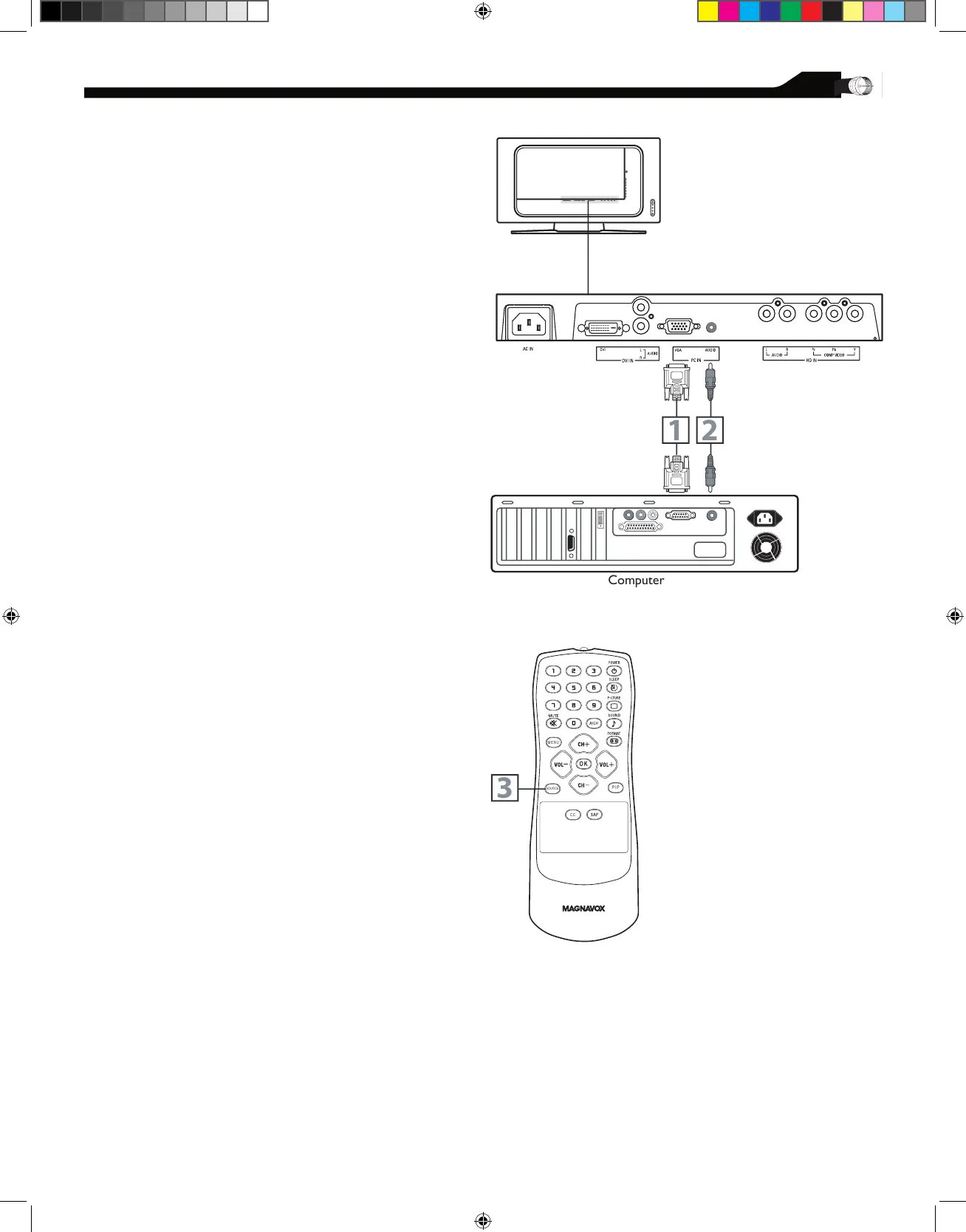
15
PC (MONITOR) CONNECTION
T
his LCD TV can be used as a PC monitor.
Your computer will have to equipped with a
VGA type video output and VGA cable.
Using a VGA cable (not supplied), connect
PC’s VGA OUT connector to the VGA
connector on the TV. Use the PC IN
connections.
Using a MINI-JACK type AUDIO
cable (not supplied), connect the PC’s
AUDIO OUT connector to the AUDIO
connector on the TV. Use the PC IN
connections.
Use Source button on the remote control
to select PC to use your LCD TV as a PC
monitor.
Note: 1. Please refer to “Setting Up
the PC Mode” section for all
the supported PC display
modes. If possible, use the
1280 x 720@60Hz video mode
to obtain the best PC image
quality.
1
2
Computer
1 2
C C
SO U RC E
P I P
M E N U
O K
3
Disconnect all power sources
before making any connections.
3
MAG-26_eng 0104.indd 15 1/6/2005 10:30:41
Bekijk gratis de handleiding van Magnavox 26MF605W, stel vragen en lees de antwoorden op veelvoorkomende problemen, of gebruik onze assistent om sneller informatie in de handleiding te vinden of uitleg te krijgen over specifieke functies.
Productinformatie
| Merk | Magnavox |
| Model | 26MF605W |
| Categorie | Televisie |
| Taal | Nederlands |
| Grootte | 6855 MB |







