Handleiding
Je bekijkt pagina 17 van 41
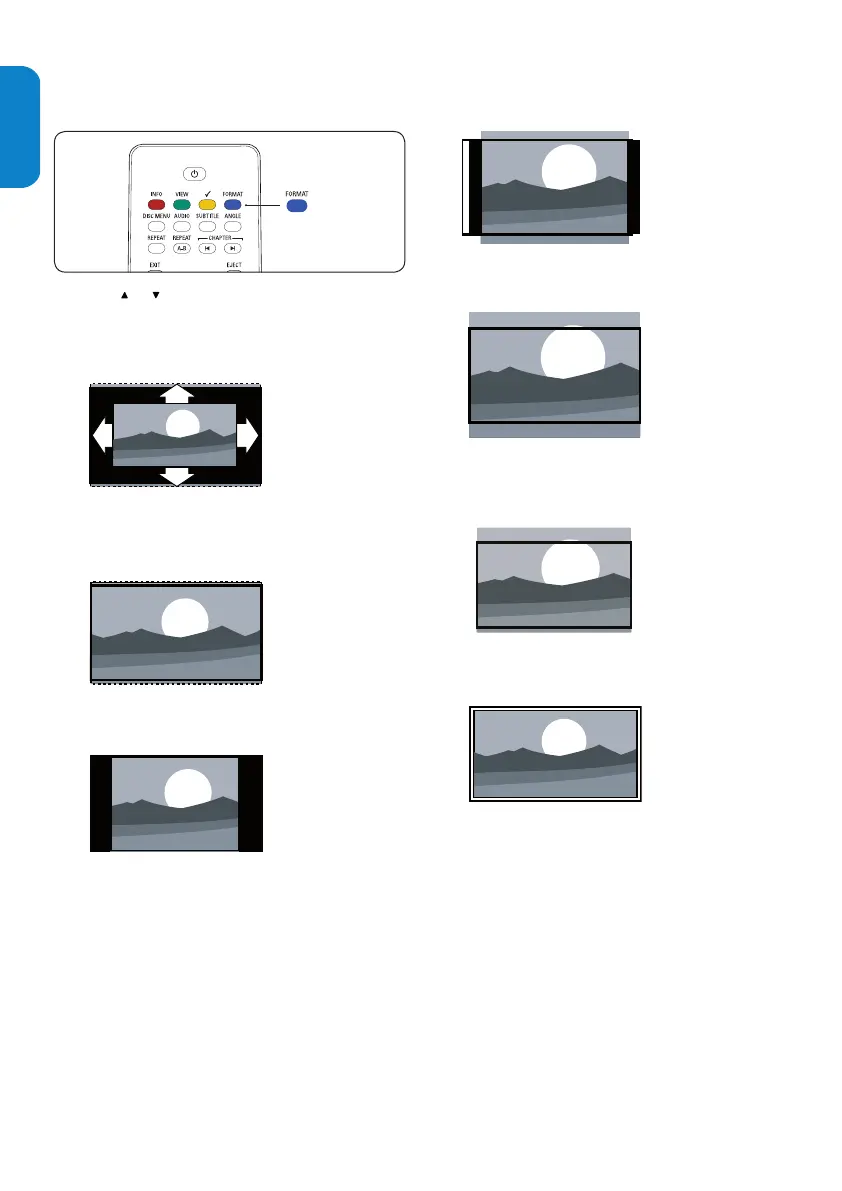
EN-16
ENGLISHFRANÇAISEESPAÑOL
Change picture format
Press 1. FORMAT to enter the Picture format
menu.
SMART
MODE
Press 2. or to select a picture format.
•
Automatic (Not for PC)
Enlarges the picture automatically to fill the
screen. The subtitles remain visible.
• Super zoom (Not for HD and PC)
Removes the black bars on the side of 4:3
broadcasts with minimal distortion.
4:3• (Not for HD)
Displays the classic 4:3 format.
• Movie expand 14:9 (Not for HD)
Scales the classic 4:3 format to 14:9.
Movie expand 16:9 • (Not for HD)
Scales the classic 4:3 format to 16:9.
16:9 subtitle (Not for PC)•
Display 4:3 pictures using the full surface of the
screen leaving the subtitles visible.
Wide screen•
Stretches the classic 4:3 format to 16:9.
Bekijk gratis de handleiding van Magnavox 19MD358B, stel vragen en lees de antwoorden op veelvoorkomende problemen, of gebruik onze assistent om sneller informatie in de handleiding te vinden of uitleg te krijgen over specifieke functies.
Productinformatie
| Merk | Magnavox |
| Model | 19MD358B |
| Categorie | Televisie |
| Taal | Nederlands |
| Grootte | 5300 MB |
Caratteristiche Prodotto
| Kleur van het product | Zwart |
| Kinderslot | Ja |
| Gewicht verpakking | 6695.023 g |
| Breedte verpakking | 515.62 mm |
| Diepte verpakking | 228.6 mm |







