Magewell USB Capture AIO handleiding
Handleiding
Je bekijkt pagina 22 van 39
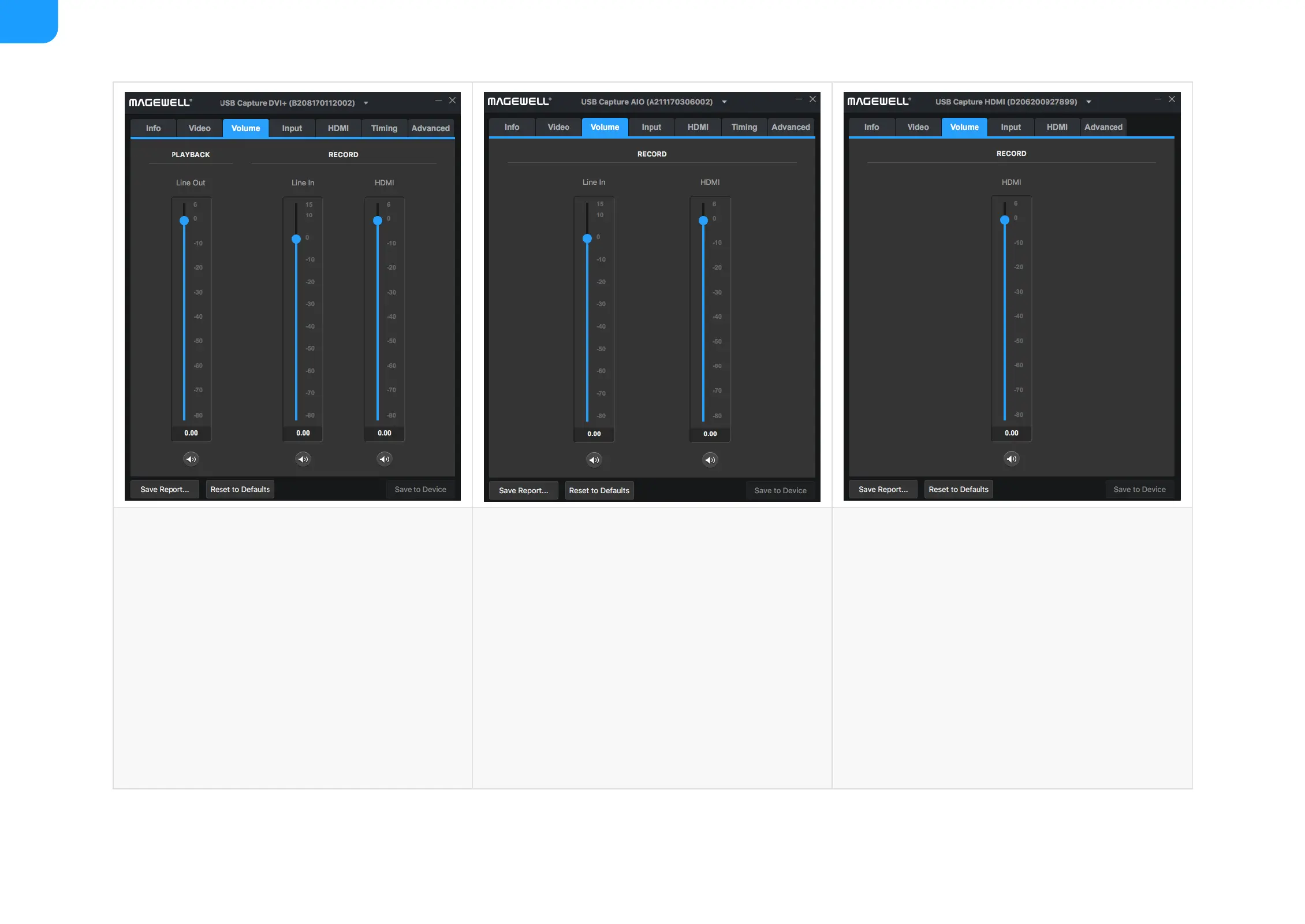
USB Capture DVI Plus: USB Capture AIO: USB Capture HDMI GEN 2:
HDMI (RECORD): Sets the volume of the embedded HDMI audio
recorded by the device.
Line Out (PLAYBACK): Sets the line out audio volume, which is
output by the computer.
■
Line In (RECORD): Be used to control the level of stereo audio
connected to the analog Line In. Note that the analog Line In
is designed to work with maximum signal levels of ~0dBV
(with the control at ‘0’), and can be overloaded by broadcast
level signals which can peak to +20dBu or higher, no matter
where the level control is set.
■
HDMI (RECORD): This function is valid when users capture a
camera/professional video device with a HDMI output,
connected via an adapter to the DVI interface. If the video
source is connected via DVI interface, this function is invalid.
■
Line In (RECORD): Sets the line in audio volume.■
HDMI (RECORD): This function is valid when users capture a
camera/professional video device with a HDMI output,
connected via an adapter to the DVI interface. If the video
source is connected via DVI interface, this function is invalid.
■
22
Bekijk gratis de handleiding van Magewell USB Capture AIO, stel vragen en lees de antwoorden op veelvoorkomende problemen, of gebruik onze assistent om sneller informatie in de handleiding te vinden of uitleg te krijgen over specifieke functies.
Productinformatie
| Merk | Magewell |
| Model | USB Capture AIO |
| Categorie | Niet gecategoriseerd |
| Taal | Nederlands |
| Grootte | 8369 MB |
Caratteristiche Prodotto
| Kleur van het product | Silver, White |
| Breedte | 40.2 mm |
| Diepte | 12.3 mm |
| Hoogte | 92.2 mm |
| LED-indicatoren | Ja |







