Magewell USB Capture 4K Plus handleiding
Handleiding
Je bekijkt pagina 14 van 39
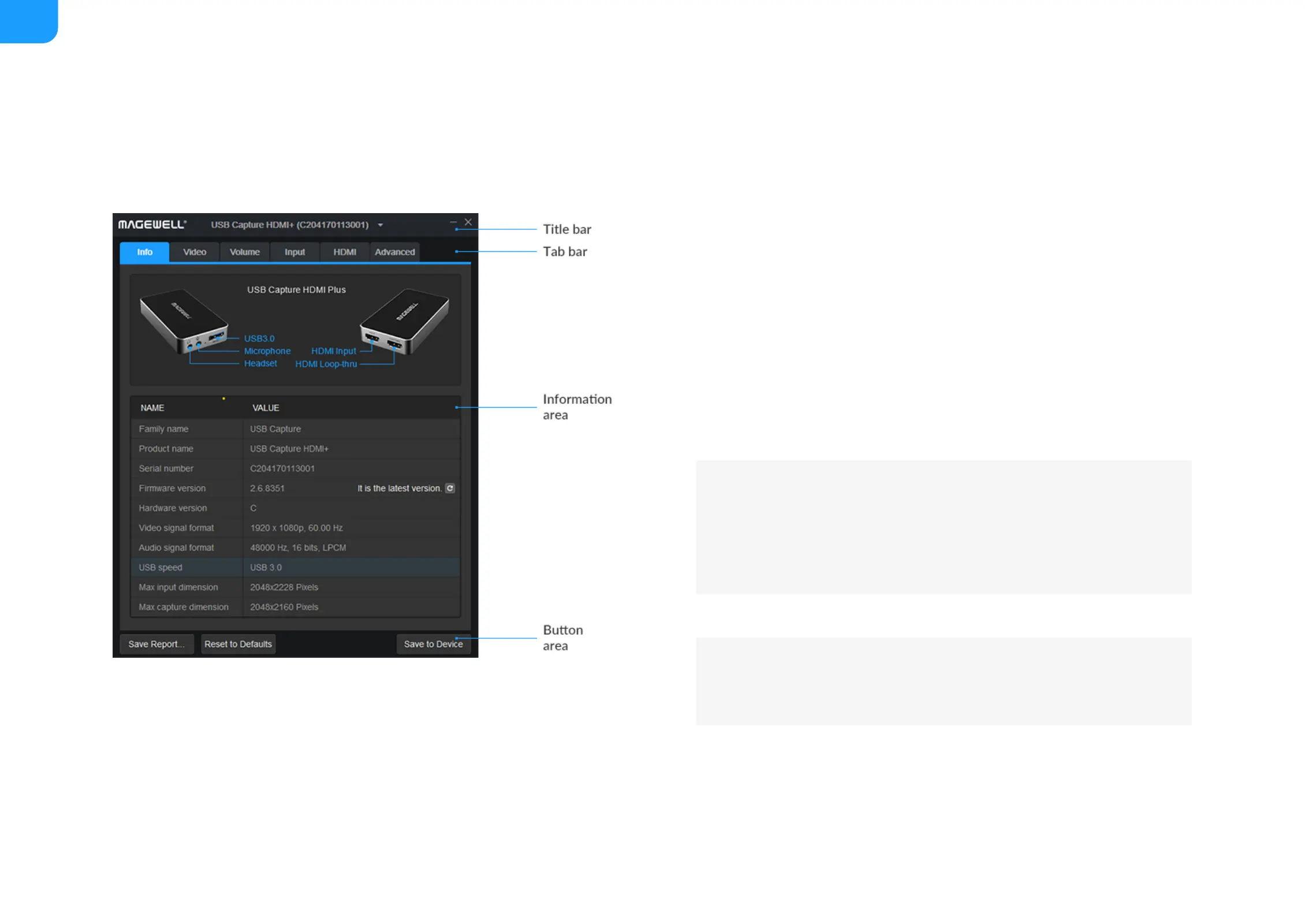
Info
Checking Info
After users run the USBCaptureUtility.exe, the Info tab will be displayed.
General Operation
This chapter lists general operations of the Utility V3. The functions may vary with different USB Capture Plus devices. USB Capture HDMI Plus is taken as an example.
For the Timing tab, USB Capture AIO is taken as an example.
Shows the signal interfaces of currently selected device.
■
Shows the current device information, including Family name, Product
name, Serial number, Firmware version, Hardware version, etc.
■
Shows the signal format, including video signal format and audio signal
format.
■
Shows the current USB speed.
■
The USB speed depends on the interface of the device and the USB
port on the computer motherboard. For example, if the device with
USB 3.0 connector is connected to the USB 2.0 port on the
computer, the final result displayed in the Utility V3 is USB 2.0. The
maximum speed shows the USB version for the current connection.
Shows the max input and capture dimension.
■
The maximum input resolution of USB Capture HDMI Plus is 2048 x
2160, it can accept a 4K 4:2:0 input, but it will be automatically
downscaled to 2K for processing.
Checks and updates the firmware.
■
14
Bekijk gratis de handleiding van Magewell USB Capture 4K Plus, stel vragen en lees de antwoorden op veelvoorkomende problemen, of gebruik onze assistent om sneller informatie in de handleiding te vinden of uitleg te krijgen over specifieke functies.
Productinformatie
| Merk | Magewell |
| Model | USB Capture 4K Plus |
| Categorie | Niet gecategoriseerd |
| Taal | Nederlands |
| Grootte | 8369 MB |
Caratteristiche Prodotto
| Kleur van het product | Zilver |
| Breedte | 98.1 mm |
| Diepte | 12.3 mm |
| Hoogte | 17 mm |
| LED-indicatoren | Ja |







