Magewell Pro Convert SDI 4K Plus handleiding
Handleiding
Je bekijkt pagina 64 van 79
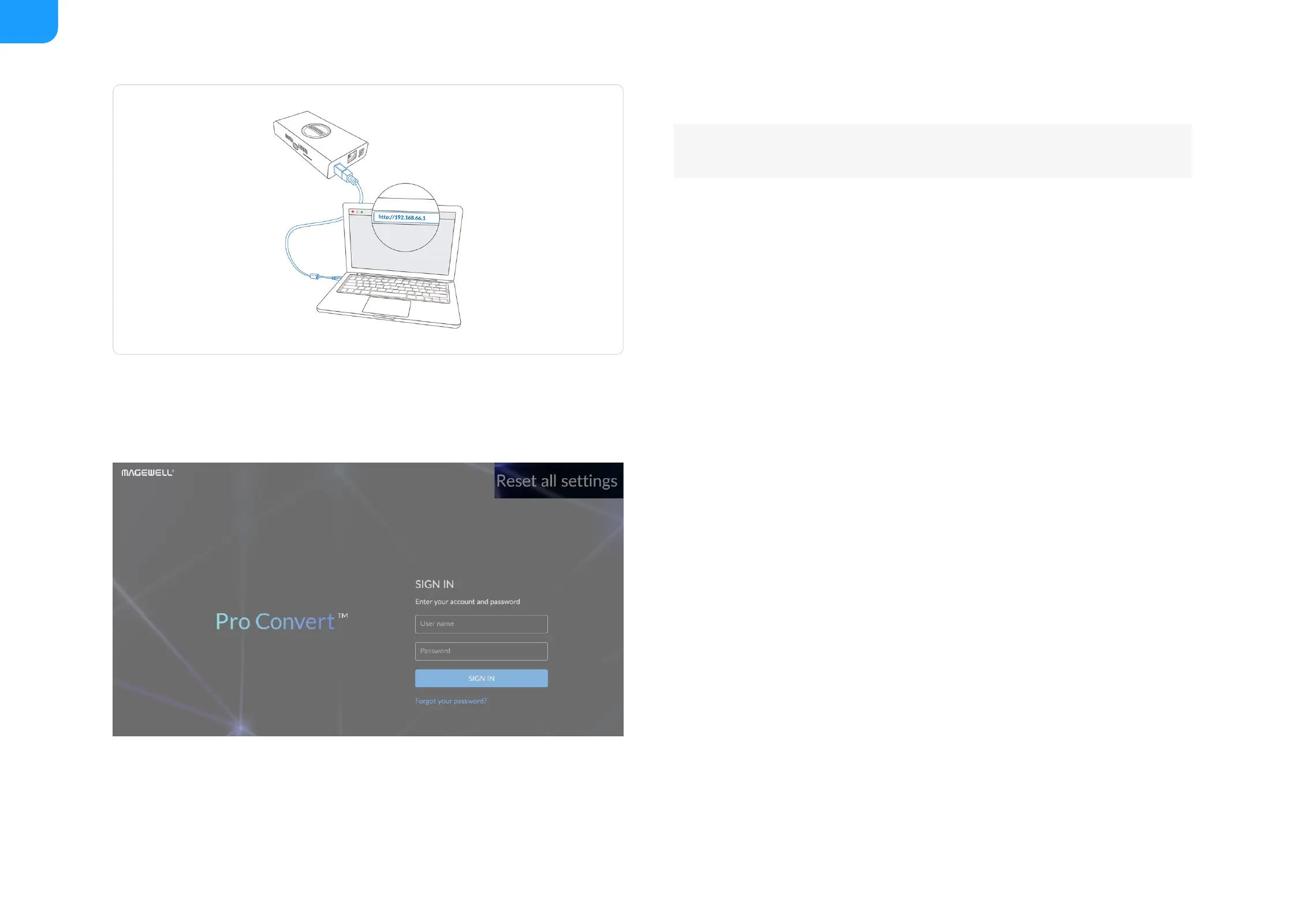
How to reset a Pro Convert device
The default address is http://192.168.66.1. Please do not change it
unless there is a conflict on your network.
The reset process may take a few minutes.
Warning: Resetting your device will lose all your configuration data.
Connect your converter to your computer.Step 1
Launch your web browser, and type in the USB RNDIS address to
access the Web UI SIGN IN page.
Step 2
Click Reset all settings at the top right corner of the SIGN IN page.Step 3
64
Bekijk gratis de handleiding van Magewell Pro Convert SDI 4K Plus, stel vragen en lees de antwoorden op veelvoorkomende problemen, of gebruik onze assistent om sneller informatie in de handleiding te vinden of uitleg te krijgen over specifieke functies.
Productinformatie
| Merk | Magewell |
| Model | Pro Convert SDI 4K Plus |
| Categorie | Niet gecategoriseerd |
| Taal | Nederlands |
| Grootte | 14790 MB |
Caratteristiche Prodotto
| Kleur van het product | Zwart |
| Breedte | 66.7 mm |
| Diepte | 117.5 mm |
| Hoogte | 23.4 mm |
| LED-indicatoren | Ja |







