Magewell Pro Convert HDMI TX handleiding
Handleiding
Je bekijkt pagina 50 van 67
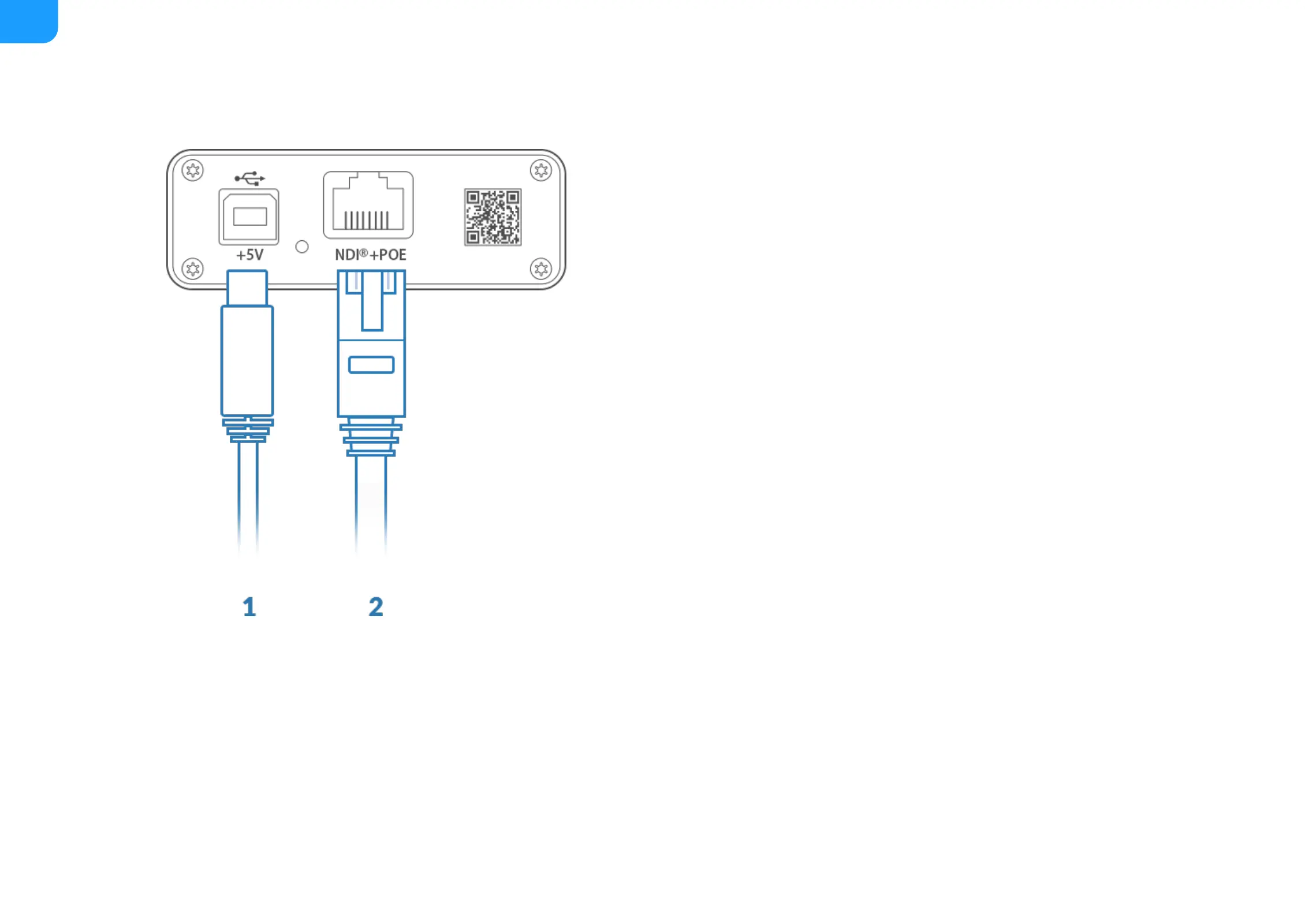
How to supply power to the Pro Convert
There are 2 ways to power your converter as shown in the left figure:
1. Via USB: Plug in the supplied 5V power adapter via the USB cable to
supply power.
2. Via PoE: Plug in an Ethernet cable connected to a PoE switch or a PoE
adapter for power and Ethernet connection.
Note:
Which version of NDI SDK is compatible with Pro Convert?
NewTek NDI 3.5 SDK and later are compatible with Pro Convert.
How long it takes for one frame to be input until it is rendered?
After testing, if NDI Monitor, the NewTek official test software is used to
preview the NDI stream, the average delay of transmitting 4K@60Hz signal is
about 60ms in a Gigabit Ethernet network.
FAQ
Pro Convert devices require a 5V DC source with a current rating of no less
than 2.1A.
■
We recommend that you use only the included Magewell accessories.
■
If any included accessory is lost or broken, please contact your Magewell
authorized local resellers for help.
■
®
®
50
Bekijk gratis de handleiding van Magewell Pro Convert HDMI TX, stel vragen en lees de antwoorden op veelvoorkomende problemen, of gebruik onze assistent om sneller informatie in de handleiding te vinden of uitleg te krijgen over specifieke functies.
Productinformatie
| Merk | Magewell |
| Model | Pro Convert HDMI TX |
| Categorie | Niet gecategoriseerd |
| Taal | Nederlands |
| Grootte | 13208 MB |
Caratteristiche Prodotto
| Kleur van het product | Zwart |
| Breedte | 60.2 mm |
| Diepte | 100.9 mm |
| Hoogte | 23.3 mm |
| LED-indicatoren | Ja |







