Magewell Pro Convert HDMI TX handleiding
Handleiding
Je bekijkt pagina 48 van 67
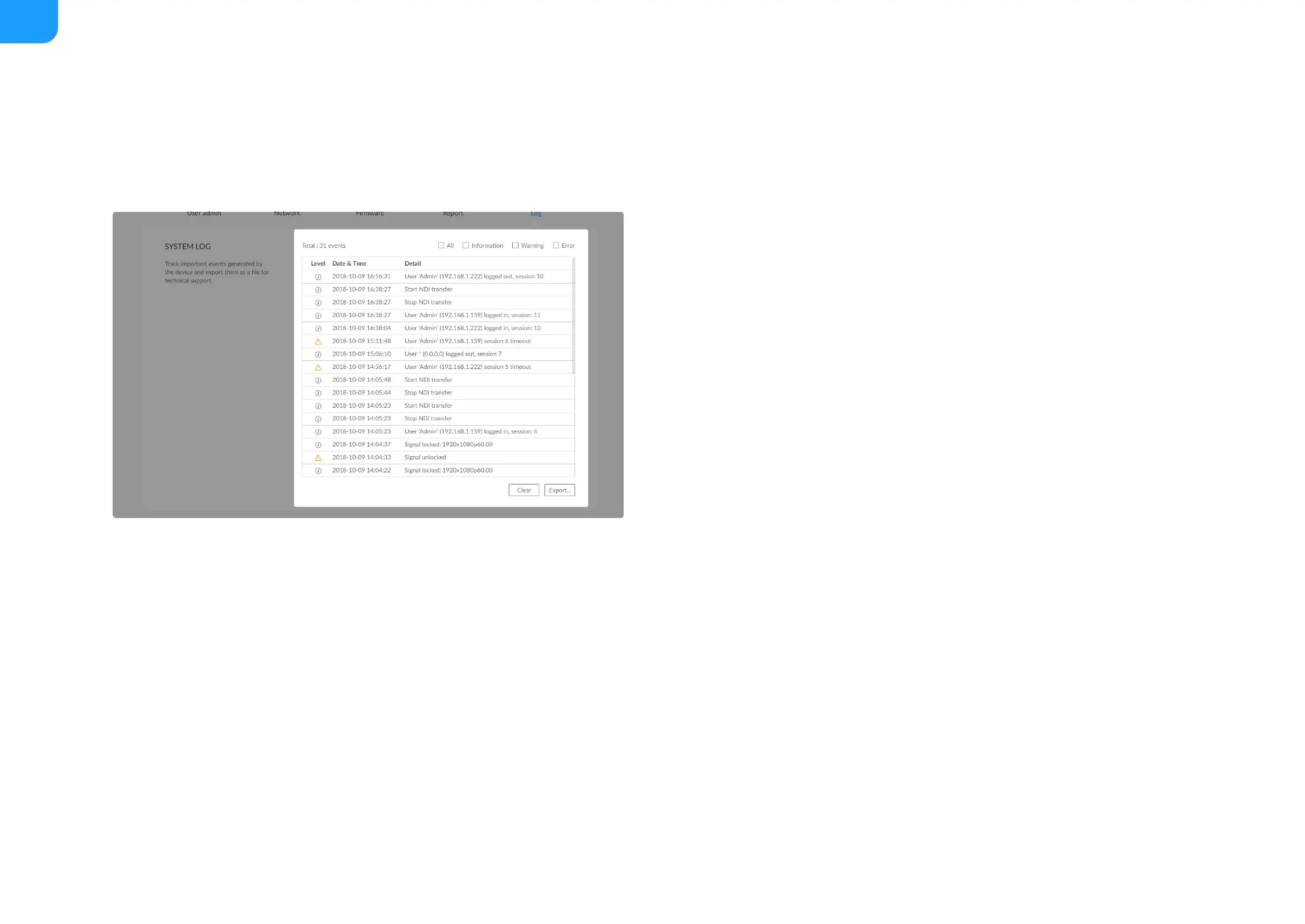
Clearing/Exporting All Logs
By default, all logs are displayed in the table. Log entries can be
categorized as "error", "warning", and "information".
When prompted in the window, click Export.
When prompted in the window, click Yes.
Access the Web UI and sign in as administrator.Step 1
Click and enter the System tab, then select Log.Step 2
(Optional) Filter current logs.Step 3
Total shows the total number of filtered events.
■
All: Check to show all logs.
The device can store up to 1000 local log entries. After 1000
entries have been recorded, the oldest entry will be deleted
before a new one can be added.
■
Information: Check to show information logs - which record user
actions or significant system events, e.g. login and signal locked.
■
Warning: Check to show warning logs - which mean something
has not worked as it should. e.g. Ethernet is disconnected or
signal is unlocked.
■
Error: Check to show error logs - which mean some serious error
has happened.
■
(Optional) Click Export... to get a .html file of all logs.Step 4
(Optional) Click Clear to delete all logs.Step 5
48
Bekijk gratis de handleiding van Magewell Pro Convert HDMI TX, stel vragen en lees de antwoorden op veelvoorkomende problemen, of gebruik onze assistent om sneller informatie in de handleiding te vinden of uitleg te krijgen over specifieke functies.
Productinformatie
| Merk | Magewell |
| Model | Pro Convert HDMI TX |
| Categorie | Niet gecategoriseerd |
| Taal | Nederlands |
| Grootte | 13208 MB |
Caratteristiche Prodotto
| Kleur van het product | Zwart |
| Breedte | 60.2 mm |
| Diepte | 100.9 mm |
| Hoogte | 23.3 mm |
| LED-indicatoren | Ja |







