Magewell Pro Convert HDMI TX handleiding
Handleiding
Je bekijkt pagina 43 van 67
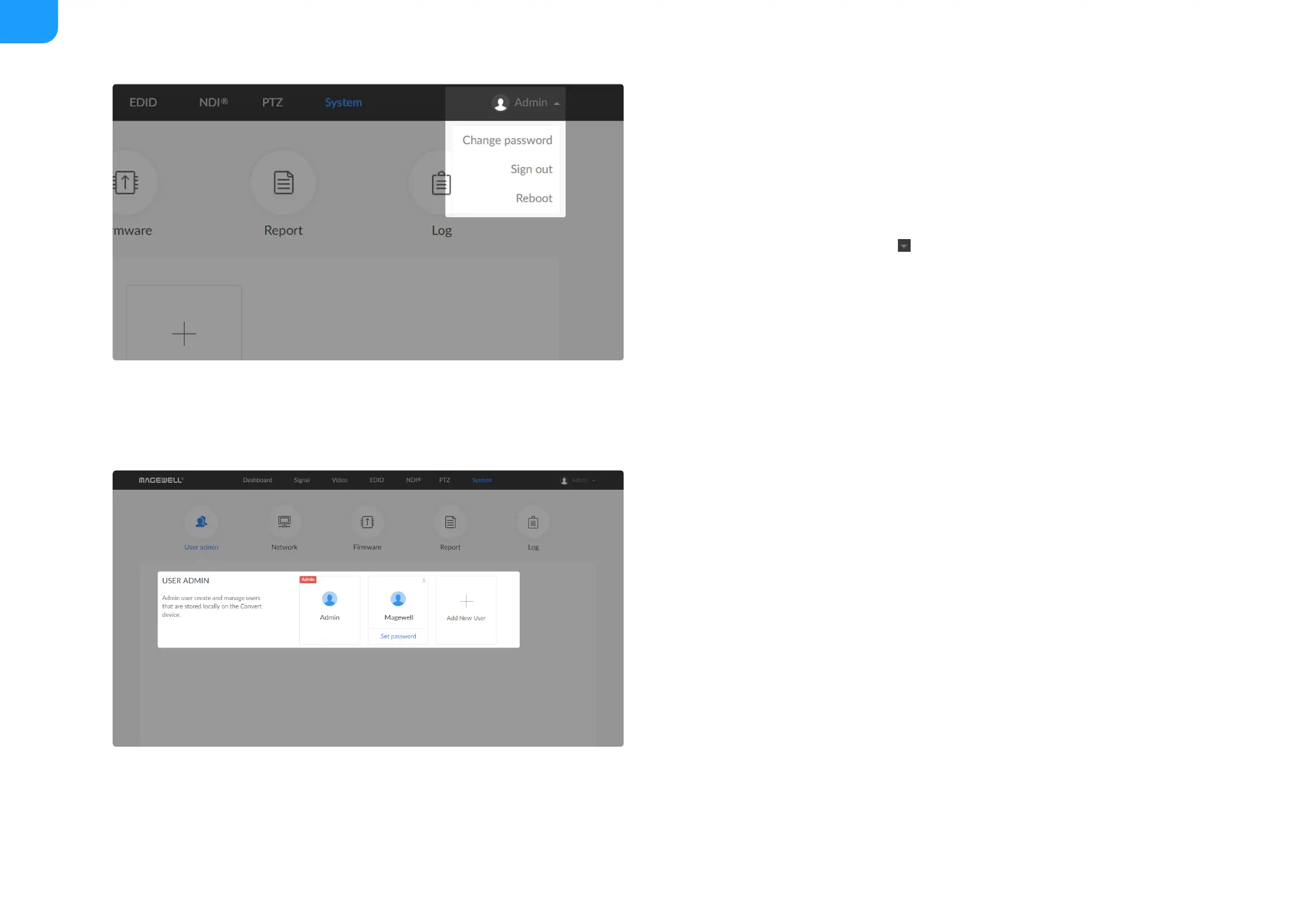
Setting Password
After login, You can either set up a password in the user account drop-list, or in
the System tab (with administrative rights).
Solution 1: Setting in via the user account drop-list
The password is a string of 1 to 32 characters, which contains letters
A-Z, a-z, numbers 0-9 and special characters _~!@#$%^&*-+=.
Solution 2: Setting in the System tab
The password is a string of 1 to 32 characters, which contains letters
A-Z, a-z, numbers 0-9 and special characters _~!@#$%^&*-+=.
Access the Web UI, and sign in with your username and password.Step 1
Click the drop-list icon beside the logged-in username, and click
Change password.
Step 2
In the prompt window, type in your old password, the new
password, and confirm your new password.
Step 3
Click OK.Step 4
Access the Web UI and sign in from the administrator account, then
you can change any user's password.
Step 1
Click and enter the System tab.Step 2
Move the cursor to the specific user name, then click Set password.Step 3
In the prompt window, type in and confirm your password.Step 4
Click OK.Step 5
43
Bekijk gratis de handleiding van Magewell Pro Convert HDMI TX, stel vragen en lees de antwoorden op veelvoorkomende problemen, of gebruik onze assistent om sneller informatie in de handleiding te vinden of uitleg te krijgen over specifieke functies.
Productinformatie
| Merk | Magewell |
| Model | Pro Convert HDMI TX |
| Categorie | Niet gecategoriseerd |
| Taal | Nederlands |
| Grootte | 13208 MB |
Caratteristiche Prodotto
| Kleur van het product | Zwart |
| Breedte | 60.2 mm |
| Diepte | 100.9 mm |
| Hoogte | 23.3 mm |
| LED-indicatoren | Ja |







