Magewell Pro Convert HDMI TX handleiding
Handleiding
Je bekijkt pagina 39 van 67
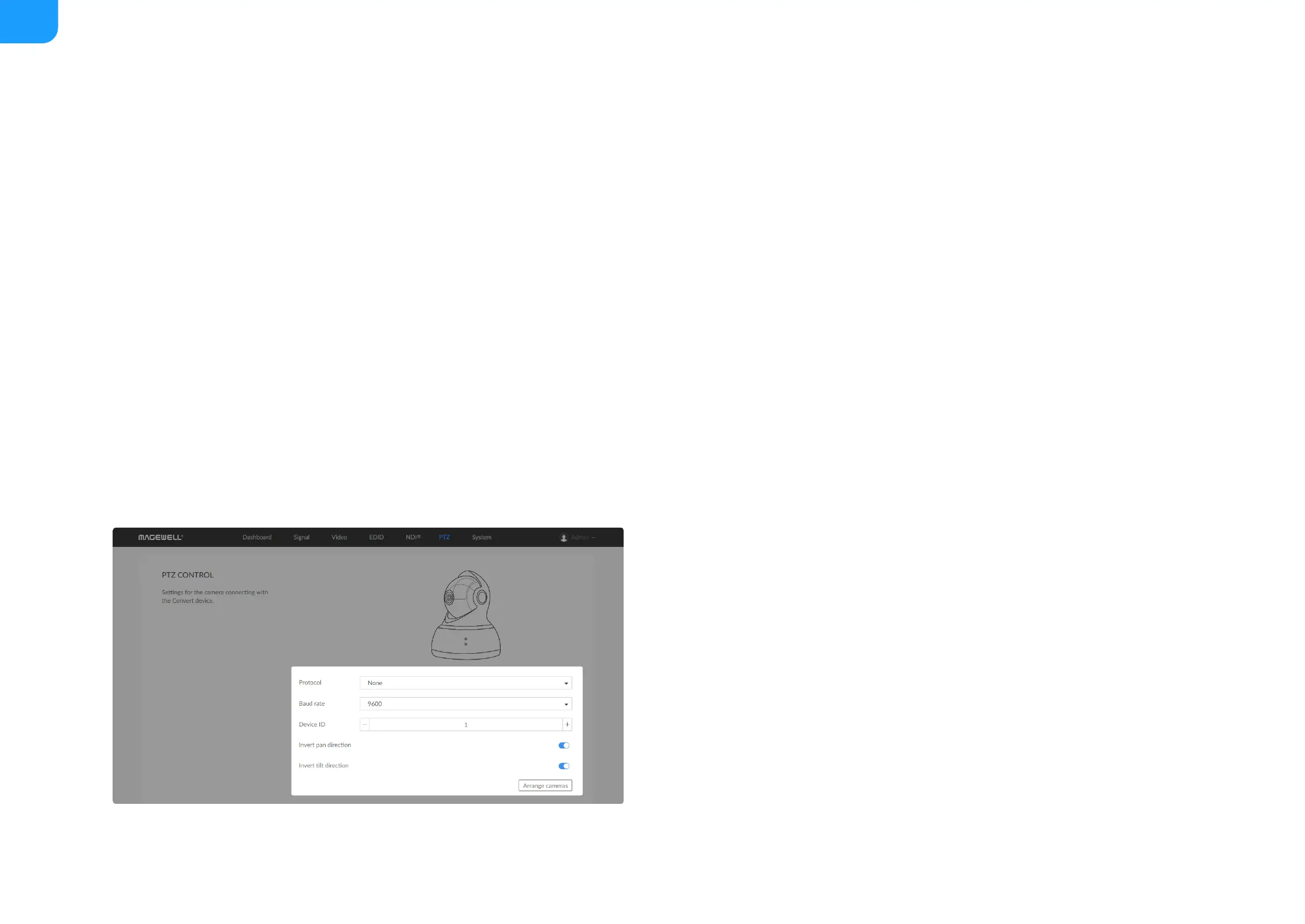
Setting PTZ Control Parameters
PTZ
Pro Convert supports control of multiple PTZ cameras through the 8-pin PTZ control socket. Wire PTZ cameras in a daisy chain if you want to control multiple
cameras. Click and enter the PTZ tab to set parameters.
Note:
If installing more than one PTZ camera, you need to make sure that all cameras are set to the same protocol ("VISCA"), the same Baud Rate, and are connected in
serial mode.
■
If the V addresses of the cameras are set to fixed, the IDs must be different for the converter to determine their identities.
■
If the V address are not fixed, the converter will assign an ID for the PTZ camera automatically. If multiple cameras are connected, the directly connected one is
Device 1, the next one in the chain is Device 2, etc.
■
Check your camera manual for instructions on how to set up your PTZ cameras.
■
Protocol
Shows the control language that allows the camera and the converter to
communicate to each other. For now, only Sony VISCA Protocol is
supported. If multiple cameras are connected, all cameras should also be set
to the same value.
■
Baud rate
Shows the control data speed. For example, "9600 baud" means that the
PTZ control port is capable of transferring a maximum of 9600 bits per
second. If multiple cameras are connected, each camera should be set to
the same value as used here.
Options are: 2400, 4800, 9600, 19200 and 38400.
By default, the Baud rate is 9600.
■
39
Bekijk gratis de handleiding van Magewell Pro Convert HDMI TX, stel vragen en lees de antwoorden op veelvoorkomende problemen, of gebruik onze assistent om sneller informatie in de handleiding te vinden of uitleg te krijgen over specifieke functies.
Productinformatie
| Merk | Magewell |
| Model | Pro Convert HDMI TX |
| Categorie | Niet gecategoriseerd |
| Taal | Nederlands |
| Grootte | 13208 MB |
Caratteristiche Prodotto
| Kleur van het product | Zwart |
| Breedte | 60.2 mm |
| Diepte | 100.9 mm |
| Hoogte | 23.3 mm |
| LED-indicatoren | Ja |







