Magewell Pro Convert HDMI TX handleiding
Handleiding
Je bekijkt pagina 21 van 67
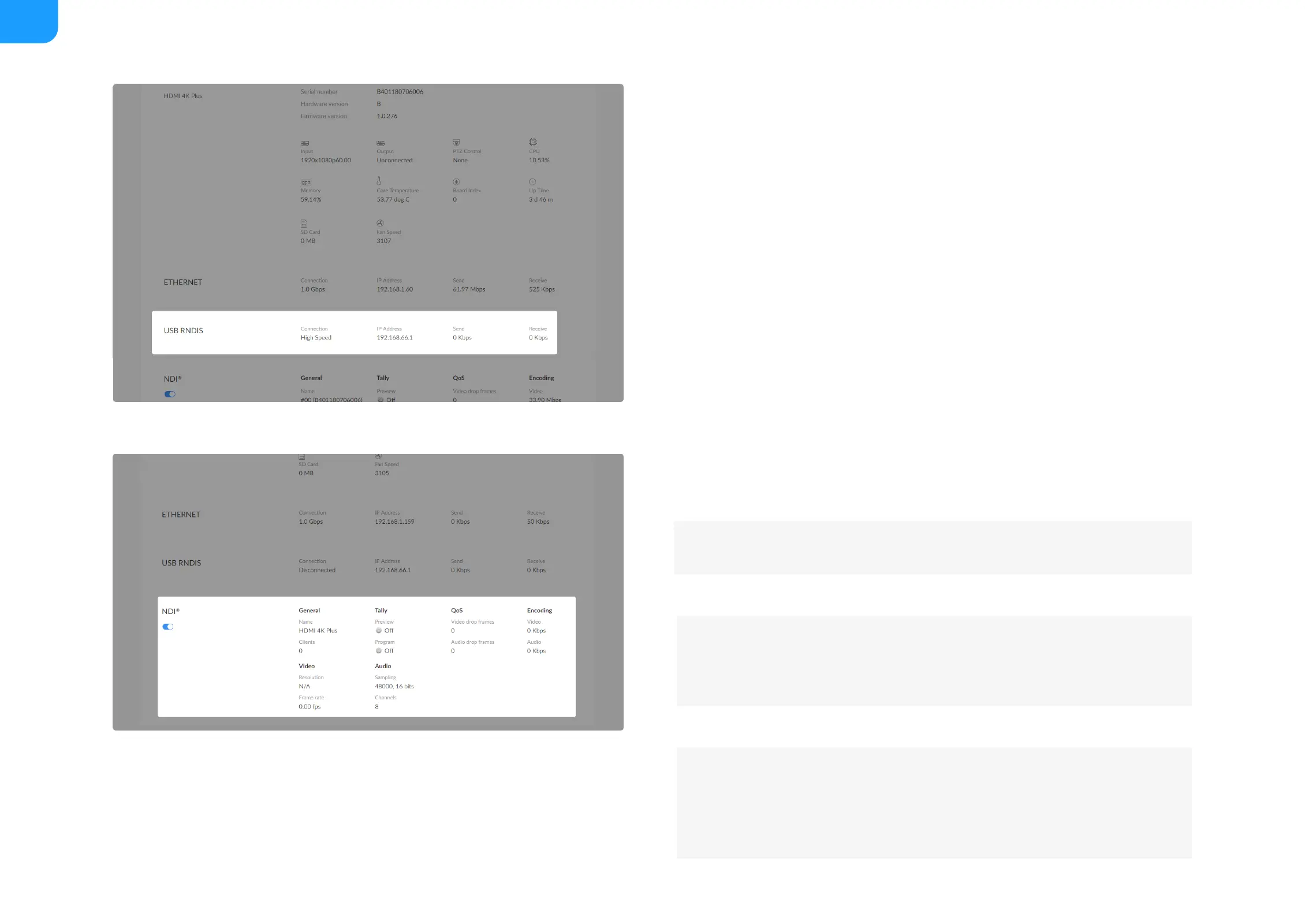
Checking Ethernet over USB Status
Checking NDI Status
Setting NDI parameters refers to NDI.
Connection shows Ethernet over USB connection status.
■
IP Address shows Ethernet over USB IP Address.
By default, it is http://192.168.66.1. You can manually change it in the
System > Network tab, with administrative rights.
■
Send shows current Ethernet over USB send speed.
■
Receive shows current Ethernet over USB receive speed.
■
®
Do not turn off NDI during video transmission.
®
General shows NDI source information.
■
Name shows NDI source name configured in the NDI tab.
■
®
Clients shows the total number of NDI clients receiving the streams sent
by your converter.
■
Tally shows NDI outputs "on-air" status.
■
Preview shows whether the NDI stream has been selected to the Preview
bus by any client. If yes, it shows On and is green, otherwise, it is Off
and grey.
■
21
Bekijk gratis de handleiding van Magewell Pro Convert HDMI TX, stel vragen en lees de antwoorden op veelvoorkomende problemen, of gebruik onze assistent om sneller informatie in de handleiding te vinden of uitleg te krijgen over specifieke functies.
Productinformatie
| Merk | Magewell |
| Model | Pro Convert HDMI TX |
| Categorie | Niet gecategoriseerd |
| Taal | Nederlands |
| Grootte | 13208 MB |
Caratteristiche Prodotto
| Kleur van het product | Zwart |
| Breedte | 60.2 mm |
| Diepte | 100.9 mm |
| Hoogte | 23.3 mm |
| LED-indicatoren | Ja |







