Magewell Pro Convert HDMI TX handleiding
Handleiding
Je bekijkt pagina 17 van 67
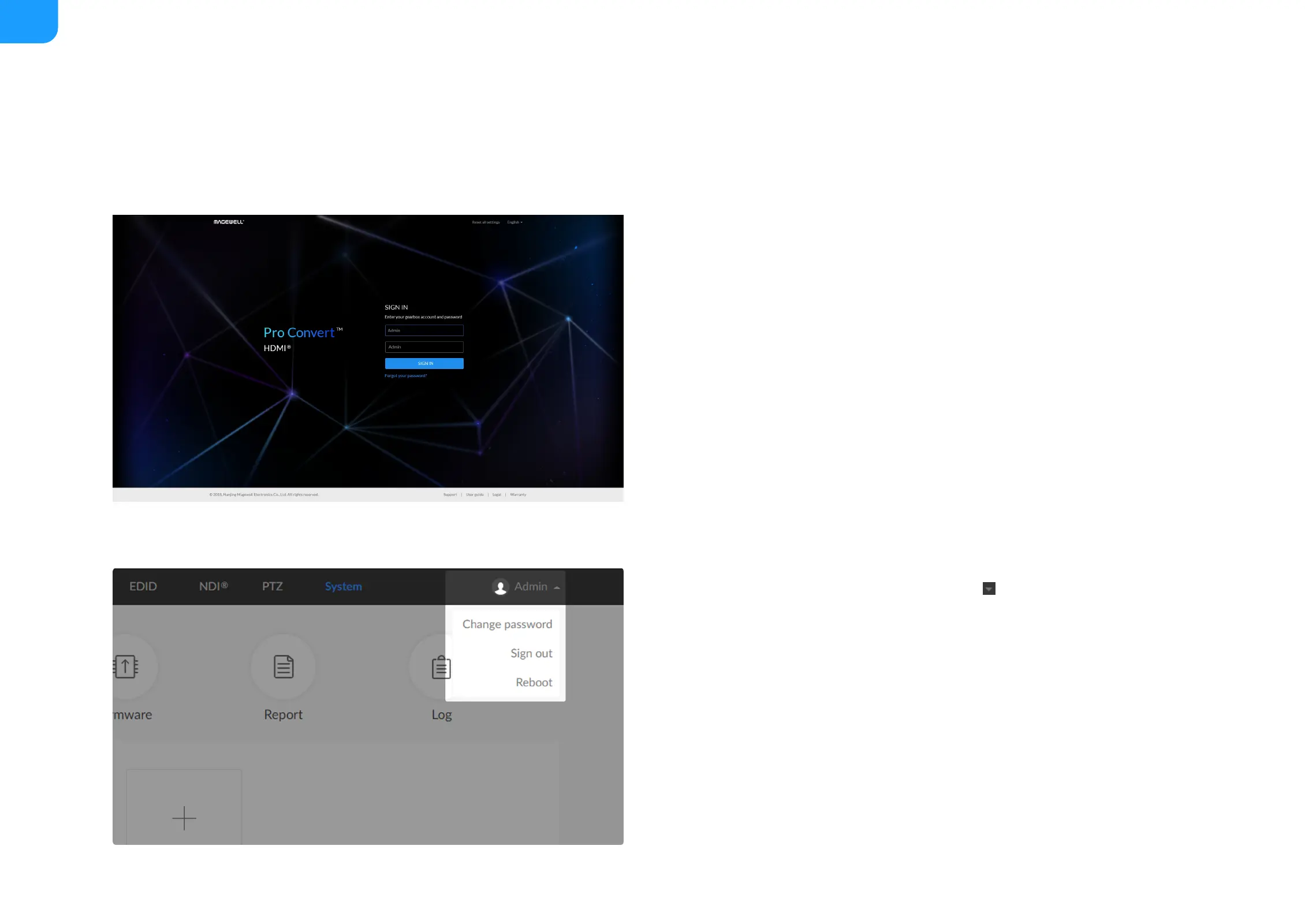
Signing In/Out
The Web UI allows multi-users to have read/write access to make configuration
settings at the same time after login. However, to avoid configuration conflicts,
do not operate one device simultaneously.
The Reboot function requires administrative rights.
Signing In: Enter your account and password in the SIGN IN page.Step 1
The default administrator account name and password are as
follows:
Username: Admin
Password: Admin
■
It is recommended to change the admin password after login
(see modify the admin password). Unlike the password, the
administrator username cannot be modified.
■
Your account will sign out automatically if there is no operation
performed within ten minutes.
■
Signing Out: Click the drop-list icon behind your username at
the top-right of the Web UI, and select Sign out.
Step 2
17
Bekijk gratis de handleiding van Magewell Pro Convert HDMI TX, stel vragen en lees de antwoorden op veelvoorkomende problemen, of gebruik onze assistent om sneller informatie in de handleiding te vinden of uitleg te krijgen over specifieke functies.
Productinformatie
| Merk | Magewell |
| Model | Pro Convert HDMI TX |
| Categorie | Niet gecategoriseerd |
| Taal | Nederlands |
| Grootte | 13208 MB |
Caratteristiche Prodotto
| Kleur van het product | Zwart |
| Breedte | 60.2 mm |
| Diepte | 100.9 mm |
| Hoogte | 23.3 mm |
| LED-indicatoren | Ja |







