Magewell Pro Capture Quad HDMI handleiding
Handleiding
Je bekijkt pagina 15 van 30
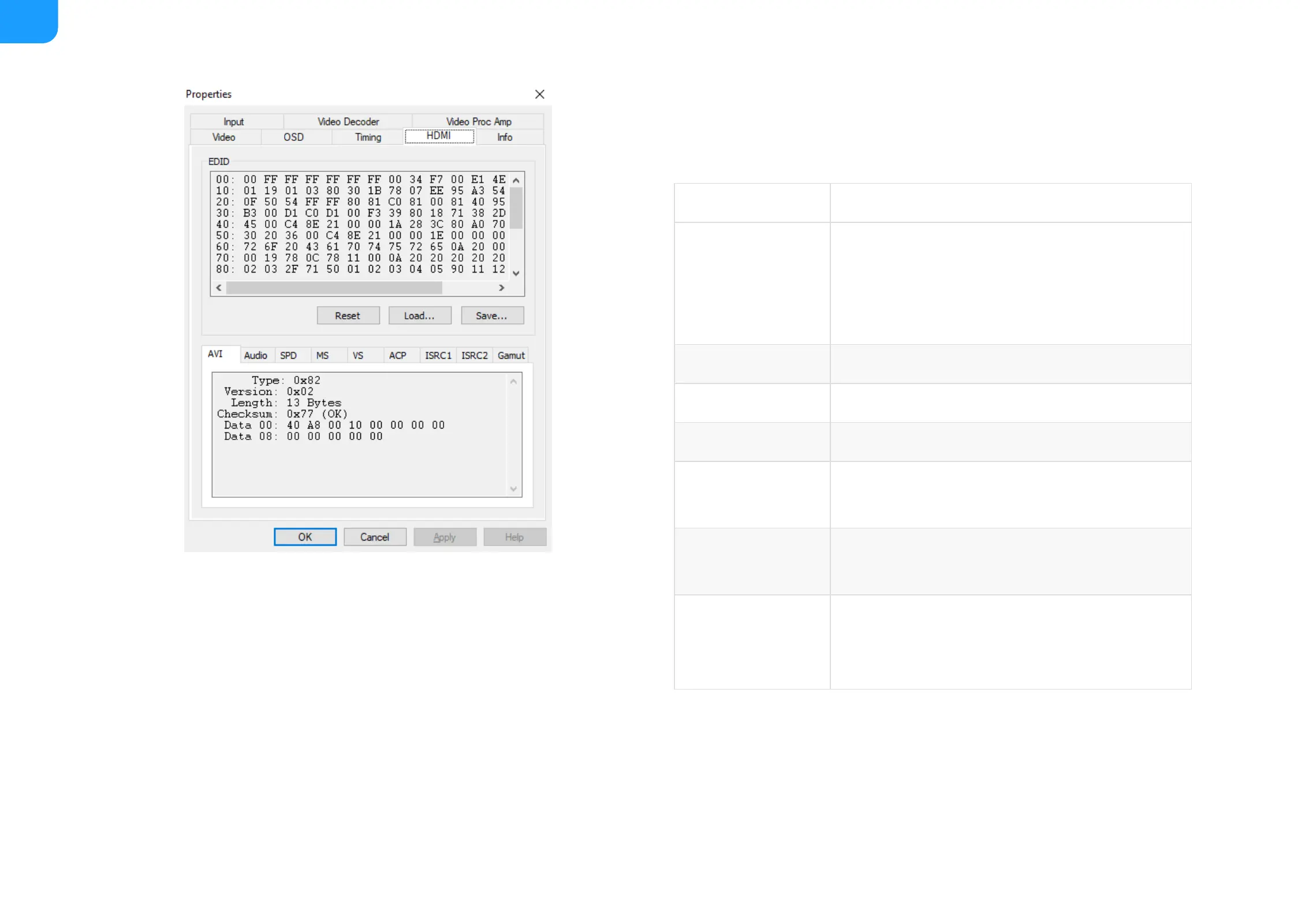
HDMI
When the capture card has one or more HDMI interface(s), the HDMI tab will
be available in the control panel.
Item Name Item Description
EDID
Standard data in VESA format. It shows the
supplier's information, max resolution, color
settings, manufacturer's preset, frequency range,
name of monitor and string of serial number.
Reset Resets the current EDID to the default one.
Load Loads a local EDID file.
Save Saves the current EDID.
AVI
Shows type, version and verify bit of the video
stream and the verification result.
Audio
Shows the type, version and verify bit of the audio
stream and the verification result.
SPD, MS, VS, ACP,
ISRC1, ISRC2,
Gamut
Show information of the HDMI InfoFrame.
15
Bekijk gratis de handleiding van Magewell Pro Capture Quad HDMI, stel vragen en lees de antwoorden op veelvoorkomende problemen, of gebruik onze assistent om sneller informatie in de handleiding te vinden of uitleg te krijgen over specifieke functies.
Productinformatie
| Merk | Magewell |
| Model | Pro Capture Quad HDMI |
| Categorie | Niet gecategoriseerd |
| Taal | Nederlands |
| Grootte | 4083 MB |
Caratteristiche Prodotto
| Kleur van het product | Green, Stainless steel |
| Breedte | 112.15 mm |
| Hoogte | 102.92 mm |
| LED-indicatoren | Ja |
| USB-poort | Nee |







