Magewell Pro Capture Hexa CVBS handleiding
Handleiding
Je bekijkt pagina 27 van 30
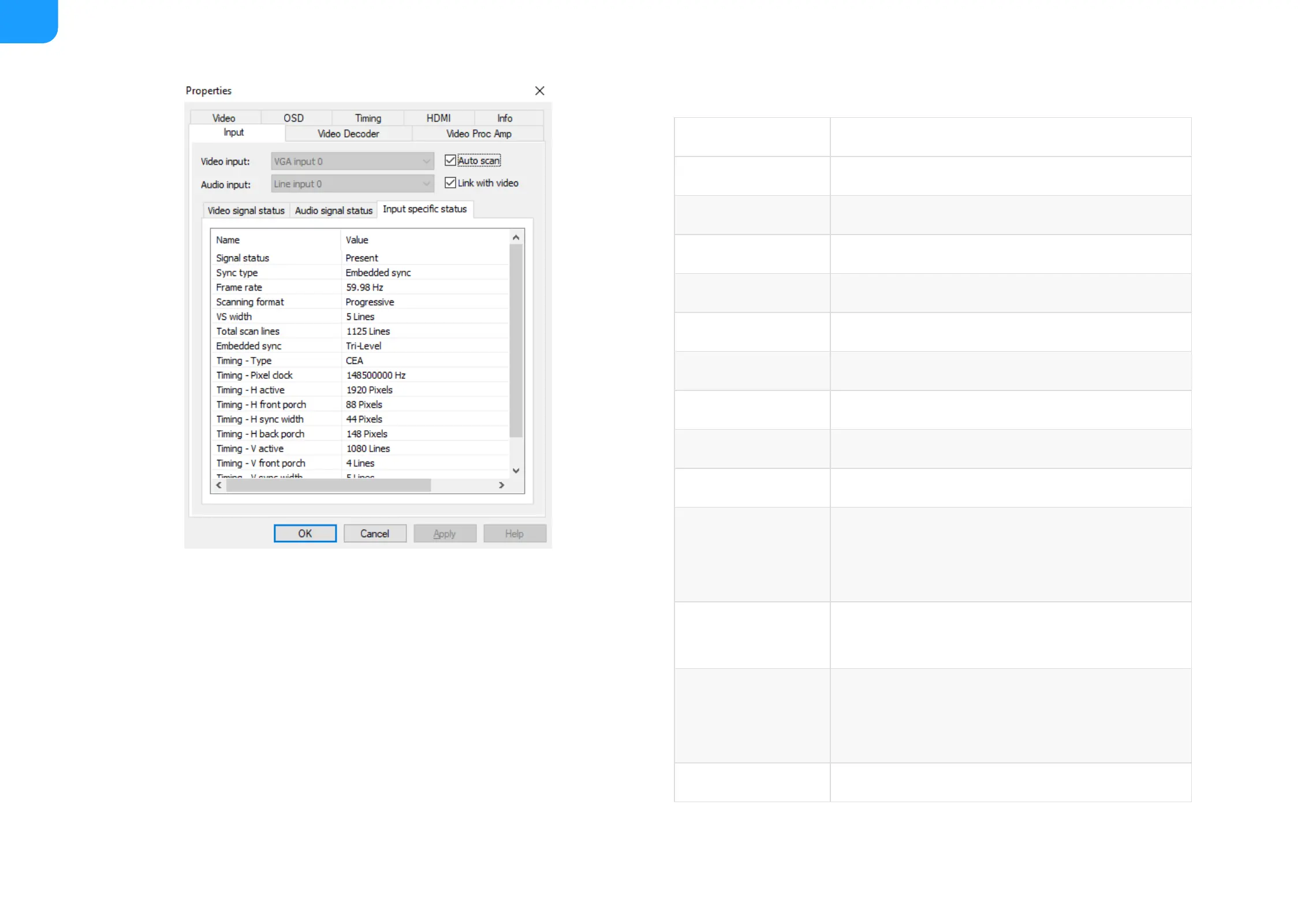
Item Name Item Description
Signal status Options are Present or Not present.
Sync Type Shows the type of synchronization.
Frame rate The frame rate of the video source.
Scanning format Options are Progressive or Interlaced.
VS width Shows width of the vertical sync pulse, in lines.
Total scan lines Shows total number of scanned lines.
Timing-Type Shows type of timing standard used.
Timing-Pixel clock Shows the pixel-scanning frequency.
Timing-H active Shows active horizontal picture width, in pixels.
Timing-H front
porch
Shows pixel width between the end of the active
horizontal picture and the start of the horizontal
sync pulse.
Timing-H sync
width
Shows width of the horizontal sync pulse, in pixels.
Timing-H back
porch
Shows pixel width between the end of the
horizontal sync pulse and the start of the next
active horizontal picture line.
Timing-V active Shows active vertical picture height, in lines.
When VGA signal is connected, the Input specific status tab is as follows:
■
27
Bekijk gratis de handleiding van Magewell Pro Capture Hexa CVBS, stel vragen en lees de antwoorden op veelvoorkomende problemen, of gebruik onze assistent om sneller informatie in de handleiding te vinden of uitleg te krijgen over specifieke functies.
Productinformatie
| Merk | Magewell |
| Model | Pro Capture Hexa CVBS |
| Categorie | Niet gecategoriseerd |
| Taal | Nederlands |
| Grootte | 4083 MB |
Caratteristiche Prodotto
| Kleur van het product | Black, Green |
| Breedte | 127.89 mm |
| Hoogte | 102.92 mm |
| LED-indicatoren | Ja |
| USB-poort | Nee |







