Magellan Meridian Gold handleiding
Handleiding
Je bekijkt pagina 65 van 104
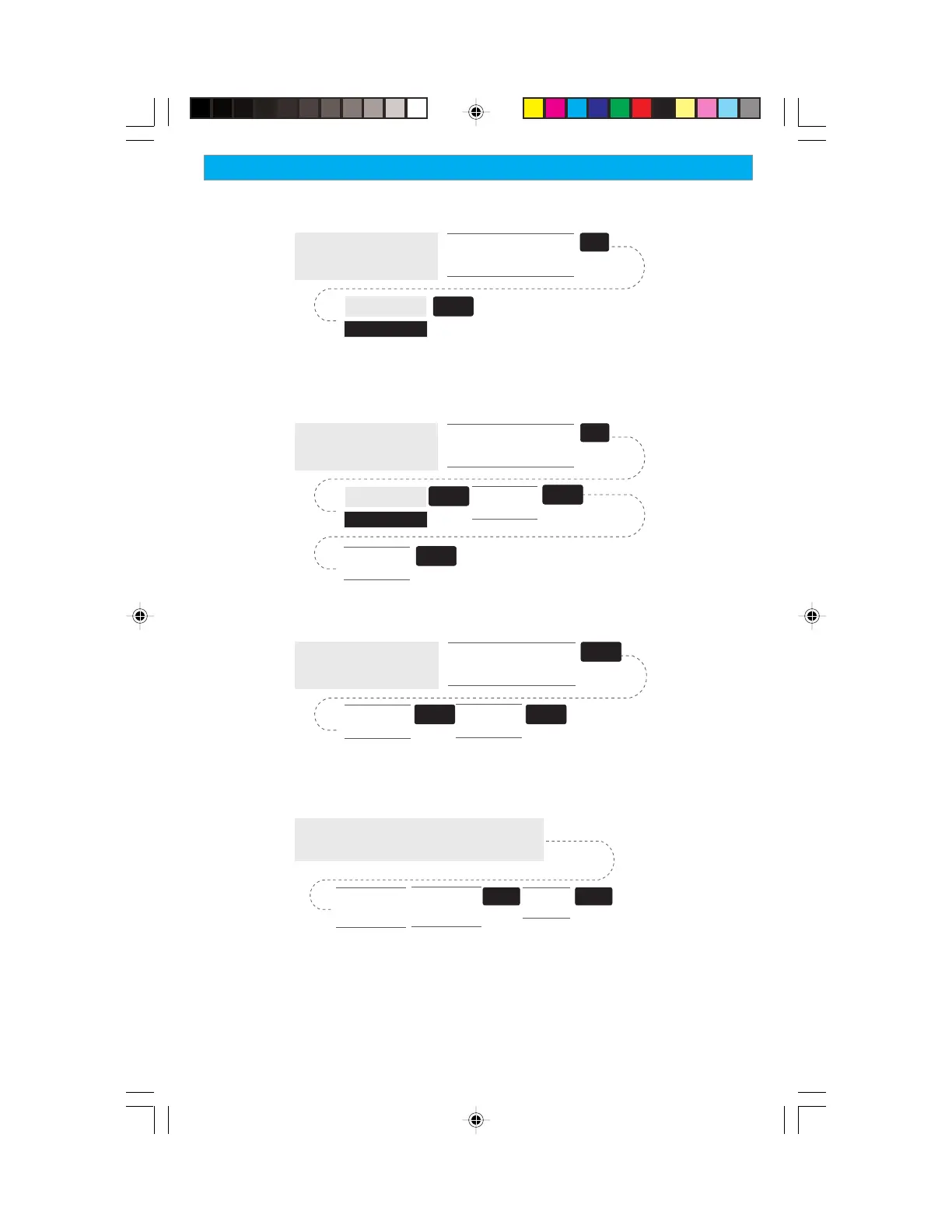
55Magellan Meridian GPS Receiver
Reference
Deleting a Leg — Deletes a leg from the route.
Select route to be edited.
See Instructions for
Viewing a Route
Highlight
Delete
MENU
Highlight destination
waypoint for leg that will
be deleted.
ENTER
Replacing a Leg — Replaces the destination of an existing leg with a
new destination.
Select route to be edited.
See Instructions for
Viewing a Route
Highlight
Replace
Select
Database
MENU
Highlight destination
waypoint for leg that will
be replaced.
Select
Waypoint
ENTER
ENTER
ENTER
Appending a Leg — Adds a leg to the end of a route.
Select route to be edited.
See Instructions for
Viewing a Route
Select
Database
Highlight next available
leg. (Indicated by
dashes)
Select
Waypoint
ENTER
ENTERENTER
Appending a Newly Created Waypoint to a Route — Allows a newly
created waypoint to be appended to any route in memory.
Create a Waypoint by pressing the GOTO button.
Can be present position, user-generated position
or by using Map Cursor to locate position.
Select
Route
Edit/Modify
Waypoint as
desired.
Highlight
“Route”
Button
ENTERENTER
Bekijk gratis de handleiding van Magellan Meridian Gold, stel vragen en lees de antwoorden op veelvoorkomende problemen, of gebruik onze assistent om sneller informatie in de handleiding te vinden of uitleg te krijgen over specifieke functies.
Productinformatie
| Merk | Magellan |
| Model | Meridian Gold |
| Categorie | Niet gecategoriseerd |
| Taal | Nederlands |
| Grootte | 13617 MB |




