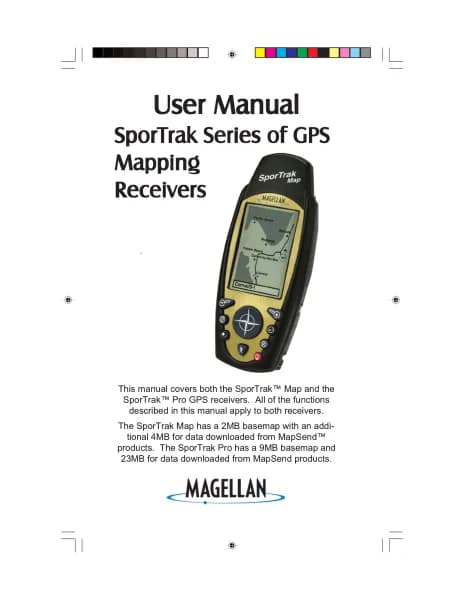Magellan Meridian Gold handleiding
Handleiding
Je bekijkt pagina 16 van 104

6 Magellan Meridian GPS Receiver
Step 5: Enter the Time and Date
Entering Data. When entering data in the Meridian, you sometimes
need to use the arrow keys to enter the values. The following diagram
explains how the arrow keys are used.
Editing
moves the cursor block left or right
Pressing right arrow
results in:
increments the value up or down.
Pressing up arrow
results in:
Enter Local Time. The cursor appears in the time
field, waiting for you to input your local time. Set your
local time using the arrow keys. Be sure that you set
the AM/PM indicator.
When the time is correct, press [ENTER].
Enter Date. The last piece of information needed is
the date. Using the arrow keys, enter the present date.
Press [ENTER].
All the information that the Meridian needs to speed
up the process of computing its first fix has been
entered and the Done button is highlighted.
To complete the initialization process, press [ENTER].
Bekijk gratis de handleiding van Magellan Meridian Gold, stel vragen en lees de antwoorden op veelvoorkomende problemen, of gebruik onze assistent om sneller informatie in de handleiding te vinden of uitleg te krijgen over specifieke functies.
Productinformatie
| Merk | Magellan |
| Model | Meridian Gold |
| Categorie | Niet gecategoriseerd |
| Taal | Nederlands |
| Grootte | 13617 MB |