Magellan GPS 320 handleiding
Handleiding
Je bekijkt pagina 48 van 78
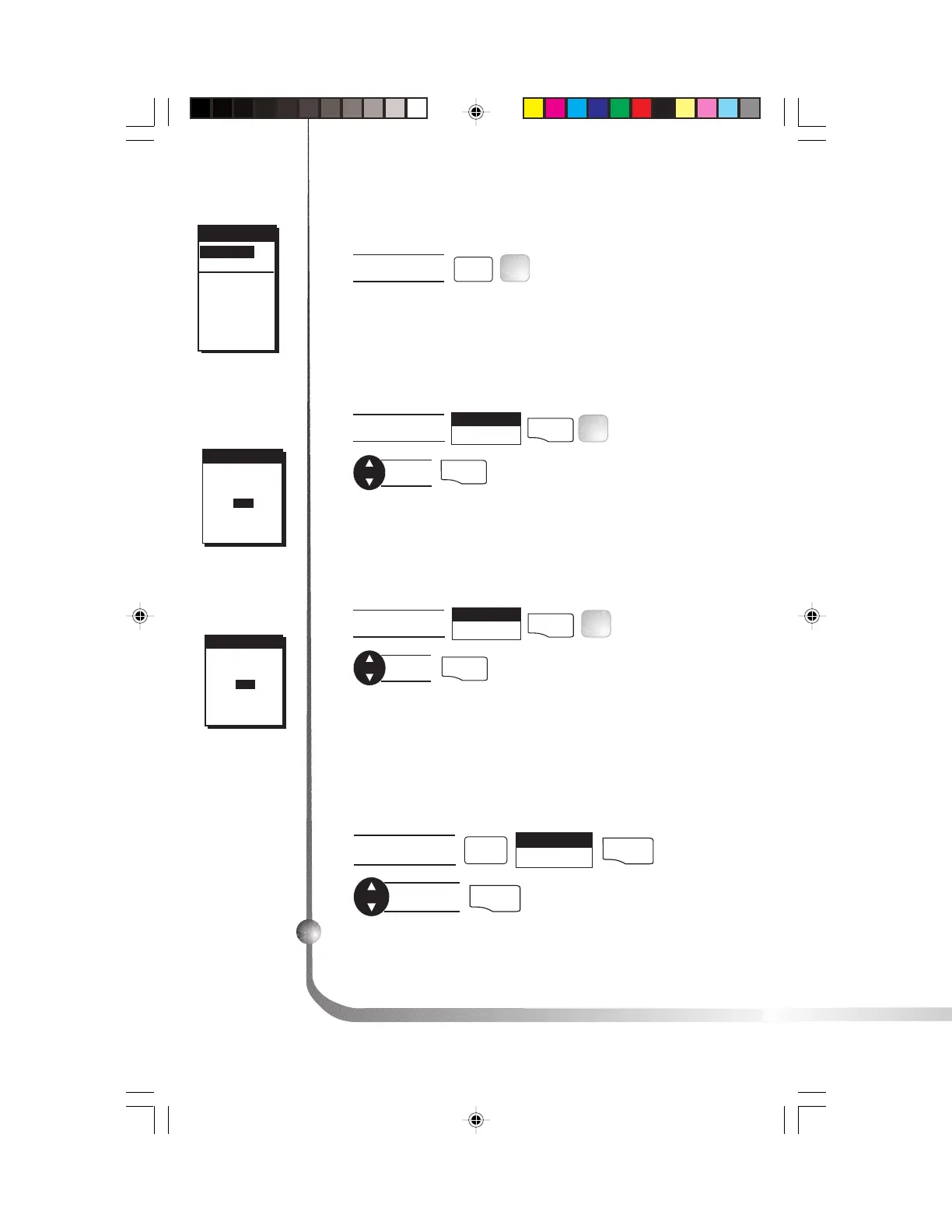
40 Magellan GPS 315/GPS 320
Viewing the Alarm/MSG Menu
MENU
DEFAULTS
CLEAR MSG
WAYPOINTS
ROUTES
SETUP
SUN/MOON
FISH/HUNT
CONTRAST
ALARM/MSG
Selecting Alarm Defaults
After a memory clear, you may want to restore the alarm
default settings.
WPT NAMES
OFF
ON
WPT NAMES
DEFAULTS
RESTORE
DEFAULT
SETTINGS?
YES
NO
While viewing
Alarm/Msg screen
Select
DEFAULTS
ENTER
Select
yes or no
ENTER
FIG
.
B
Clearing Alarm Defaults
The message buffer may become cluttered with information.
You can use the CLEAR MSG to delete the messages.
WPT NAMES
OFF
ON
WPT NAMES
CLR MSG
CLEAR
ALL
MESSAGES?
YES
NO
While viewing
Alarm/Msg screen
Select
CLEAR MSG
ENTER
Select
yes or no
ENTER
FIG
.
C
While viewing
Alarm/Msg screen
MENU
FIG
.
A
Figure A. You can
restore the default
settings or clear all
messages.
Figure B. The
screen verifies the
selection you
made.
Figure C. Once
cleared you cannot
retrieve this
information.
Selecting Language
Use the following steps to change the language (English,
Spanish, German, Italian or Swedish) of the GPS 315 or
GPS 320.
From any
navigation screen
Select
LANGUAGE
ENTER
Select
language
ENTER
MENU
Bekijk gratis de handleiding van Magellan GPS 320, stel vragen en lees de antwoorden op veelvoorkomende problemen, of gebruik onze assistent om sneller informatie in de handleiding te vinden of uitleg te krijgen over specifieke functies.
Productinformatie
| Merk | Magellan |
| Model | GPS 320 |
| Categorie | Niet gecategoriseerd |
| Taal | Nederlands |
| Grootte | 10344 MB |




