Magellan GPS 320 handleiding
Handleiding
Je bekijkt pagina 28 van 78
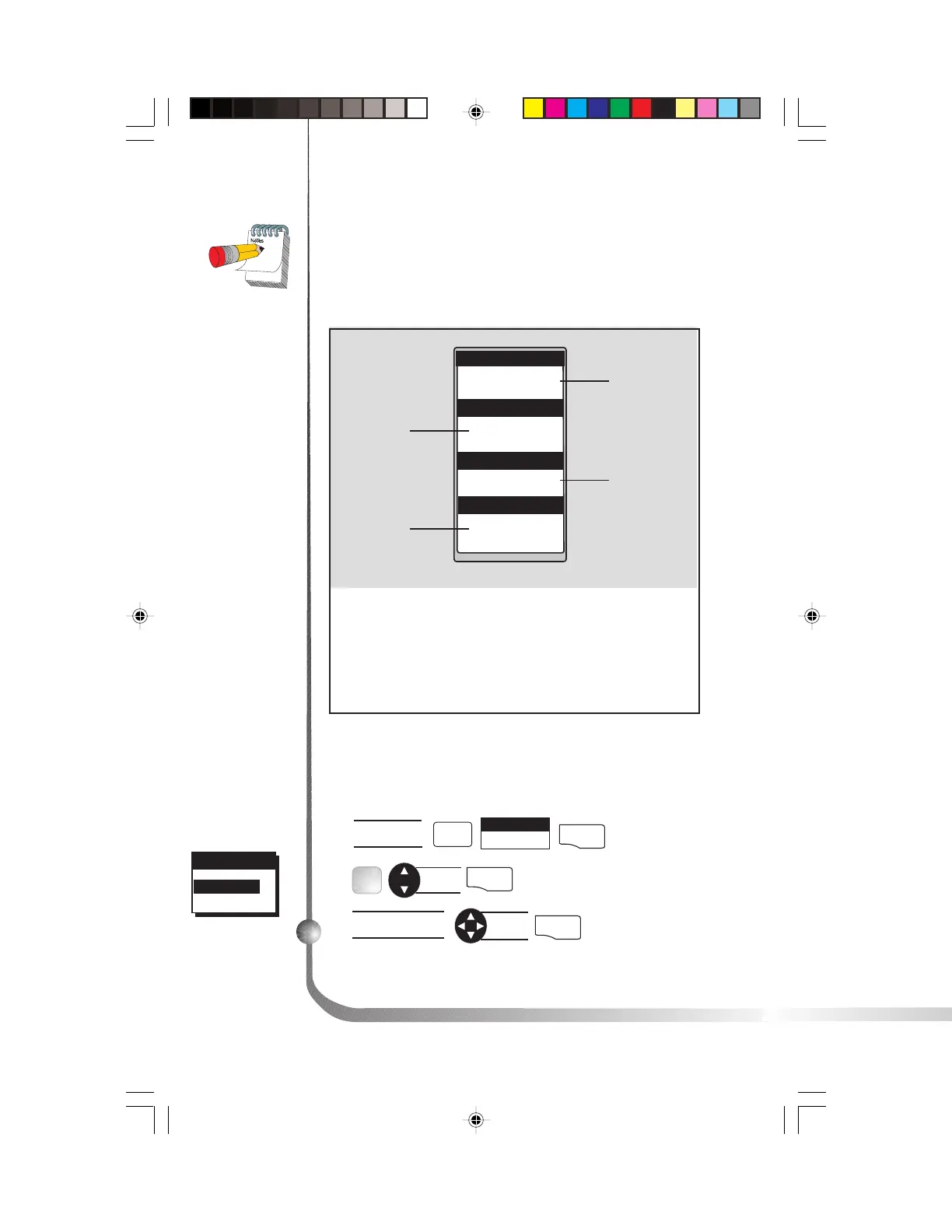
20 Magellan GPS 315/GPS 320
Using the Time Screen
The TIME screen displays the current time, estimated
time enroute, time of arrival, and elapsed time in regards
to the route you are navigating in.
The default for
the TIME screen
is off.
03:54:21
01:09:24
02:24:56
04:34:20
P
M
P
M
ELAPSED
ETE
TIME
OF ARRIVAL
Time
Time of
Arrival
Elapsed
Time
Estimated
Time
Enroute
Time Can be custom-
ized to correct the
current time and to select
the time format.
Estimated Time
Enroute (ETE)
All data shown
on the TIME
screen applies to
the route you are
navigating in.
TIME FORMAT
LOCAL 24HR
LOCAL AM/PM
UTC
Selecting Time Format
You may need to correct the current time or change the
time format.
From TIME
screen
MENU
Select
FORMAT
ENTER
Select
format
ENTER
FIG
.
A
Change
fields
ENTER
If LOCAL 24HR or
LOCAL AM/PM
Time of Arrival (OF
ARRIVAL)
Elapsed Time
(ELAPSED)
Figure A. You can
choose from
LOCAL 24HR,
LOCAL AM/PM
and UTC.
If UTM is chosen you will not be prompted to make the
time change.
Bekijk gratis de handleiding van Magellan GPS 320, stel vragen en lees de antwoorden op veelvoorkomende problemen, of gebruik onze assistent om sneller informatie in de handleiding te vinden of uitleg te krijgen over specifieke functies.
Productinformatie
| Merk | Magellan |
| Model | GPS 320 |
| Categorie | Niet gecategoriseerd |
| Taal | Nederlands |
| Grootte | 10344 MB |




