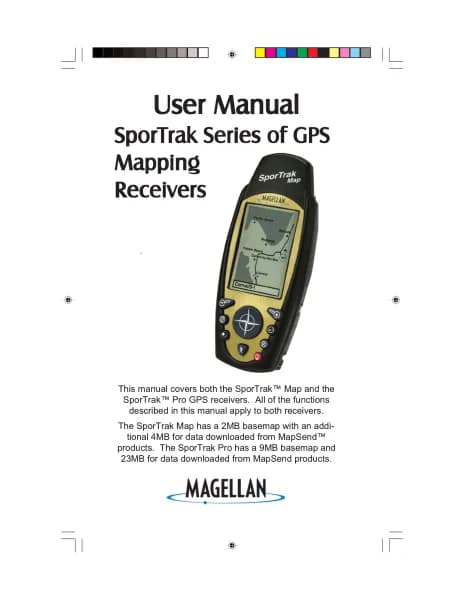Magellan GPS 315 handleiding
Handleiding
Je bekijkt pagina 54 van 78
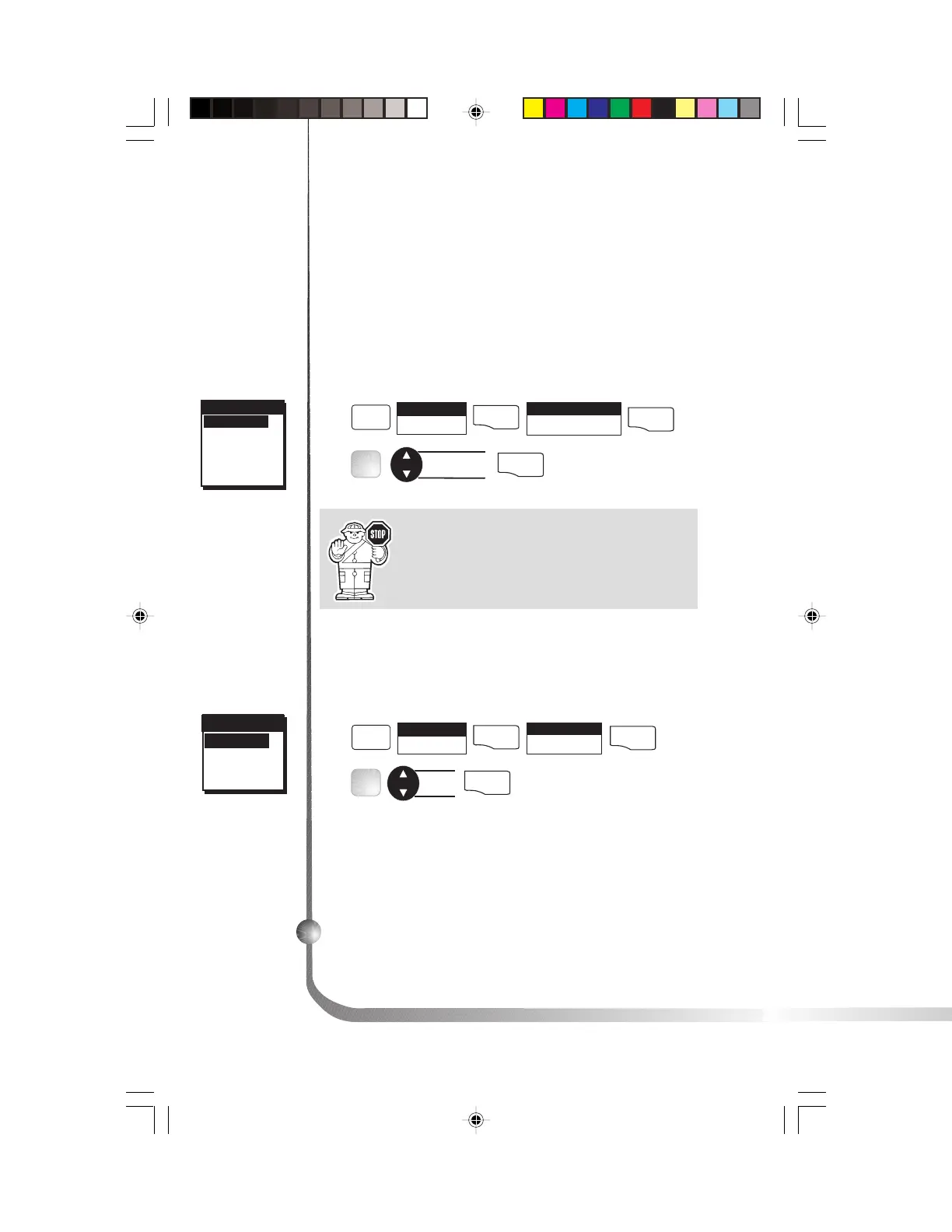
46 Magellan GPS 315/GPS 320
Selecting Clear Memory
The Clear Memory function allows you to delete track
history, waypoints and routes as well as reset the settings to
the factory defaults. There is also an option to delete
everything in the receiver’s memory. Use caution when
accessing the Clear Memory function. Once you have
deleted, you cannot undo the process or retrieve this
deleted data.
If you clear all memory, the receiver will clear
everything and power itself off.
WPT NAMES
OFF
ON
WPT NAMESWPT NAMESCLEAR MENU
TRACK HIST
WPT/ROUTES
BACK WPTS
ROUTES
RESET DFALT
ALL
MENU
Select
SETUP
ENTER
Select
CLEAR MEMORY
ENTER
Select item
to clear
ENTER
FIG
.
A
Selecting NMEA
Your receiver can be set to output GPS data to interface
with your personal computer.
MENU
Select
SETUP
ENTER
Select
NMEA
ENTER
Select
NMEA
ENTER
FIG.
B
WPT NAMES
OFF
ON
WPT NAMESWPT NAMESNMEA
OFF
V1.5 APA
V1.5 XTE
V2.1 GSA
Figure A. You can
choose from
TRACK HIST,
WPT/ROUTES,
BACK WPTS,
ROUTES,
RESET DFALT
and ALL.
Figure B. You can
choose from OFF,
V1.5 APA, V1.5
XTE and V2.1
GSA.
Default setting: OFF
Bekijk gratis de handleiding van Magellan GPS 315, stel vragen en lees de antwoorden op veelvoorkomende problemen, of gebruik onze assistent om sneller informatie in de handleiding te vinden of uitleg te krijgen over specifieke functies.
Productinformatie
| Merk | Magellan |
| Model | GPS 315 |
| Categorie | Niet gecategoriseerd |
| Taal | Nederlands |
| Grootte | 10344 MB |